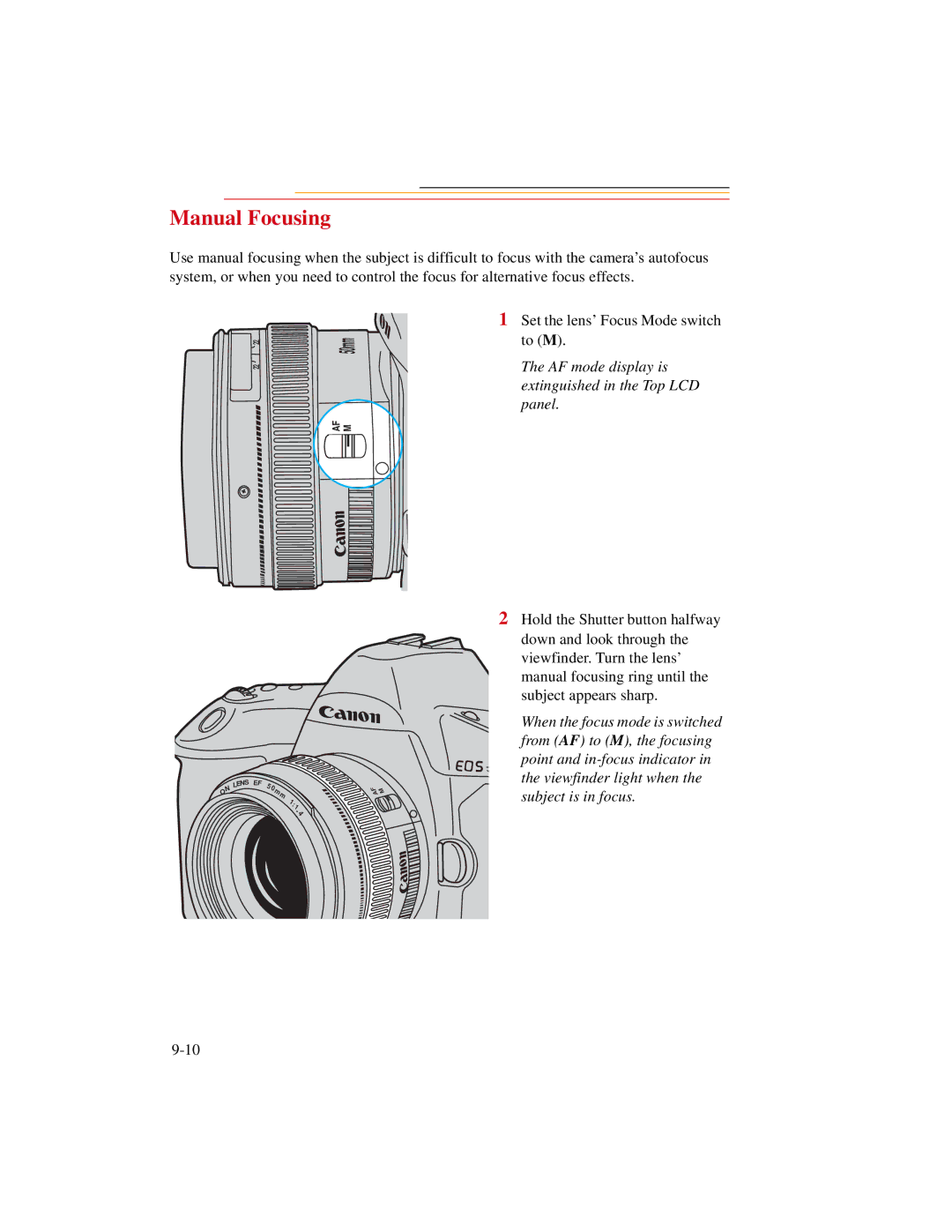Manual Focusing
Use manual focusing when the subject is difficult to focus with the camera’s autofocus system, or when you need to control the focus for alternative focus effects.
22 22
50mm
AF M
1Set the lens’ Focus Mode switch to (M).
The AF mode display is extinguished in the Top LCD panel.
N O
LENS
EF
5
0
m | m |
|
1 : 1
4
AFM
2Hold the Shutter button halfway down and look through the viewfinder. Turn the lens’ manual focusing ring until the subject appears sharp.
When the focus mode is switched from (AF) to (M), the focusing point and