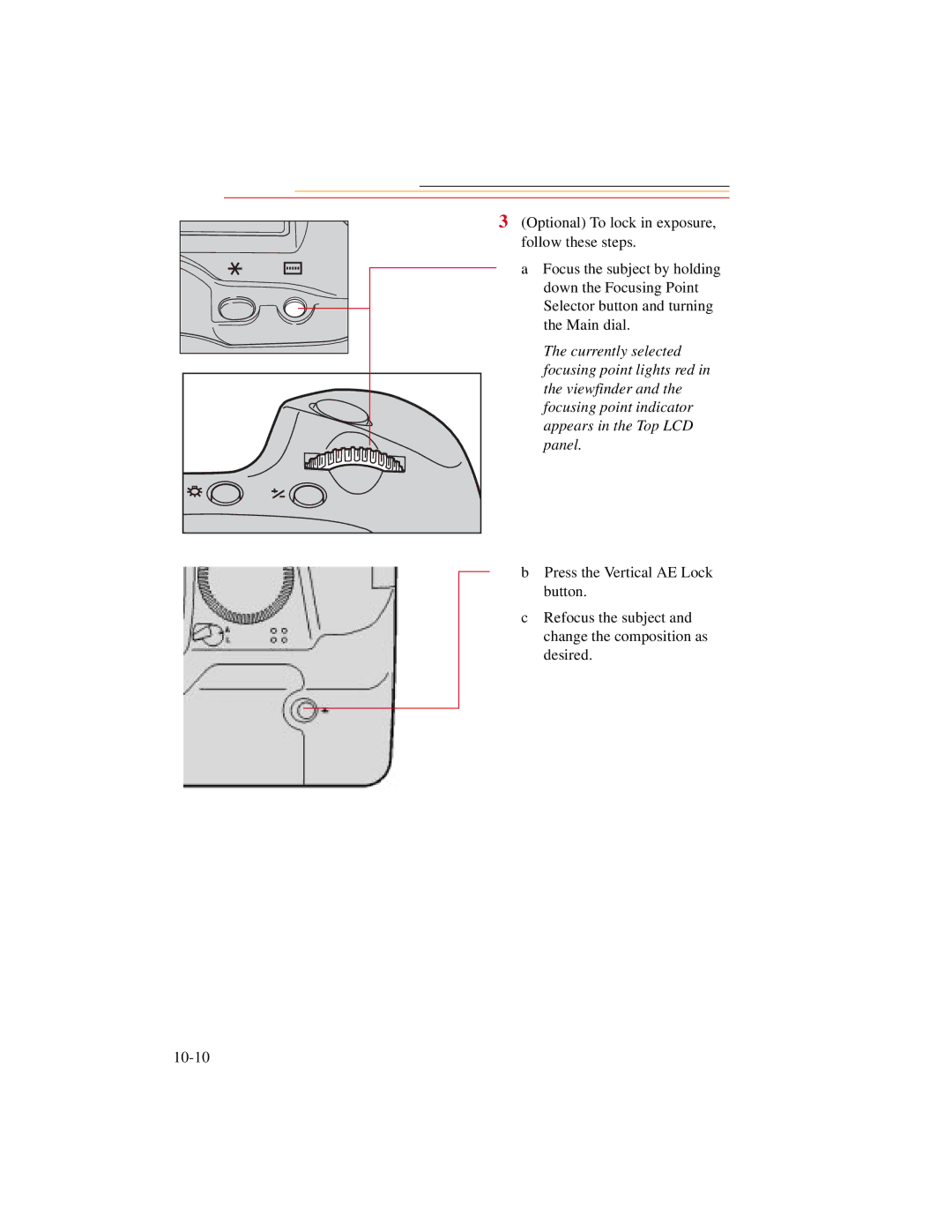3 (Optional) To lock in exposure, follow these steps.
a Focus the subject by holding
down the Focusing Point Selector button and turning the Main dial.
The currently selected focusing point lights red in the viewfinder and the focusing point indicator appears in the Top LCD panel.
b Press the Vertical AE Lock button.
c Refocus the subject and change the composition as desired.