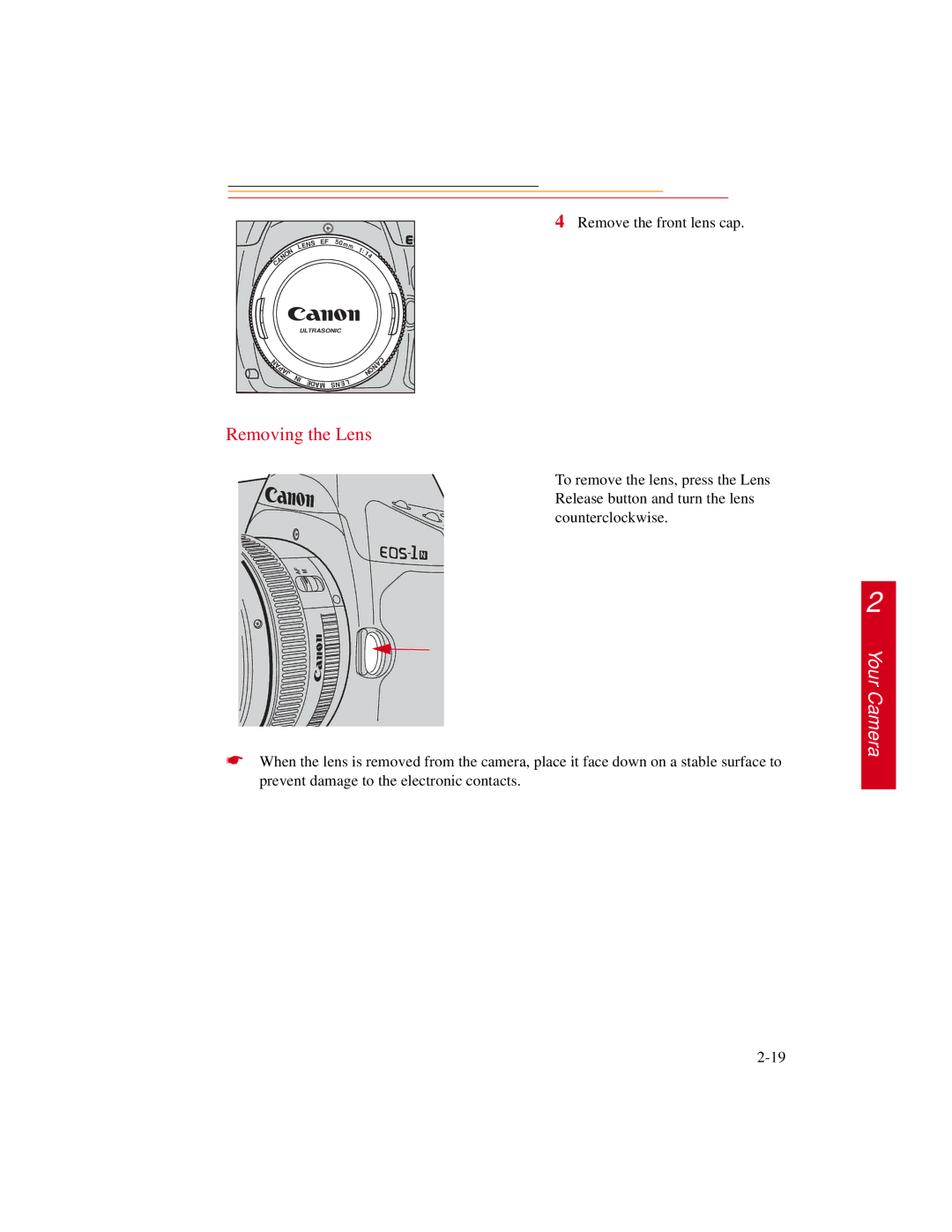| NS | E | F | 50m | m |
|
|
|
|
|
| ||||
LE |
|
|
| 1: |
| ||
N |
|
|
|
|
|
| |
|
|
|
|
| 1 |
| |
O |
|
|
|
|
| 4 |
|
N |
|
|
|
|
|
|
|
A |
|
|
|
|
|
|
|
C |
|
|
|
|
|
|
|
ULTRASONIC |
|
|
| ||||
N |
|
|
|
|
|
| C |
|
|
|
|
|
| A | |
A |
|
|
|
|
| O | N |
P |
|
|
|
|
|
| |
A |
|
|
|
|
| N |
|
J |
|
|
|
|
|
|
|
IN | E |
|
| EL |
|
| |
| DAM | SN |
|
|
| ||
Removing the Lens
4Remove the front lens cap.
To remove the lens, press the Lens Release button and turn the lens counterclockwise.
![]()
![]()
![]()
![]() N
N
AFM
☛When the lens is removed from the camera, place it face down on a stable surface to
prevent damage to the electronic contacts.
2