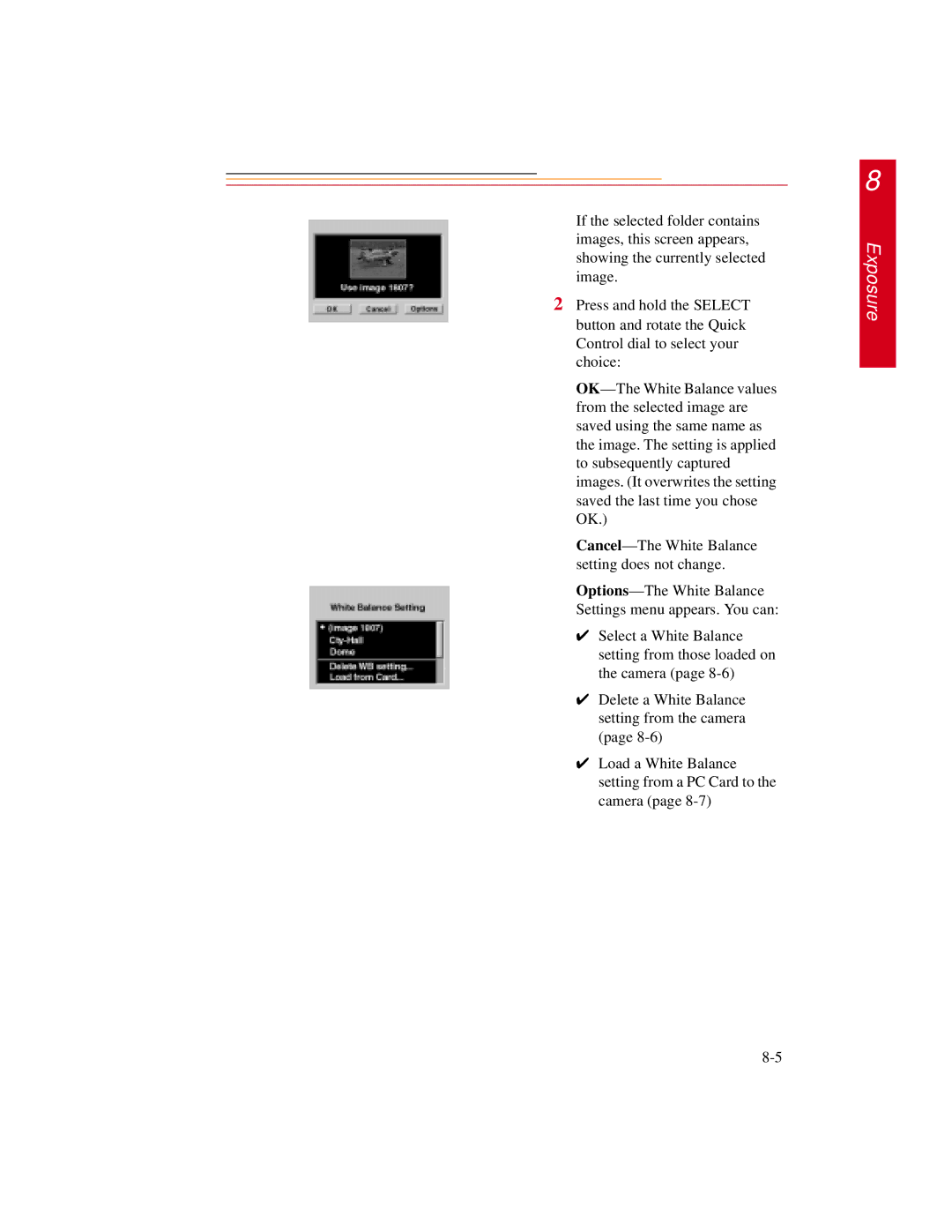If the selected folder contains images, this screen appears, showing the currently selected image.
2Press and hold the SELECT button and rotate the Quick Control dial to select your choice:
Cancel—The White Balance setting does not change.
✔Select a White Balance setting from those loaded on the camera (page
✔Delete a White Balance setting from the camera (page
✔Load a White Balance setting from a PC Card to the camera (page
8