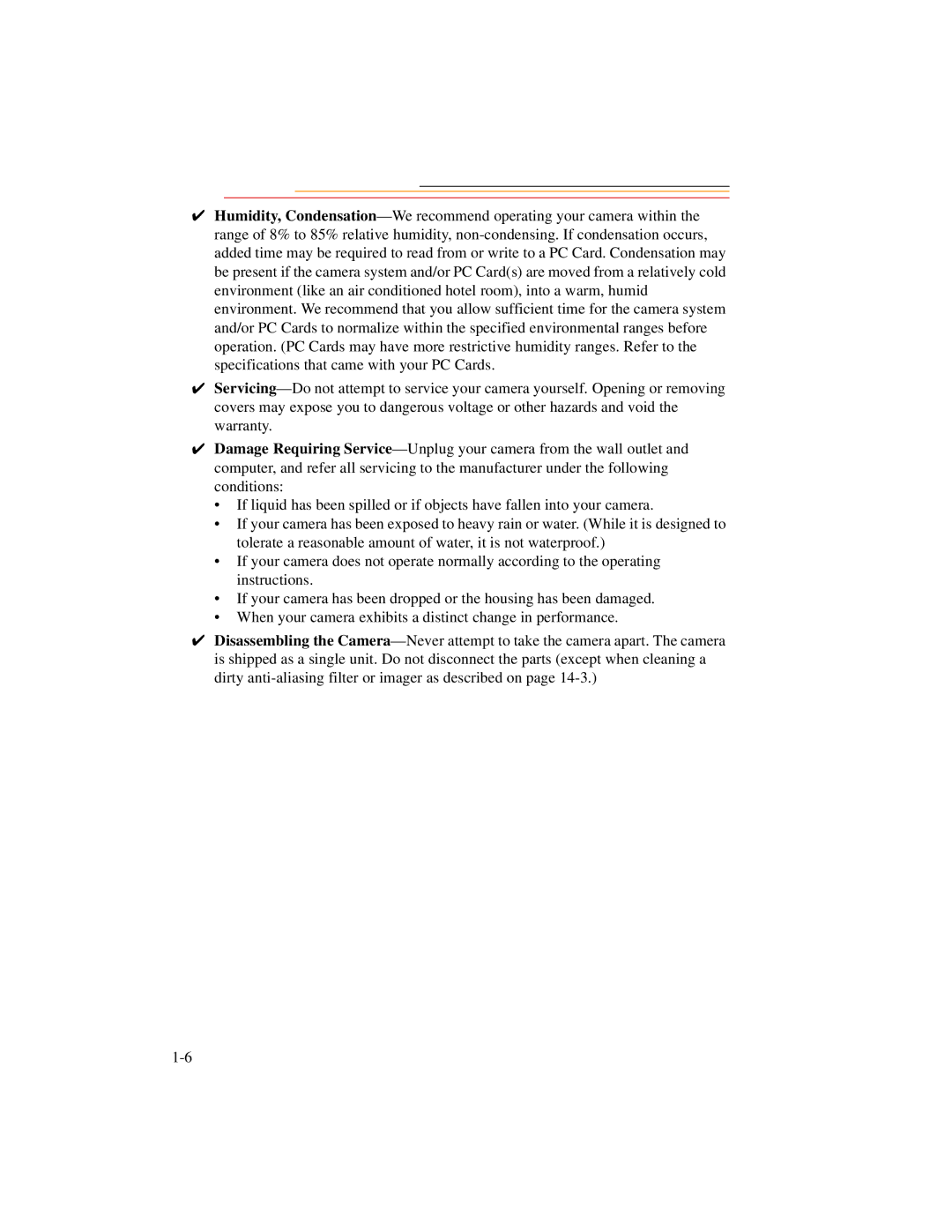✔Humidity,
✔
✔Damage Requiring
•If liquid has been spilled or if objects have fallen into your camera.
•If your camera has been exposed to heavy rain or water. (While it is designed to tolerate a reasonable amount of water, it is not waterproof.)
•If your camera does not operate normally according to the operating instructions.
•If your camera has been dropped or the housing has been damaged.
•When your camera exhibits a distinct change in performance.
✔Disassembling the