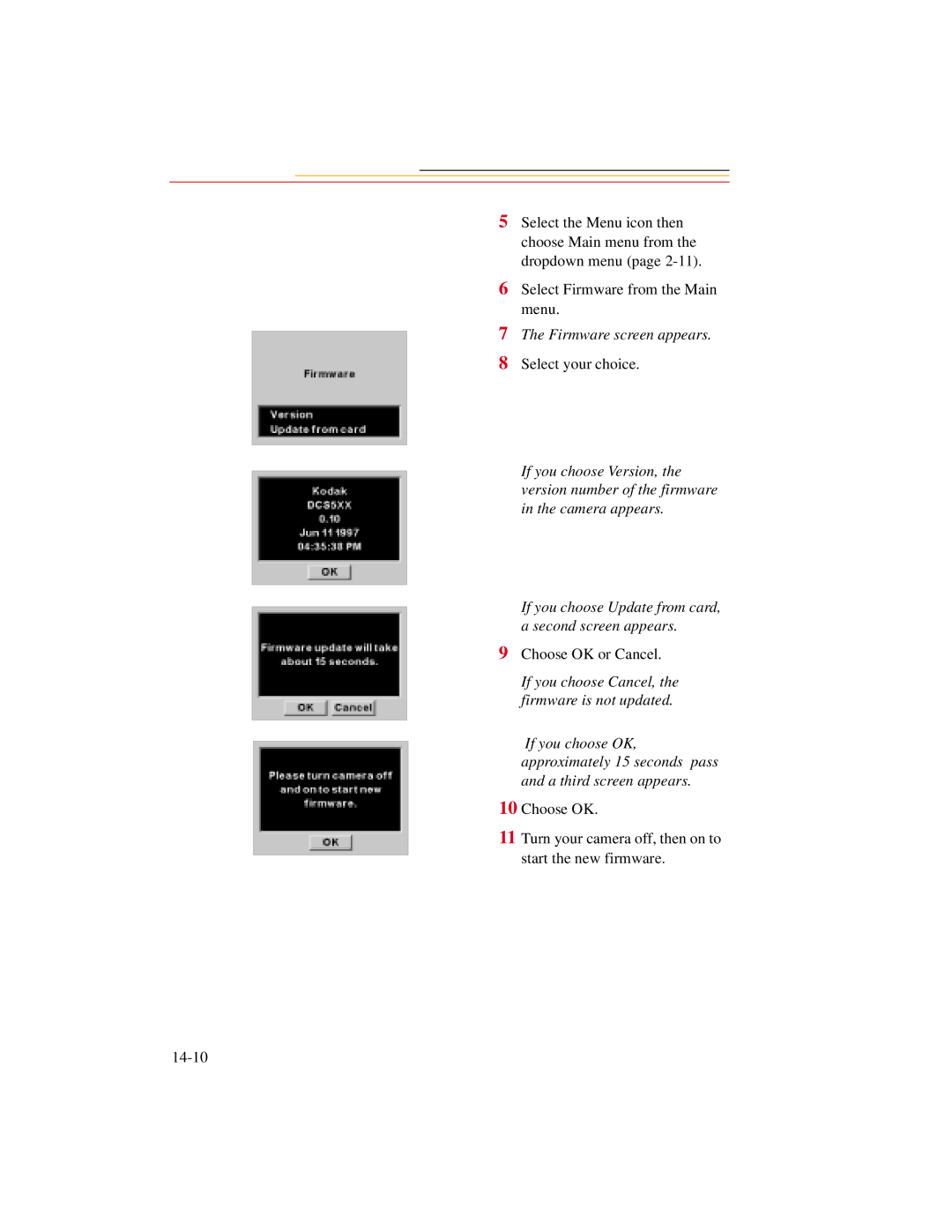5Select the Menu icon then choose Main menu from the dropdown menu (page
6Select Firmware from the Main menu.
7The Firmware screen appears.
8Select your choice.
If you choose Version, the version number of the firmware in the camera appears.
If you choose Update from card, a second screen appears.
9Choose OK or Cancel.
If you choose Cancel, the firmware is not updated.
If you choose OK, approximately 15 seconds pass and a third screen appears.
10 Choose OK.
11Turn your camera off, then on to start the new firmware.