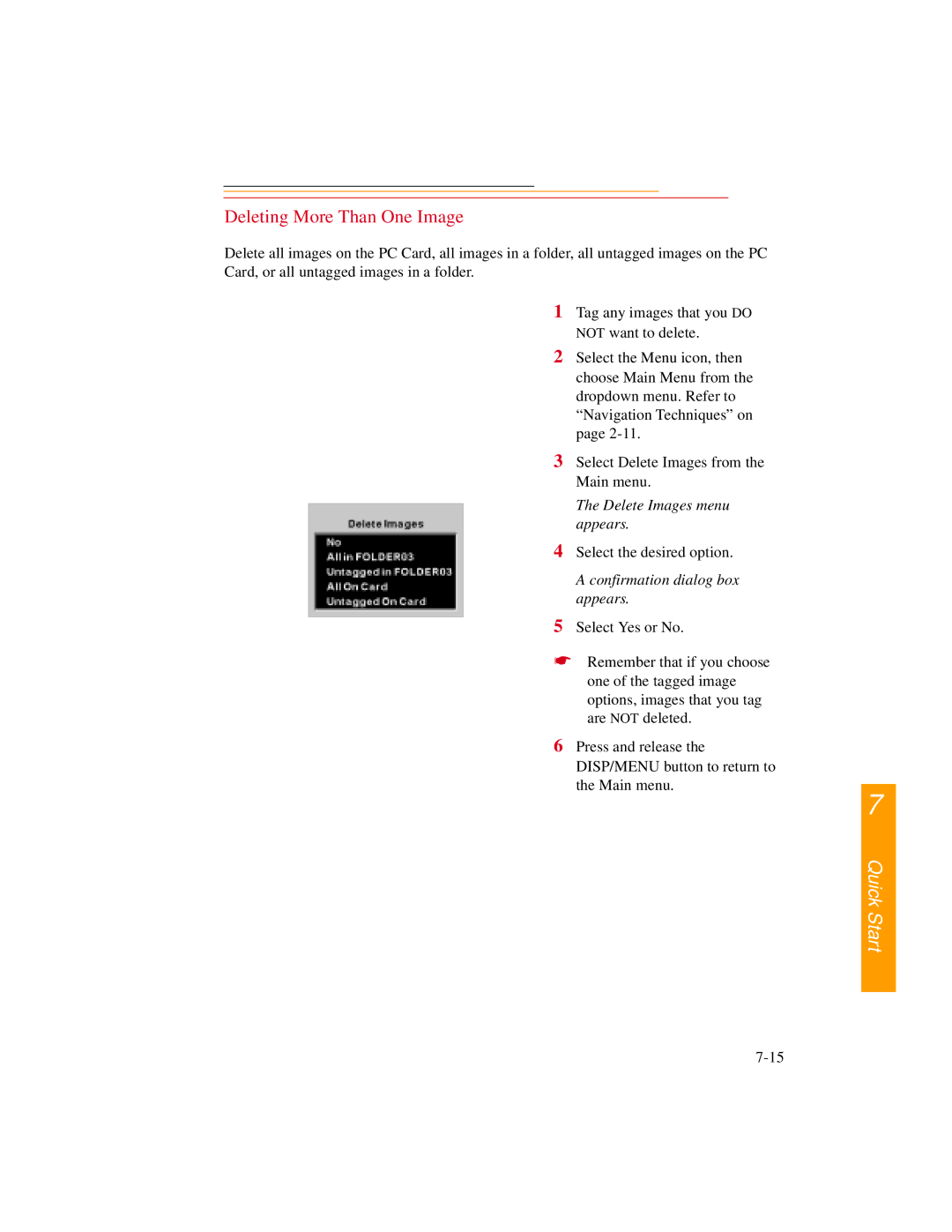Deleting More Than One Image
Delete all images on the PC Card, all images in a folder, all untagged images on the PC Card, or all untagged images in a folder.
1 Tag any images that you DO NOT want to delete.
2 Select the Menu icon, then choose Main Menu from the dropdown menu. Refer to “Navigation Techniques” on page
3 Select Delete Images from the Main menu.
The Delete Images menu appears.
4 Select the desired option.
A confirmation dialog box appears.
5 Select Yes or No.
☛ Remember that if you choose
one of the tagged image options, images that you tag are NOT deleted.
6 Press and release the DISP/MENU button to return to the Main menu.
7