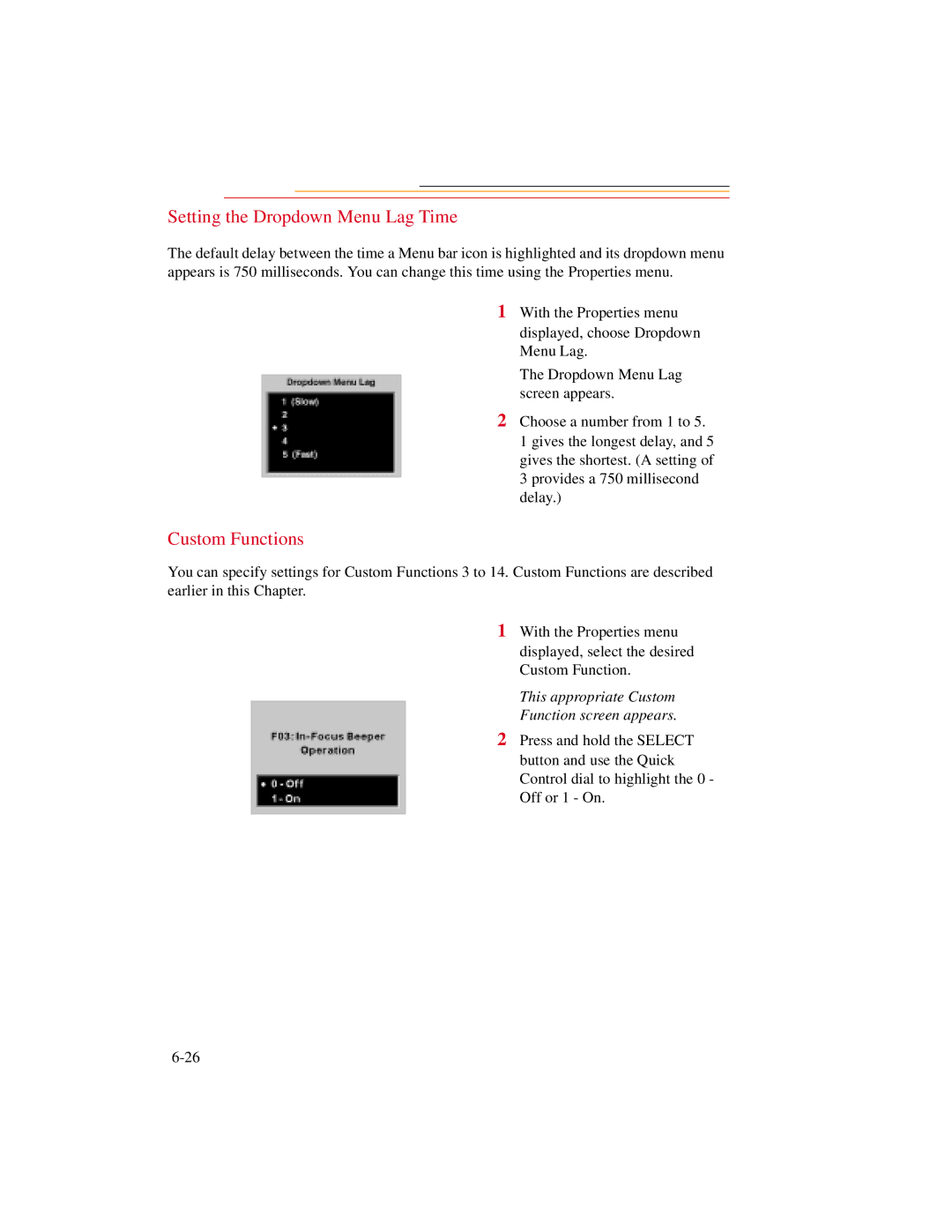Setting the Dropdown Menu Lag Time
The default delay between the time a Menu bar icon is highlighted and its dropdown menu appears is 750 milliseconds. You can change this time using the Properties menu.
1 With the Properties menu displayed, choose Dropdown Menu Lag.
The Dropdown Menu Lag screen appears.
2 Choose a number from 1 to 5.
1 gives the longest delay, and 5 gives the shortest. (A setting of 3 provides a 750 millisecond delay.)
Custom Functions
You can specify settings for Custom Functions 3 to 14. Custom Functions are described earlier in this Chapter.
1 With the Properties menu displayed, select the desired Custom Function.
This appropriate Custom
Function screen appears.
2 Press and hold the SELECT button and use the Quick Control dial to highlight the 0 - Off or 1 - On.