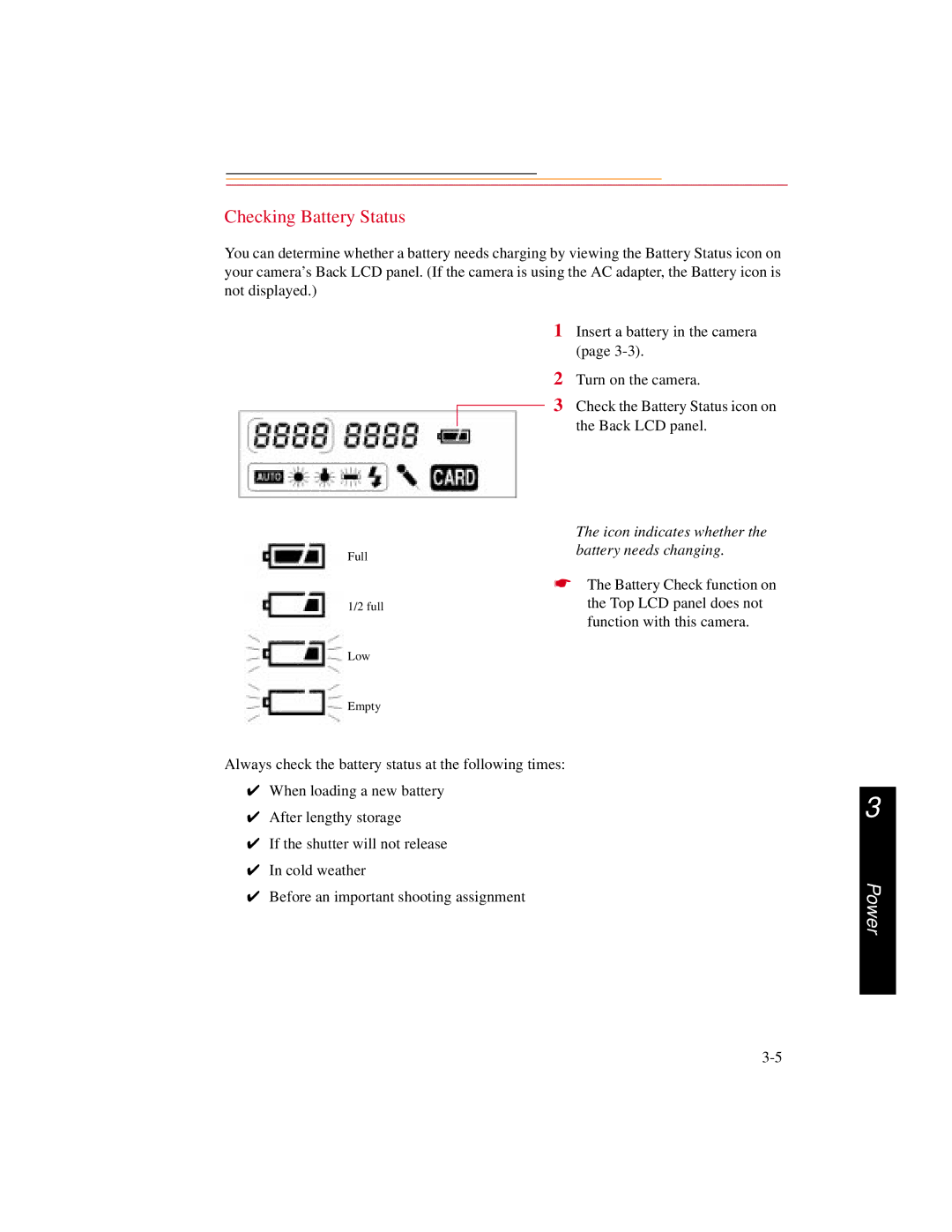Checking Battery Status
You can determine whether a battery needs charging by viewing the Battery Status icon on your camera’s Back LCD panel. (If the camera is using the AC adapter, the Battery icon is not displayed.)
1 Insert a battery in the camera (page
2 Turn on the camera.
3 Check the Battery Status icon on the Back LCD panel.
| The icon indicates whether the |
Full | battery needs changing. |
| |
| ☛ The Battery Check function on |
1/2 full | the Top LCD panel does not |
| function with this camera. |
Low |
|
Empty |
|
Always check the battery status at the following times:
✔When loading a new battery
✔After lengthy storage
✔If the shutter will not release
✔In cold weather
✔Before an important shooting assignment
3
Power