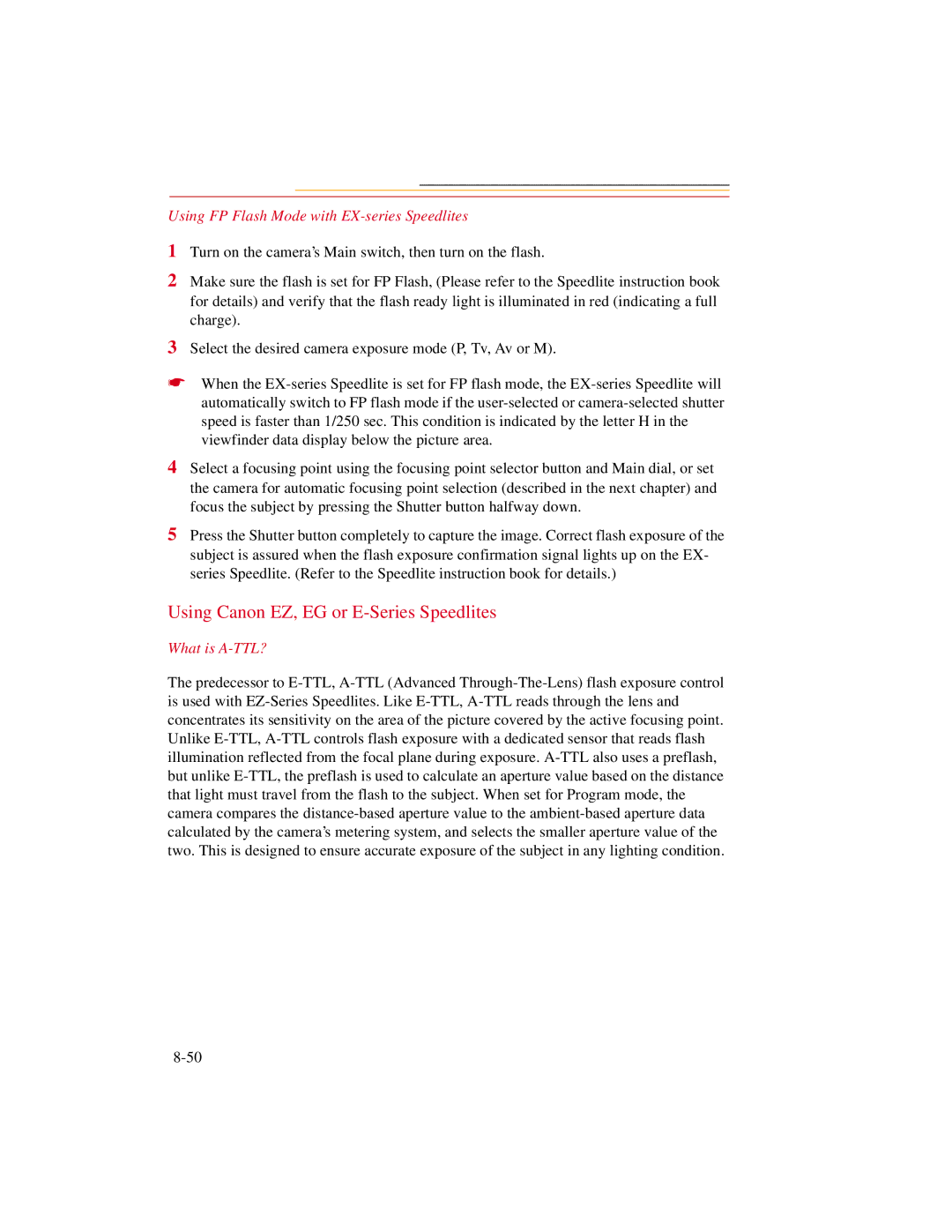Using FP Flash Mode with EX-series Speedlites
1Turn on the camera’s Main switch, then turn on the flash.
2Make sure the flash is set for FP Flash, (Please refer to the Speedlite instruction book for details) and verify that the flash ready light is illuminated in red (indicating a full charge).
3Select the desired camera exposure mode (P, Tv, Av or M).
☛When the
4Select a focusing point using the focusing point selector button and Main dial, or set the camera for automatic focusing point selection (described in the next chapter) and focus the subject by pressing the Shutter button halfway down.
5Press the Shutter button completely to capture the image. Correct flash exposure of the subject is assured when the flash exposure confirmation signal lights up on the EX- series Speedlite. (Refer to the Speedlite instruction book for details.)
Using Canon EZ, EG or E-Series Speedlites
What is A-TTL?
The predecessor to