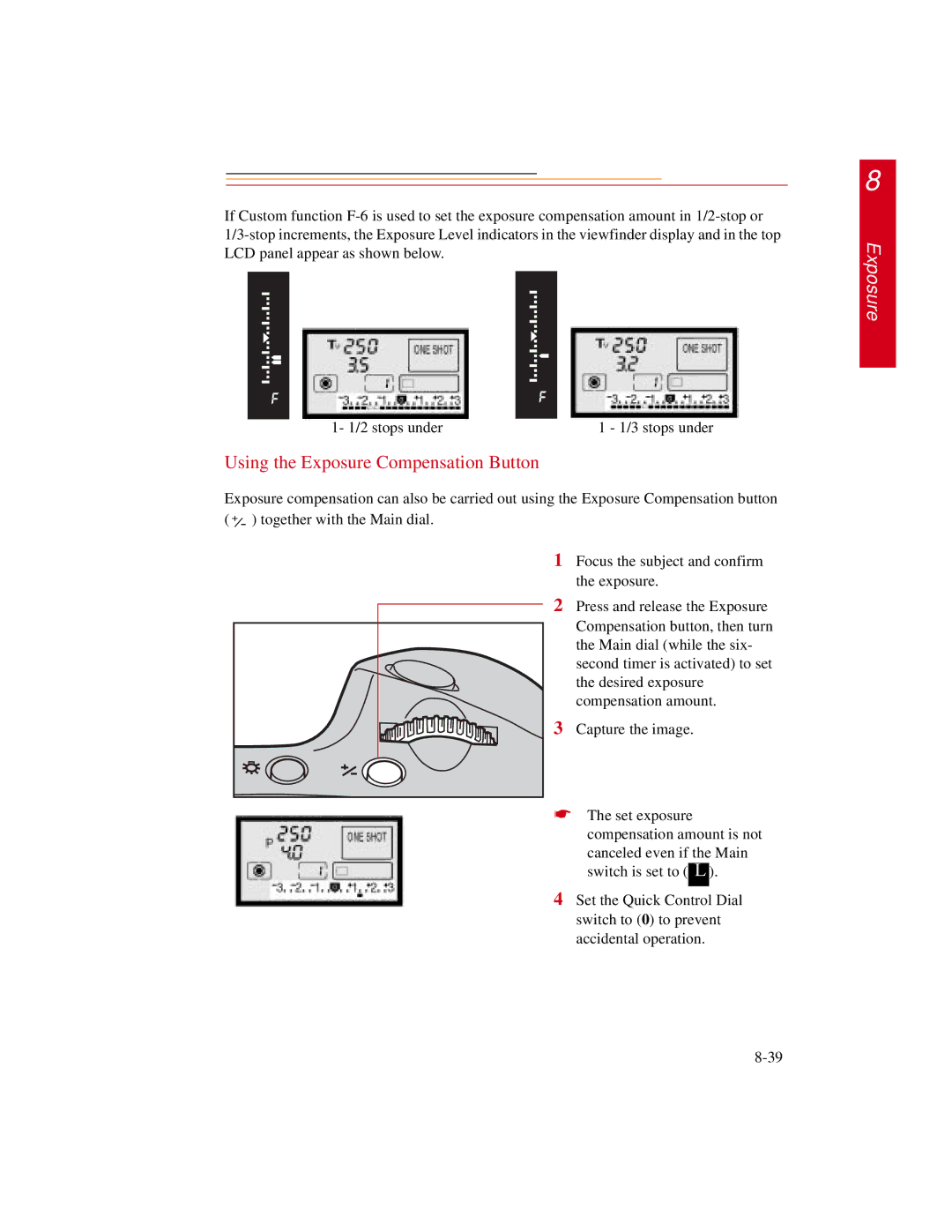If Custom function
1- 1/2 stops under | 1 - 1/3 stops under |
Using the Exposure Compensation Button
Exposure compensation can also be carried out using the Exposure Compensation button ( + - ) together with the Main dial.
1 Focus the subject and confirm the exposure.
2 Press and release the Exposure Compensation button, then turn the Main dial (while the six- second timer is activated) to set the desired exposure compensation amount.
3 Capture the image.
☛ The set exposure compensation amount is not canceled even if the Main switch is set to ( L ).
4 Set the Quick Control Dial
switch to (0) to prevent accidental operation.
8