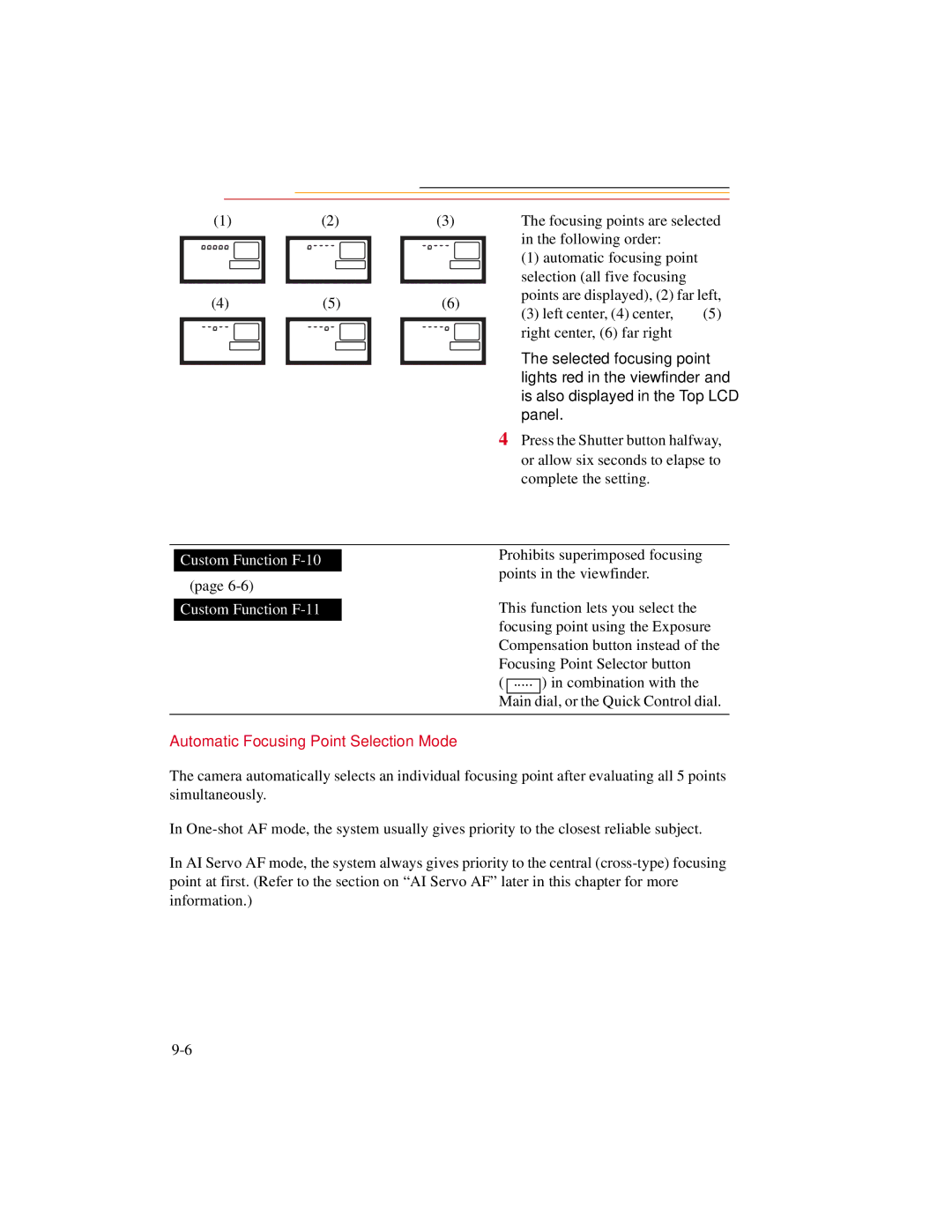(1) | (2) | (3) | The focusing points are selected | ||
|
|
| in the following order: |
| |
|
|
| (1) automatic focusing point |
| |
|
|
| selection (all five focusing |
| |
(4) | (5) | (6) | points are displayed), (2) far left, | ||
(3) left center, (4) center, | (5) | ||||
|
|
| |||
|
|
| right center, (6) far right |
| |
|
|
| The selected focusing point |
| |
|
|
| lights red in the viewfinder and | ||
|
|
| is also displayed in the Top LCD | ||
|
|
| panel. |
| |
|
|
| 4 Press the Shutter button halfway, | ||
|
|
| or allow six seconds to elapse to | ||
|
|
| complete the setting. |
| |
| Custom Function | Prohibits superimposed focusing | ||||
| points in the viewfinder. | |||||
| (page | |||||
|
|
|
|
|
| |
|
| This function lets you select the | ||||
| Custom Function | |||||
|
| focusing point using the Exposure | ||||
|
| Compensation button instead of the | ||||
|
| Focusing Point Selector button | ||||
|
| ( |
| ..... |
| ) in combination with the |
|
|
|
| |||
|
|
| Main |
| dial, or the Quick Control dial. | |
|
|
|
|
|
|
|
Automatic Focusing Point Selection Mode
The camera automatically selects an individual focusing point after evaluating all 5 points simultaneously.
In
In AI Servo AF mode, the system always gives priority to the central