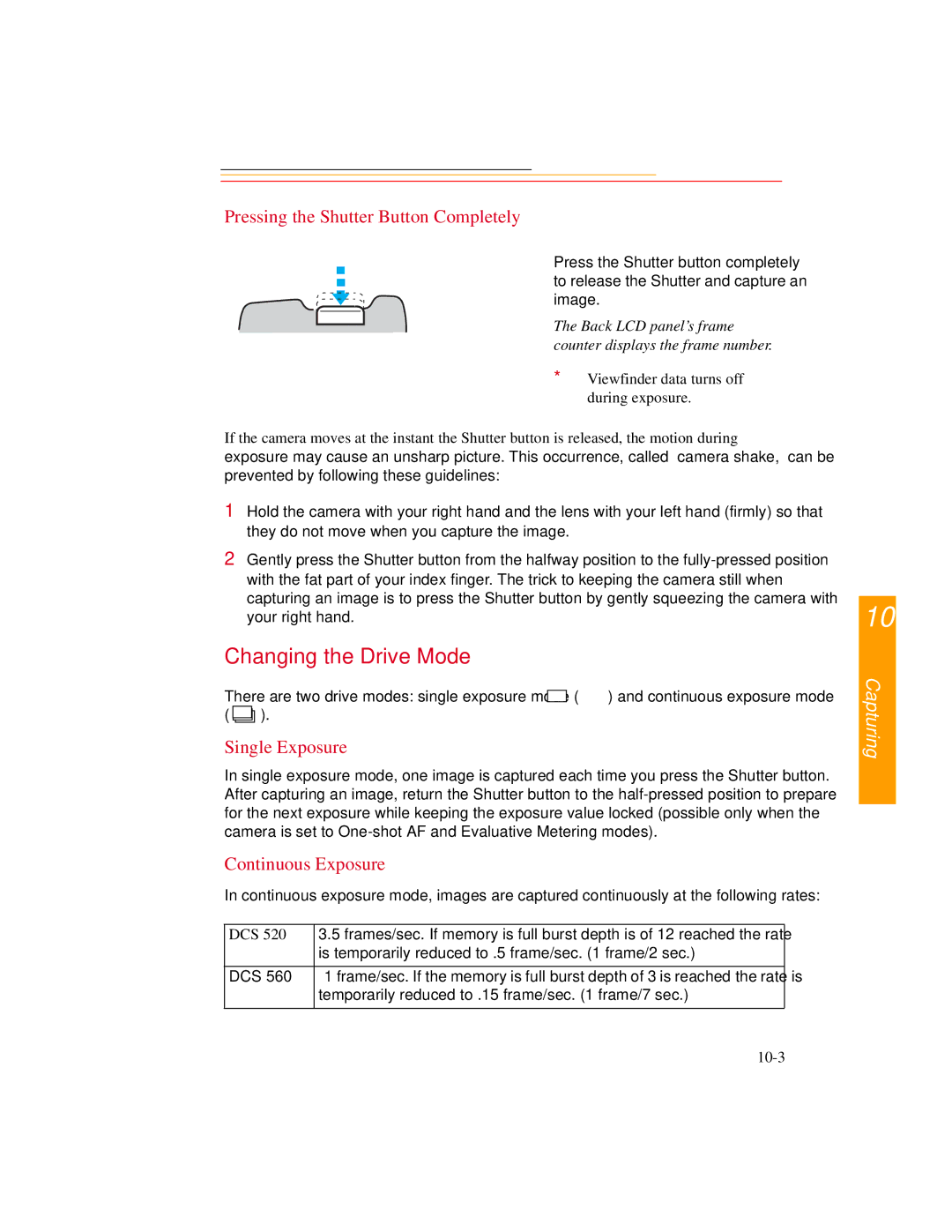Pressing the Shutter Button Completely
Press the Shutter button completely to release the Shutter and capture an image.
The Back LCD panel’s frame counter displays the frame number.
☛ Viewfinder data turns off during exposure.
If the camera moves at the instant the Shutter button is released, the motion during exposure may cause an unsharp picture. This occurrence, called “camera shake,” can be prevented by following these guidelines:
1Hold the camera with your right hand and the lens with your left hand (firmly) so that they do not move when you capture the image.
2Gently press the Shutter button from the halfway position to the
Changing the Drive Mode
There are two drive modes: single exposure mode ( | ) and continuous exposure mode | |||
( |
|
| ). |
|
|
| |||
|
|
| ||
|
| |||
Single Exposure
In single exposure mode, one image is captured each time you press the Shutter button. After capturing an image, return the Shutter button to the
Continuous Exposure
In continuous exposure mode, images are captured continuously at the following rates:
DCS 520 | 3.5 frames/sec. If memory is |
| is temporarily reduced to .5 frame/sec. (1 frame/2 sec.) |
|
|
DCS 560 | 1 frame/sec. If the memory is |
| temporarily reduced to .15 frame/sec. (1 frame/7 sec.) |
|
|
10
Capturing