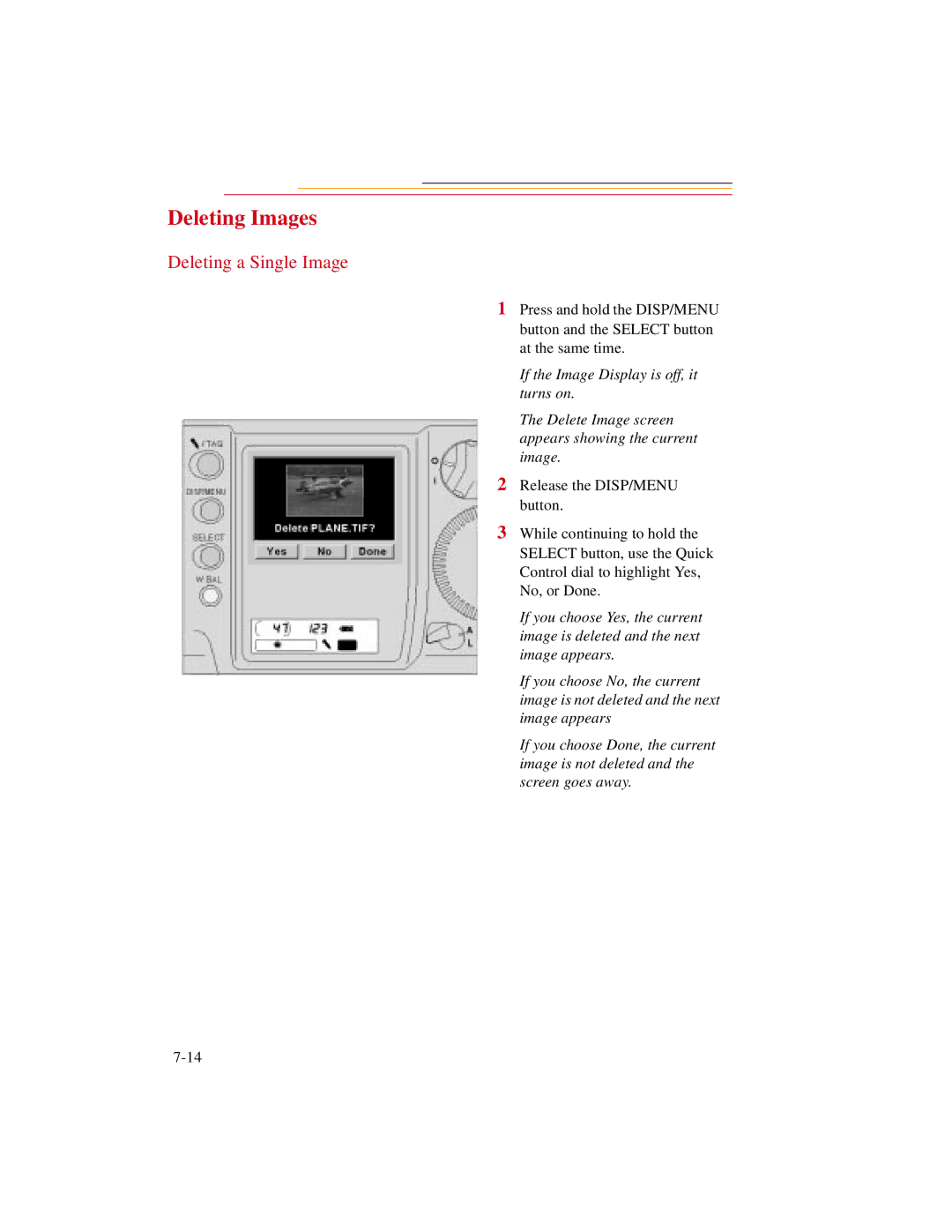Deleting Images
Deleting a Single Image
1 Press and hold the DISP/MENU button and the SELECT button at the same time.
If the Image Display is off, it turns on.
The Delete Image screen appears showing the current image.
2 Release the DISP/MENU button.
3 While continuing to hold the SELECT button, use the Quick Control dial to highlight Yes, No, or Done.
If you choose Yes, the current image is deleted and the next image appears.
If you choose No, the current image is not deleted and the next image appears
If you choose Done, the current image is not deleted and the screen goes away.