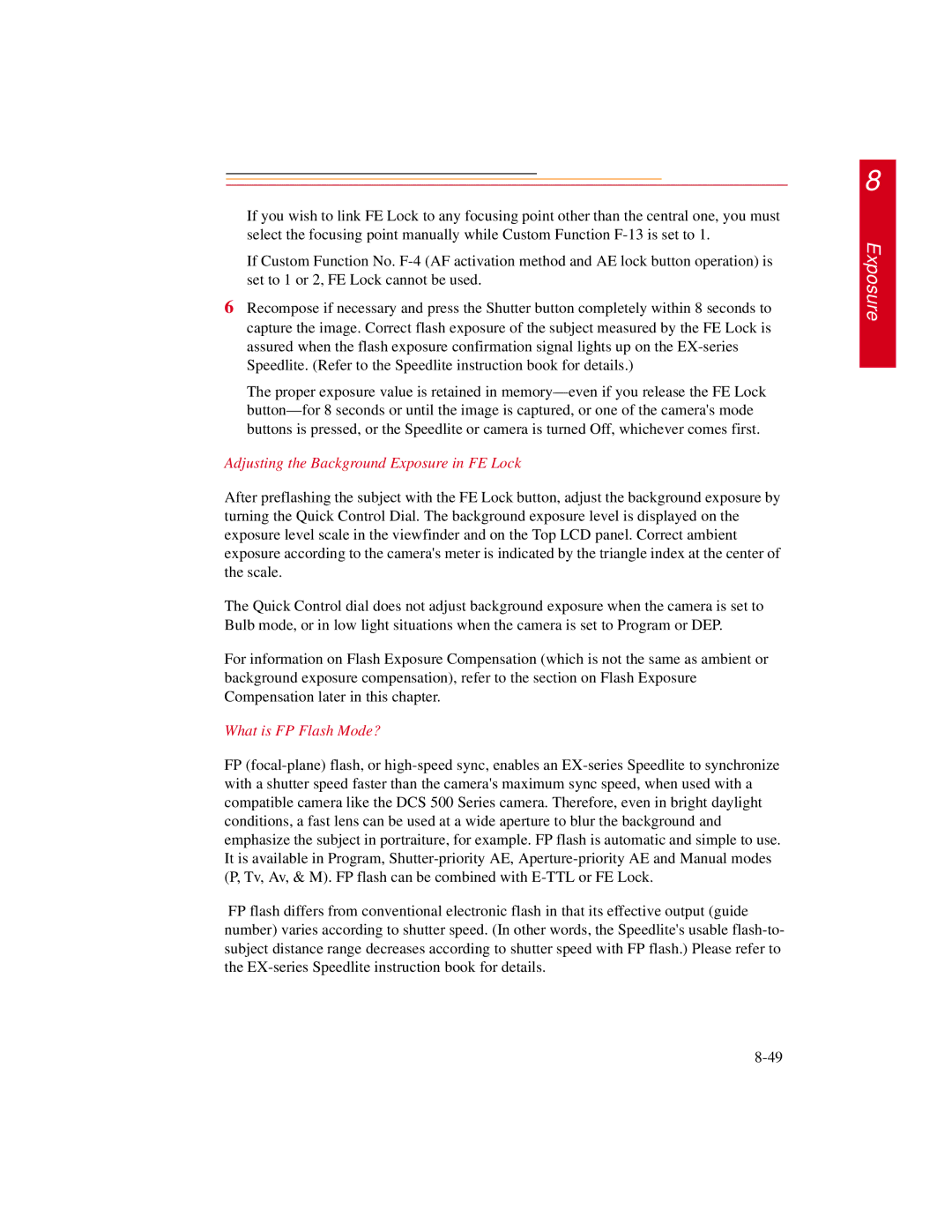If you wish to link FE Lock to any focusing point other than the central one, you must select the focusing point manually while Custom Function
If Custom Function No.
6Recompose if necessary and press the Shutter button completely within 8 seconds to capture the image. Correct flash exposure of the subject measured by the FE Lock is assured when the flash exposure confirmation signal lights up on the
The proper exposure value is retained in
Adjusting the Background Exposure in FE Lock
After preflashing the subject with the FE Lock button, adjust the background exposure by turning the Quick Control Dial. The background exposure level is displayed on the exposure level scale in the viewfinder and on the Top LCD panel. Correct ambient exposure according to the camera's meter is indicated by the triangle index at the center of the scale.
The Quick Control dial does not adjust background exposure when the camera is set to Bulb mode, or in low light situations when the camera is set to Program or DEP.
For information on Flash Exposure Compensation (which is not the same as ambient or background exposure compensation), refer to the section on Flash Exposure Compensation later in this chapter.
What is FP Flash Mode?
FP
FP flash differs from conventional electronic flash in that its effective output (guide number) varies according to shutter speed. (In other words, the Speedlite's usable
8