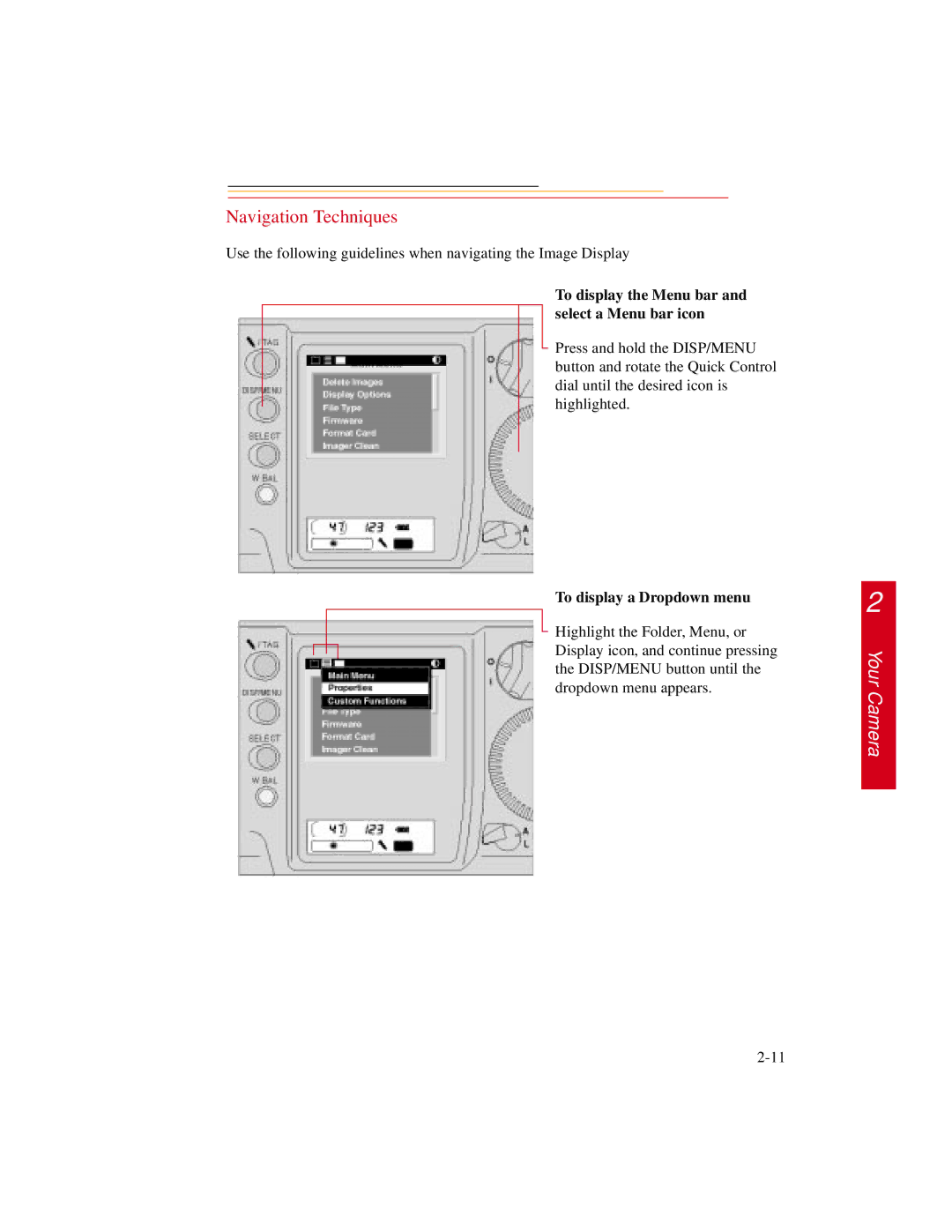Navigation Techniques
Use the following guidelines when navigating the Image Display
To display the Menu bar and select a Menu bar icon
Press and hold the DISP/MENU button and rotate the Quick Control dial until the desired icon is highlighted.
To display a Dropdown menu
Highlight the Folder, Menu, or Display icon, and continue pressing the DISP/MENU button until the dropdown menu appears.
2