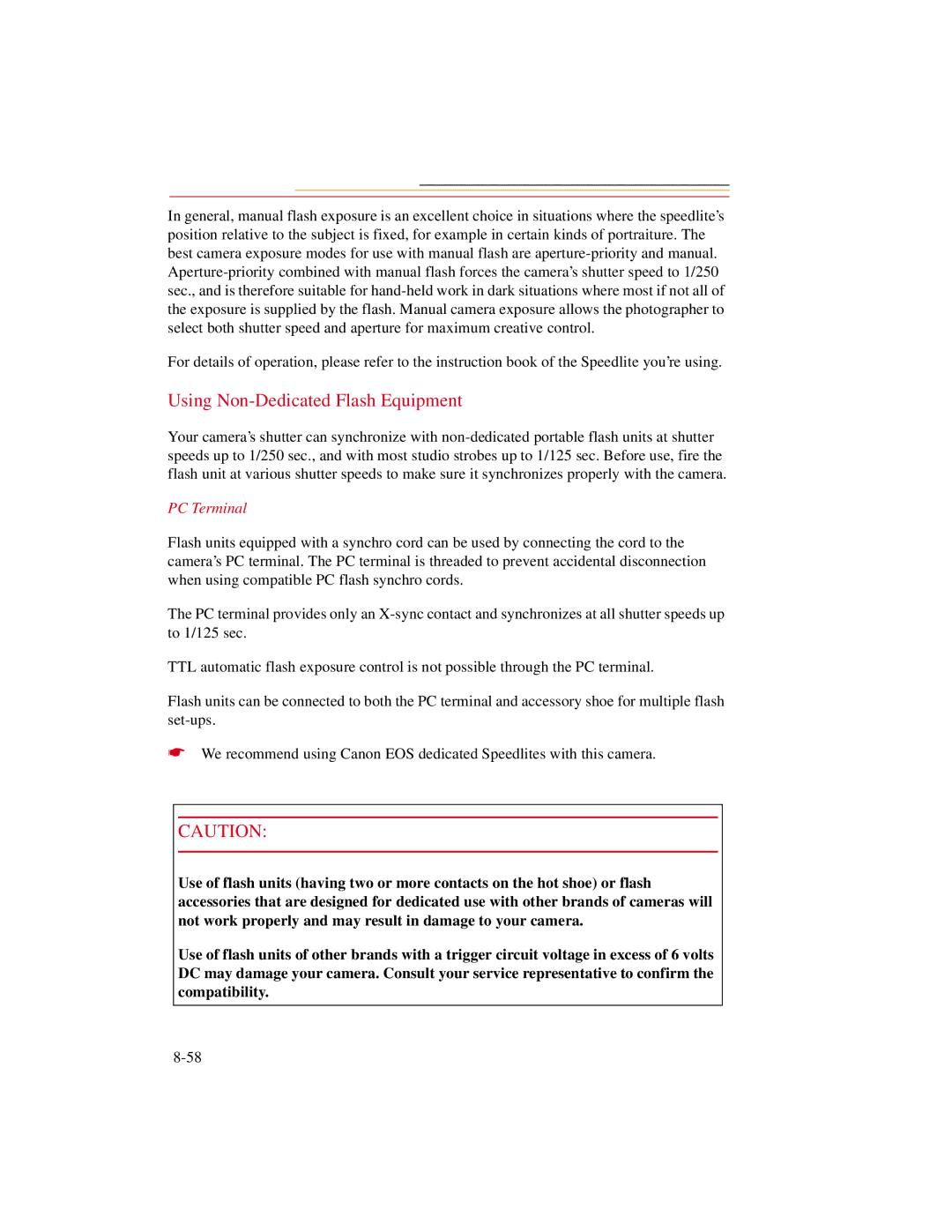In general, manual flash exposure is an excellent choice in situations where the speedlite’s position relative to the subject is fixed, for example in certain kinds of portraiture. The best camera exposure modes for use with manual flash are
For details of operation, please refer to the instruction book of the Speedlite you’re using.
Using Non-Dedicated Flash Equipment
Your camera’s shutter can synchronize with
PC Terminal
Flash units equipped with a synchro cord can be used by connecting the cord to the camera’s PC terminal. The PC terminal is threaded to prevent accidental disconnection when using compatible PC flash synchro cords.
The PC terminal provides only an
TTL automatic flash exposure control is not possible through the PC terminal.
Flash units can be connected to both the PC terminal and accessory shoe for multiple flash
☛We recommend using Canon EOS dedicated Speedlites with this camera.
CAUTION:
Use of flash units (having two or more contacts on the hot shoe) or flash accessories that are designed for dedicated use with other brands of cameras will not work properly and may result in damage to your camera.
Use of flash units of other brands with a trigger circuit voltage in excess of 6 volts DC may damage your camera. Consult your service representative to confirm the compatibility.