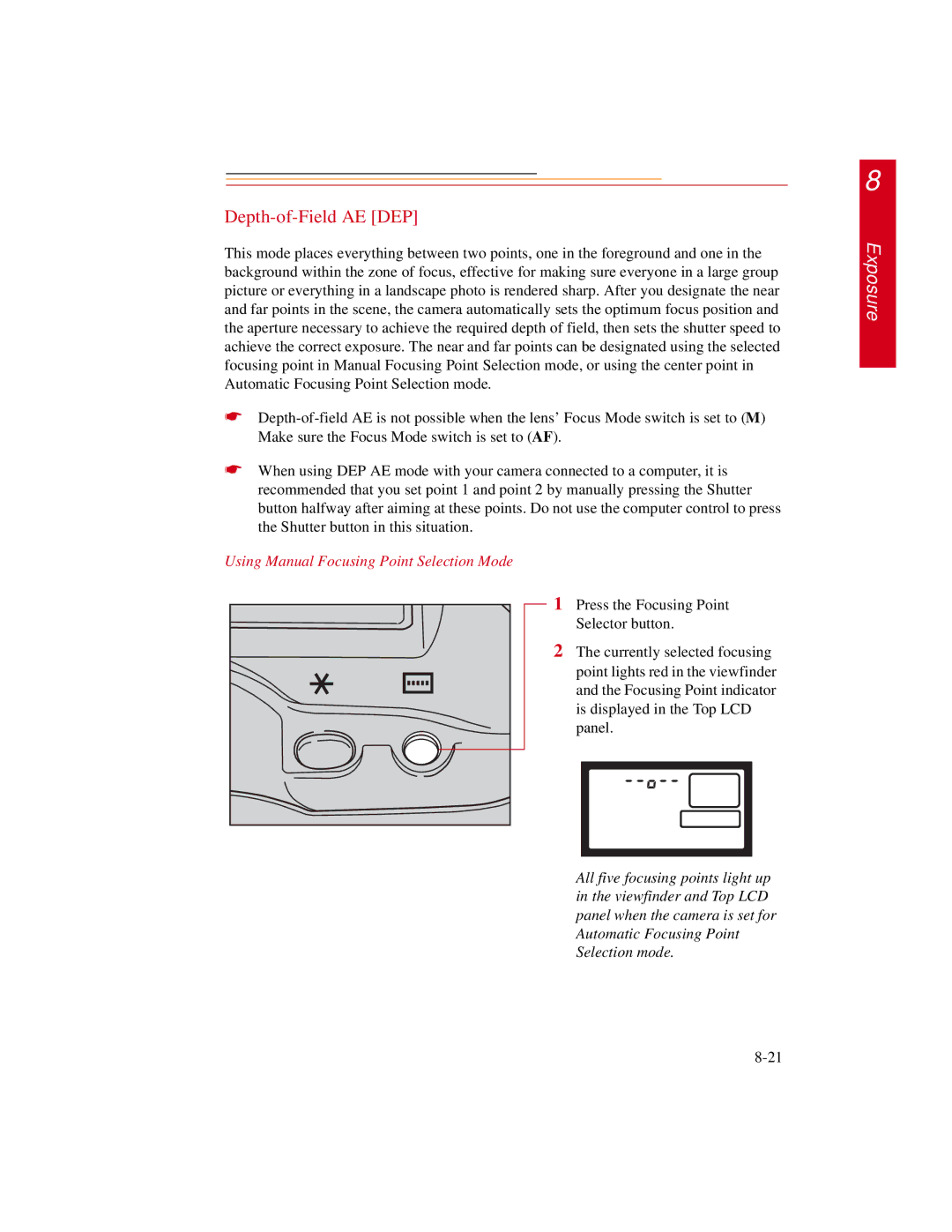Depth-of-Field AE [DEP]
This mode places everything between two points, one in the foreground and one in the background within the zone of focus, effective for making sure everyone in a large group picture or everything in a landscape photo is rendered sharp. After you designate the near and far points in the scene, the camera automatically sets the optimum focus position and the aperture necessary to achieve the required depth of field, then sets the shutter speed to achieve the correct exposure. The near and far points can be designated using the selected focusing point in Manual Focusing Point Selection mode, or using the center point in Automatic Focusing Point Selection mode.
☛
☛When using DEP AE mode with your camera connected to a computer, it is recommended that you set point 1 and point 2 by manually pressing the Shutter button halfway after aiming at these points. Do not use the computer control to press the Shutter button in this situation.
Using Manual Focusing Point Selection Mode
1 Press the Focusing Point Selector button.
2 The currently selected focusing point lights red in the viewfinder and the Focusing Point indicator is displayed in the Top LCD panel.
All five focusing points light up in the viewfinder and Top LCD panel when the camera is set for Automatic Focusing Point Selection mode.
8