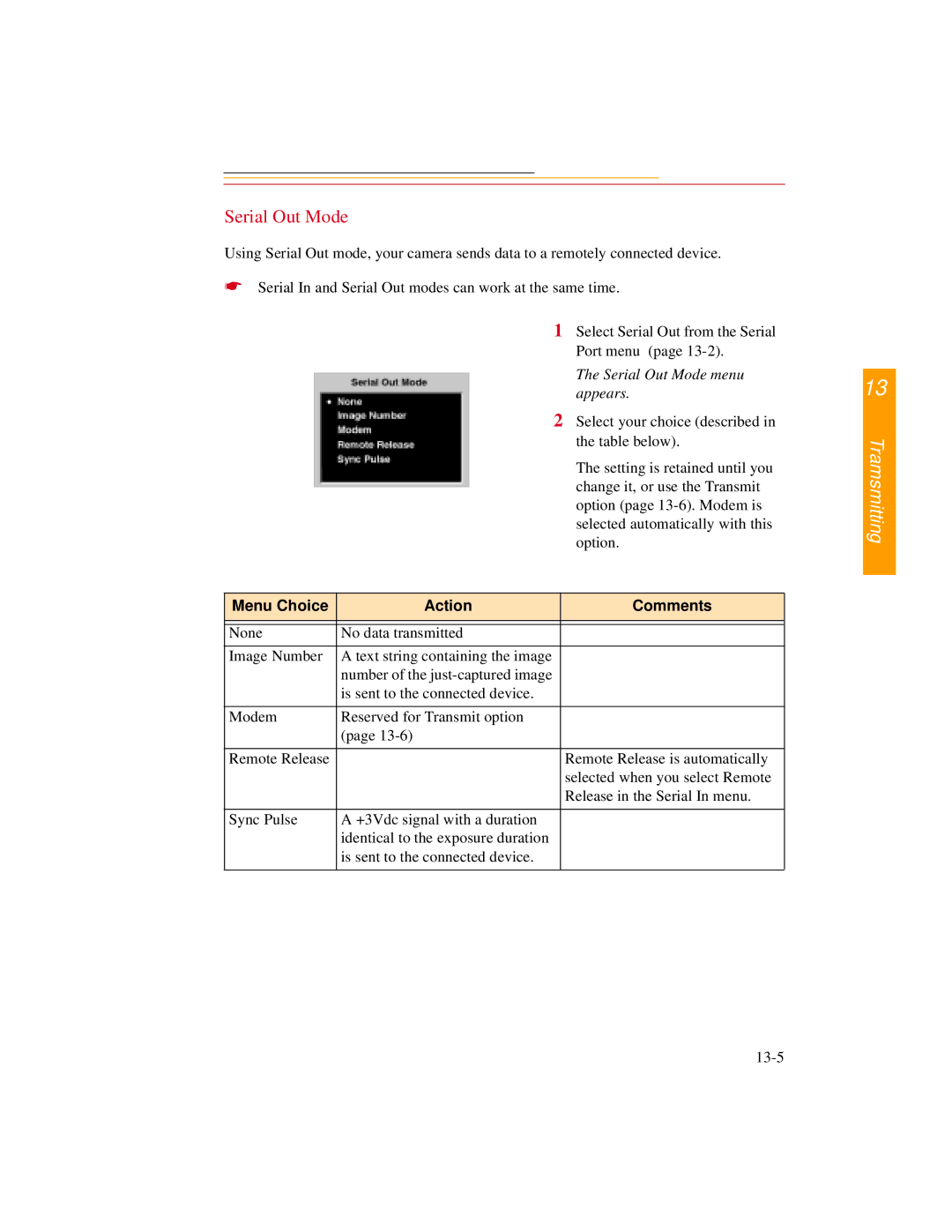Serial Out Mode
Using Serial Out mode, your camera sends data to a remotely connected device.
☛Serial In and Serial Out modes can work at the same time.
1Select Serial Out from the Serial Port menu (page
The Serial Out Mode menu appears.
2Select your choice (described in the table below).
The setting is retained until you change it, or use the Transmit option (page
Menu Choice | Action | Comments |
|
|
|
|
|
|
None | No data transmitted |
|
|
|
|
Image Number | A text string containing the image |
|
| number of the |
|
| is sent to the connected device. |
|
|
|
|
Modem | Reserved for Transmit option |
|
| (page |
|
|
|
|
Remote Release |
| Remote Release is automatically |
|
| selected when you select Remote |
|
| Release in the Serial In menu. |
|
|
|
Sync Pulse | A +3Vdc signal with a duration |
|
| identical to the exposure duration |
|
| is sent to the connected device. |
|
|
|
|
13