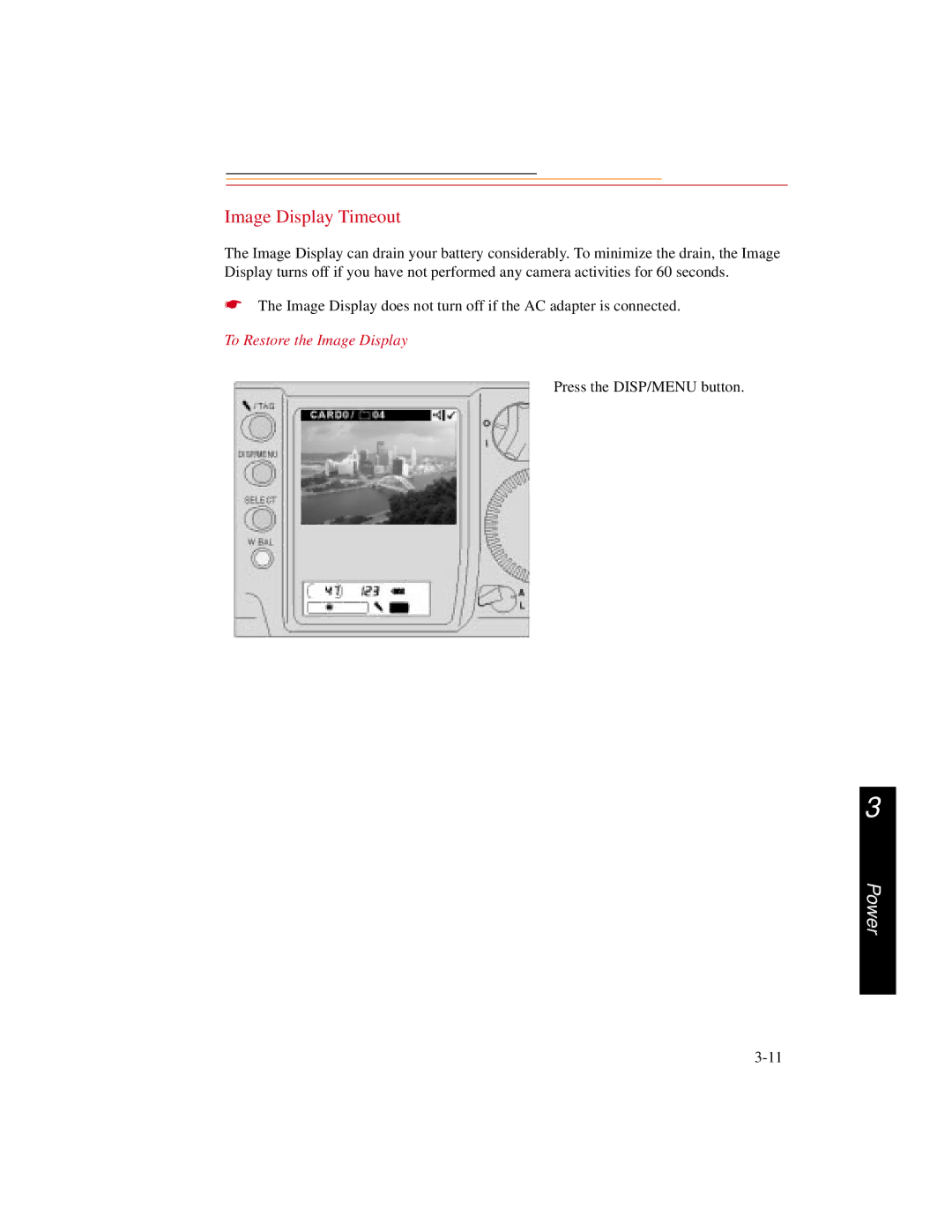Image Display Timeout
The Image Display can drain your battery considerably. To minimize the drain, the Image Display turns off if you have not performed any camera activities for 60 seconds.
☛The Image Display does not turn off if the AC adapter is connected.
To Restore the Image Display
Press the DISP/MENU button.
3
Power