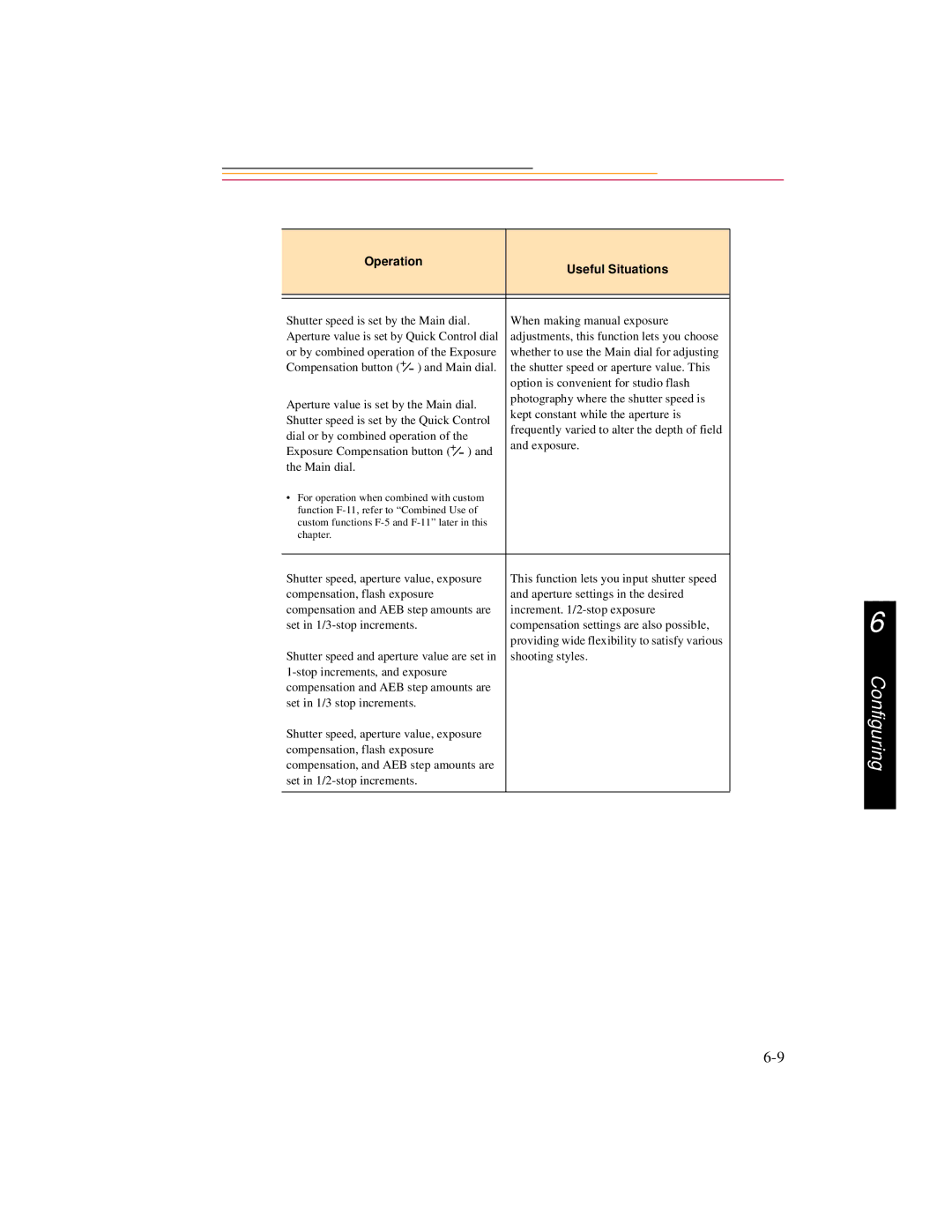Operation | Useful Situations | |
| ||
|
| |
|
| |
Shutter speed is set by the Main dial. | When making manual exposure | |
Aperture value is set by Quick Control dial | adjustments, this function lets you choose | |
or by combined operation of the Exposure | whether to use the Main dial for adjusting | |
Compensation button (+ - ) and Main dial. | the shutter speed or aperture value. This | |
| option is convenient for studio flash | |
Aperture value is set by the Main dial. | photography where the shutter speed is | |
kept constant while the aperture is | ||
Shutter speed is set by the Quick Control | ||
frequently varied to alter the depth of field | ||
dial or by combined operation of the | ||
and exposure. | ||
Exposure Compensation button (+ - ) and | ||
the Main dial. |
|
•For operation when combined with custom function
Shutter speed, aperture value, exposure | This function lets you input shutter speed |
compensation, flash exposure | and aperture settings in the desired |
compensation and AEB step amounts are | increment. |
set in | compensation settings are also possible, |
| providing wide flexibility to satisfy various |
Shutter speed and aperture value are set in | shooting styles. |
| |
compensation and AEB step amounts are |
|
set in 1/3 stop increments. |
|
Shutter speed, aperture value, exposure |
|
compensation, flash exposure |
|
compensation, and AEB step amounts are |
|
set in |
|
6