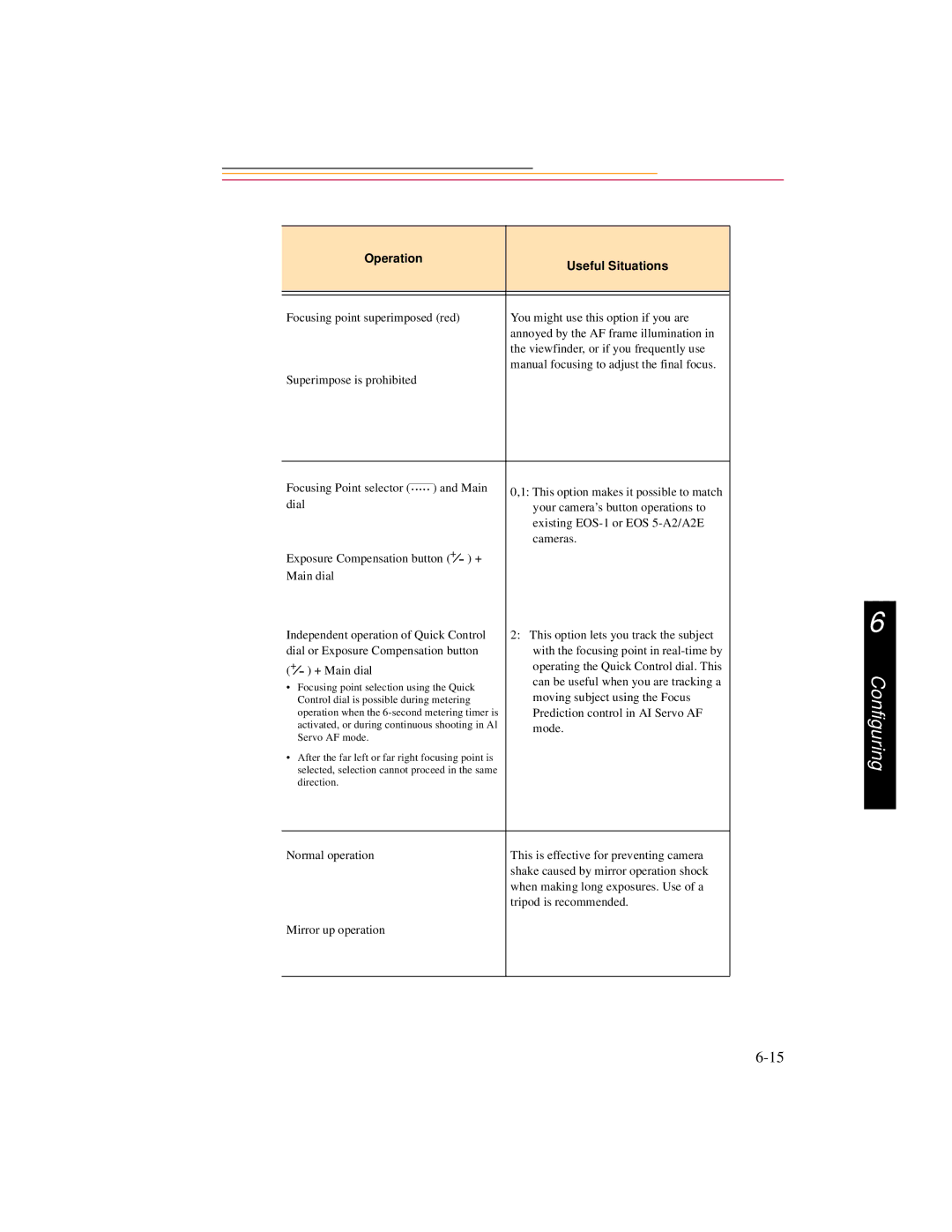Operation | Useful Situations | |
| ||
|
| |
|
| |
Focusing point superimposed (red) | You might use this option if you are | |
| annoyed by the AF frame illumination in | |
| the viewfinder, or if you frequently use | |
| manual focusing to adjust the final focus. | |
Superimpose is prohibited |
| |
|
| |
Focusing Point selector (..... ) and Main | 0,1: This option makes it possible to match | |
dial | ||
your camera’s button operations to | ||
| existing | |
| cameras. | |
Exposure Compensation button (+ - ) + |
| |
Main dial |
| |
Independent operation of Quick Control | 2: This option lets you track the subject | |
dial or Exposure Compensation button | with the focusing point in | |
(+ - ) + Main dial | operating the Quick Control dial. This | |
• Focusing point selection using the Quick | can be useful when you are tracking a | |
moving subject using the Focus | ||
Control dial is possible during metering | ||
operation when the | Prediction control in AI Servo AF | |
activated, or during continuous shooting in Al | mode. | |
Servo AF mode. |
| |
• After the far left or far right focusing point is |
| |
selected, selection cannot proceed in the same |
| |
direction. |
| |
|
| |
Normal operation | This is effective for preventing camera | |
| shake caused by mirror operation shock | |
| when making long exposures. Use of a | |
| tripod is recommended. | |
Mirror up operation |
| |
|
|
6