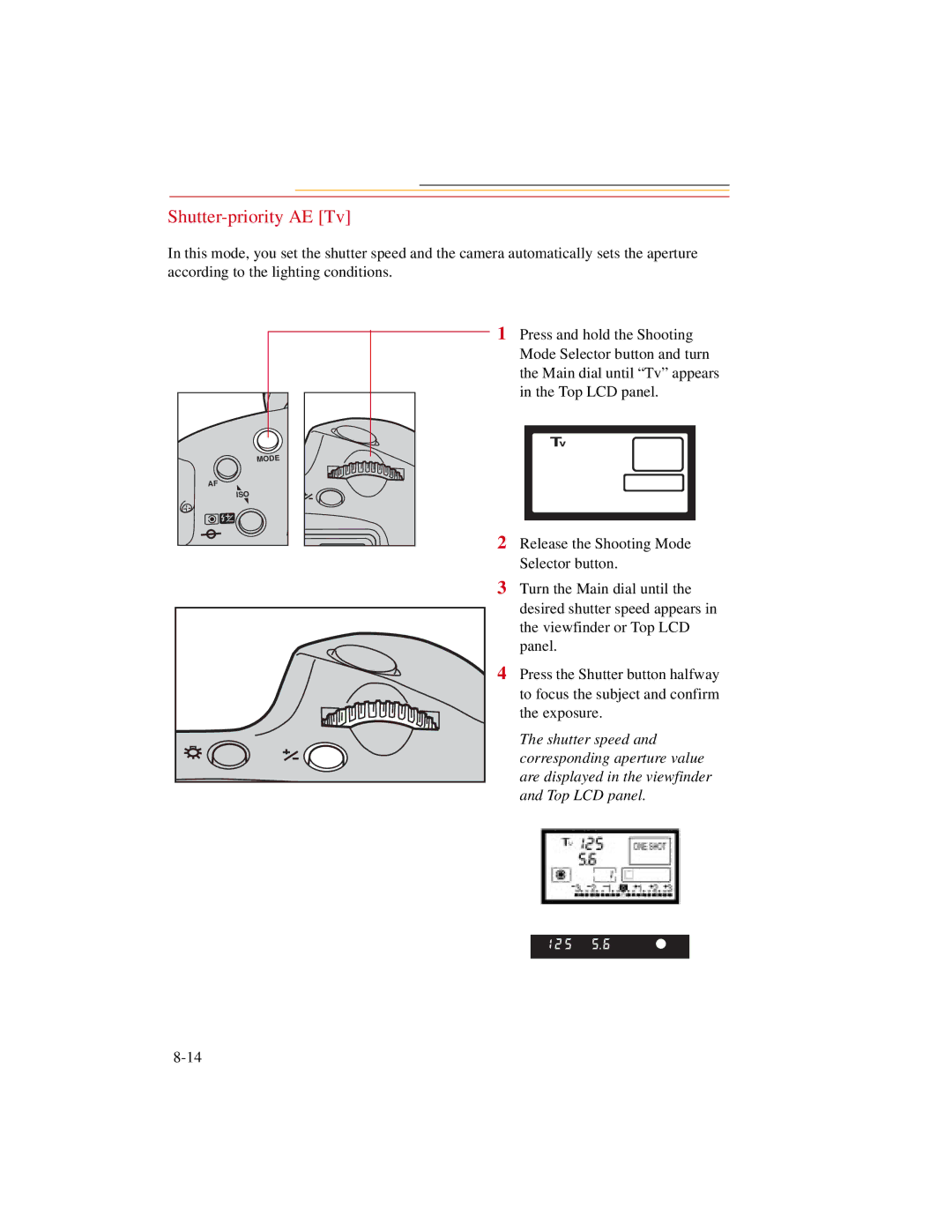Shutter-priority AE [Tv]
In this mode, you set the shutter speed and the camera automatically sets the aperture according to the lighting conditions.
MODE |
AF |
ISO |
1Press and hold the Shooting Mode Selector button and turn the Main dial until “Tv” appears in the Top LCD panel.
Tv
2Release the Shooting Mode Selector button.
3Turn the Main dial until the desired shutter speed appears in the viewfinder or Top LCD panel.
4Press the Shutter button halfway to focus the subject and confirm the exposure.
The shutter speed and corresponding aperture value are displayed in the viewfinder and Top LCD panel.