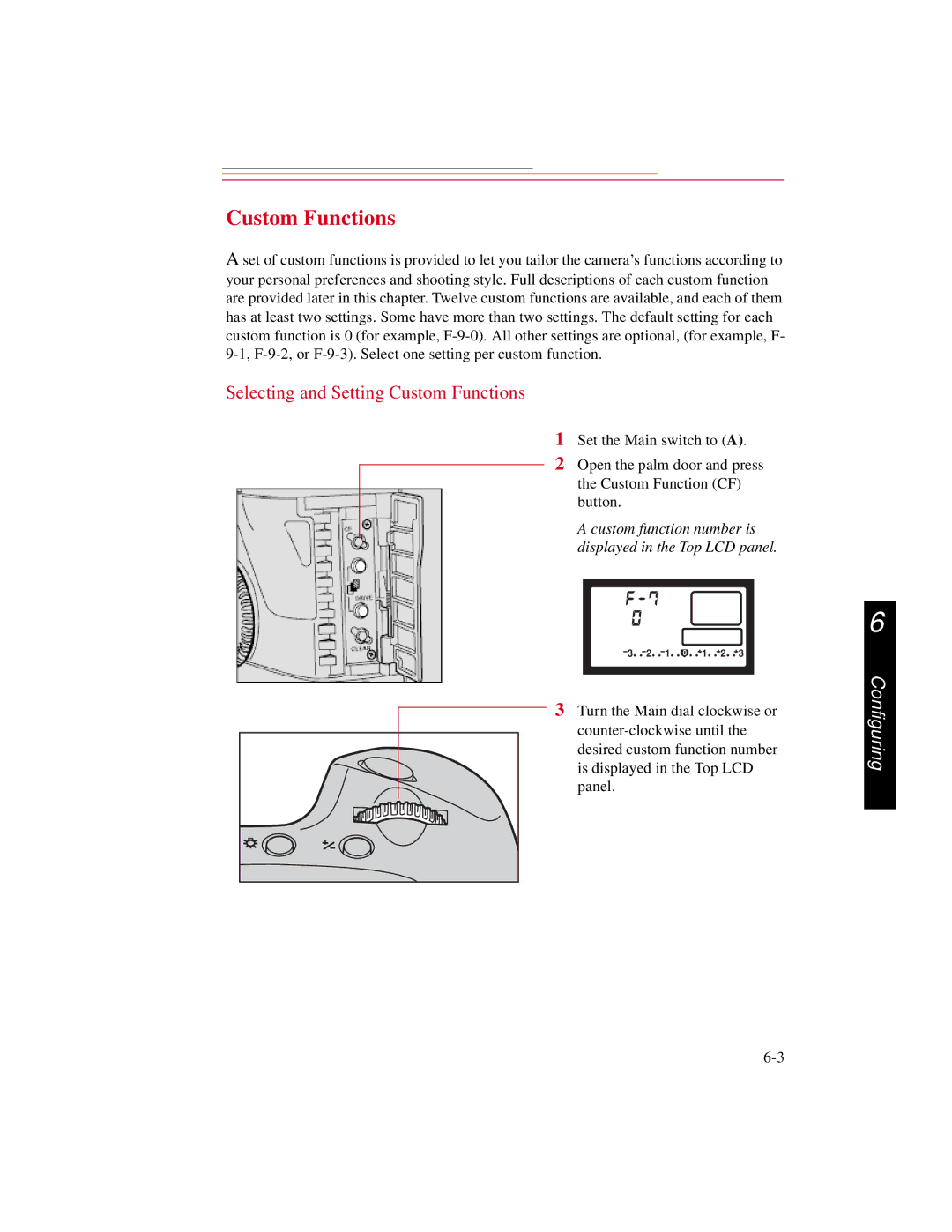Custom Functions
A set of custom functions is provided to let you tailor the camera’s functions according to your personal preferences and shooting style. Full descriptions of each custom function are provided later in this chapter. Twelve custom functions are available, and each of them has at least two settings. Some have more than two settings. The default setting for each custom function is 0 (for example,
Selecting and Setting Custom Functions
1 Set the Main switch to (A).
2 Open the palm door and press
the Custom Function (CF) button.
A custom function number is displayed in the Top LCD panel.
3 | 2 | 1 | 0 | 1 | 2 | 3 |
3 Turn the Main dial clockwise or
6