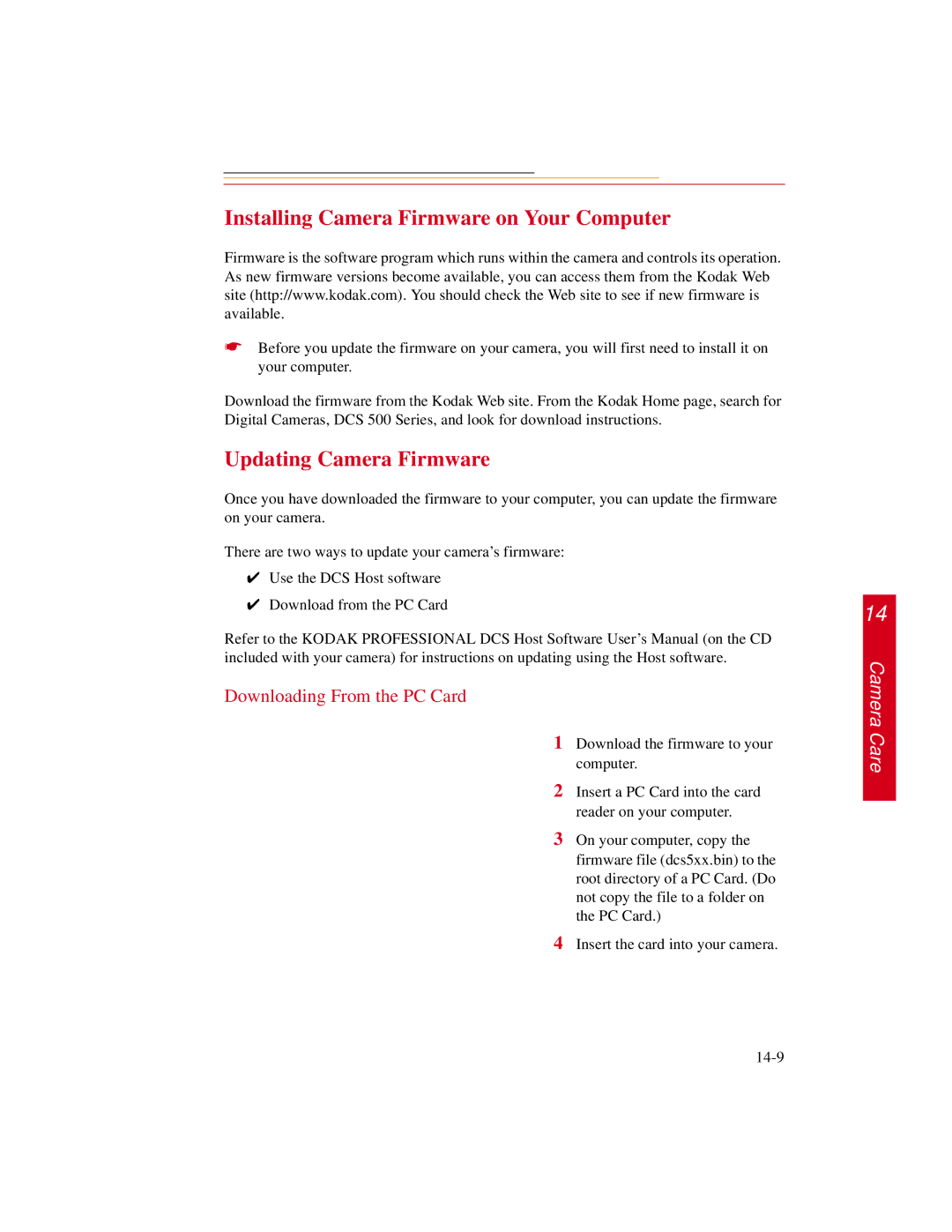Installing Camera Firmware on Your Computer
Firmware is the software program which runs within the camera and controls its operation. As new firmware versions become available, you can access them from the Kodak Web site (http://www.kodak.com). You should check the Web site to see if new firmware is available.
☛Before you update the firmware on your camera, you will first need to install it on your computer.
Download the firmware from the Kodak Web site. From the Kodak Home page, search for Digital Cameras, DCS 500 Series, and look for download instructions.
Updating Camera Firmware
Once you have downloaded the firmware to your computer, you can update the firmware on your camera.
There are two ways to update your camera’s firmware:
✔Use the DCS Host software
✔Download from the PC Card
Refer to the KODAK PROFESSIONAL DCS Host Software User’s Manual (on the CD included with your camera) for instructions on updating using the Host software.
Downloading From the PC Card
1 Download the firmware to your computer.
2 Insert a PC Card into the card reader on your computer.
3 On your computer, copy the firmware file (dcs5xx.bin) to the root directory of a PC Card. (Do not copy the file to a folder on the PC Card.)
4 Insert the card into your camera.
14
Camera Care