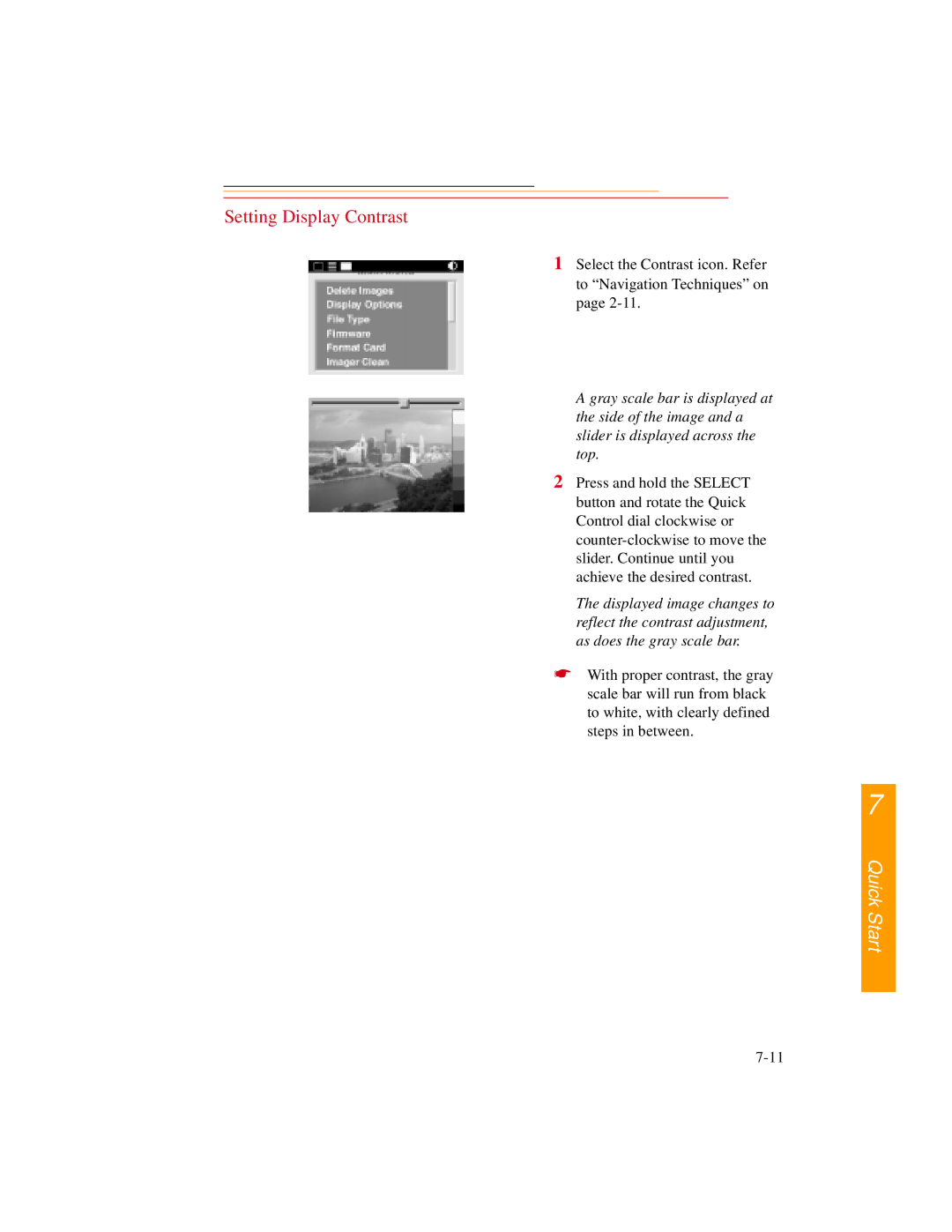Setting Display Contrast
1 Select the Contrast icon. Refer to “Navigation Techniques” on page
A gray scale bar is displayed at the side of the image and a slider is displayed across the top.
2 Press and hold the SELECT button and rotate the Quick Control dial clockwise or
The displayed image changes to reflect the contrast adjustment, as does the gray scale bar.
☛ With proper contrast, the gray scale bar will run from black to white, with clearly defined steps in between.
7