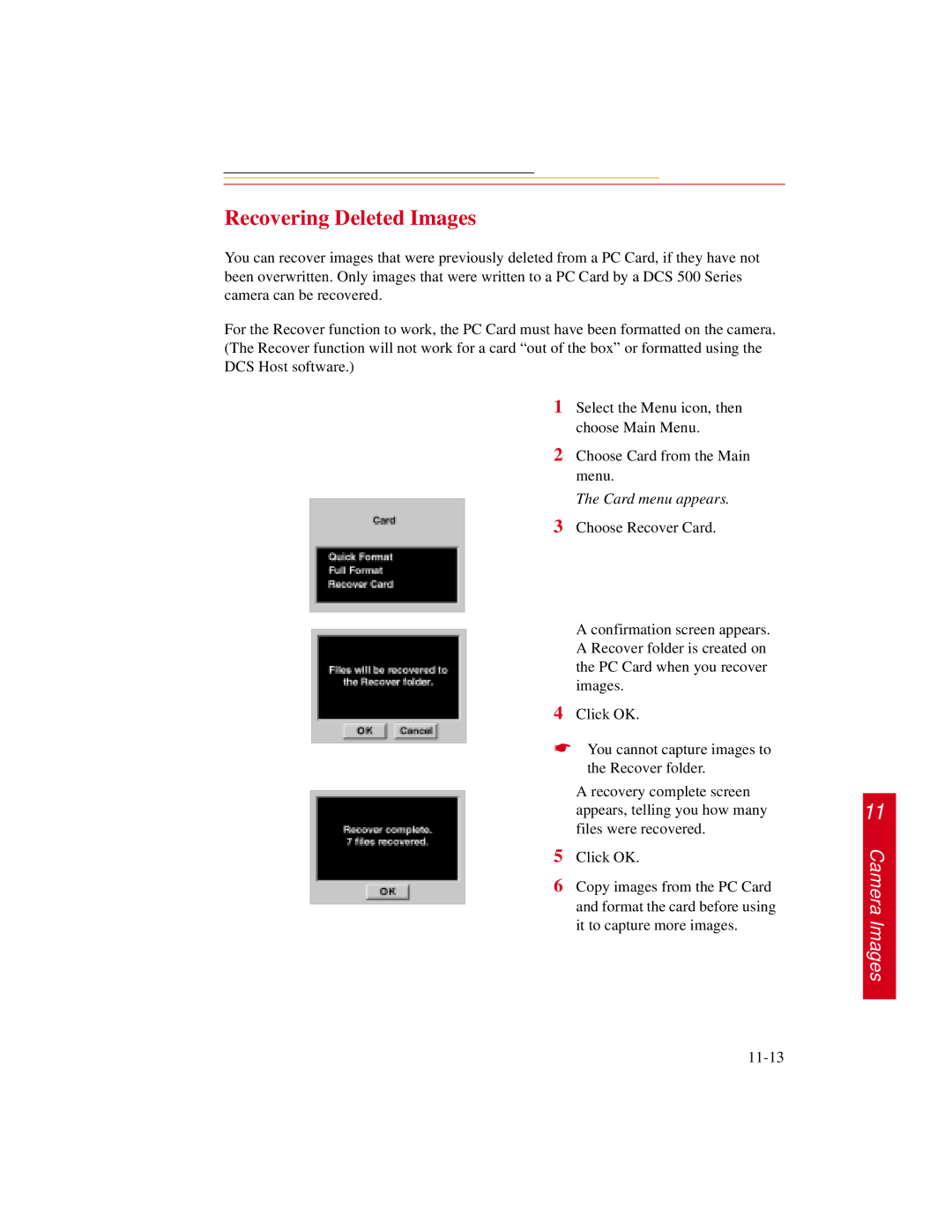Recovering Deleted Images
You can recover images that were previously deleted from a PC Card, if they have not been overwritten. Only images that were written to a PC Card by a DCS 500 Series camera can be recovered.
For the Recover function to work, the PC Card must have been formatted on the camera. (The Recover function will not work for a card “out of the box” or formatted using the DCS Host software.)
1 Select the Menu icon, then choose Main Menu.
2 Choose Card from the Main menu.
The Card menu appears.
3 Choose Recover Card.
A confirmation screen appears. A Recover folder is created on the PC Card when you recover images.
4 Click OK.
☛ You cannot capture images to the Recover folder.
A recovery complete screen appears, telling you how many files were recovered.
5 Click OK.
6 Copy images from the PC Card and format the card before using it to capture more images.
11