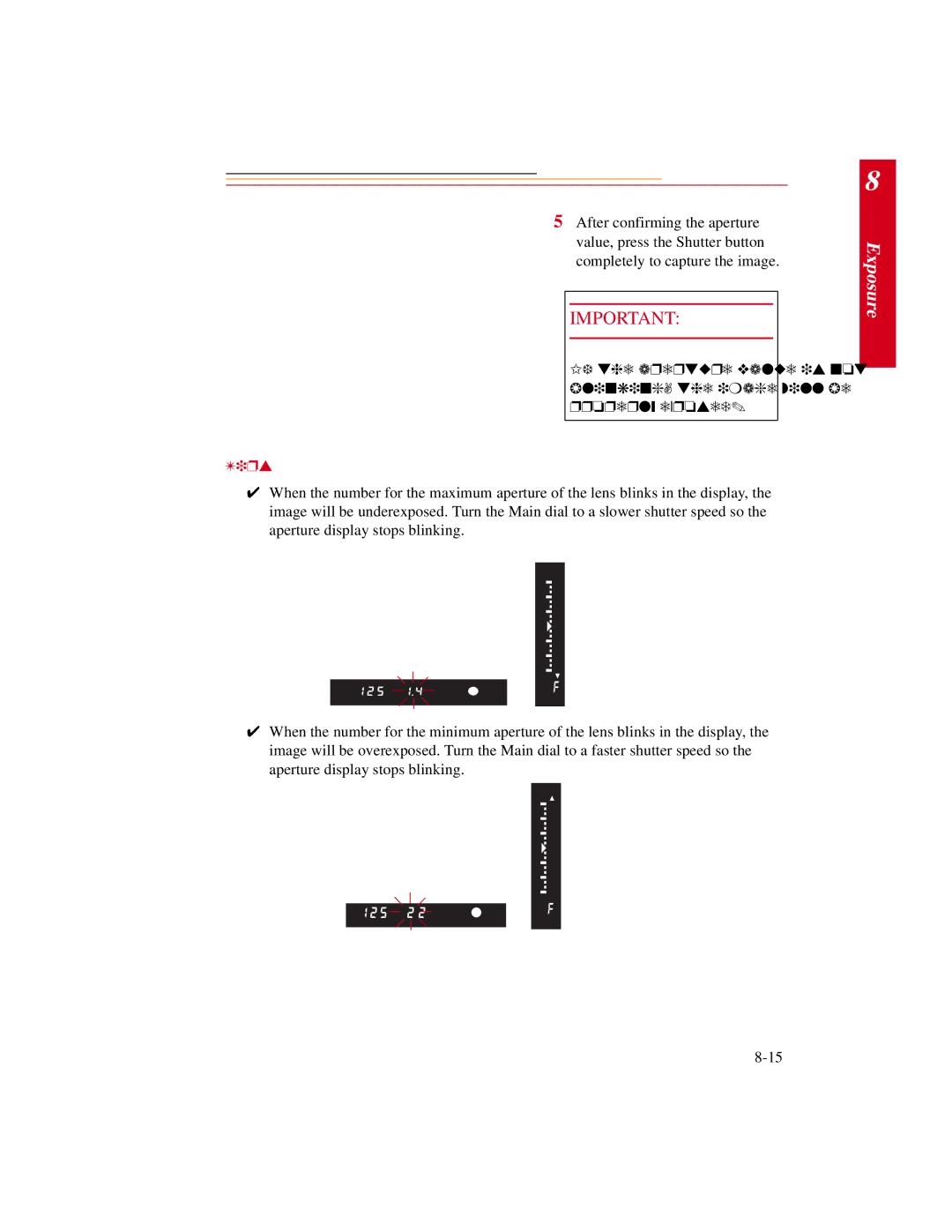5 After confirming the aperture value, press the Shutter button completely to capture the image.
IMPORTANT:
If the aperture value is not blinking, the image will be properly exposed.
Tips
✔When the number for the maximum aperture of the lens blinks in the display, the image will be underexposed. Turn the Main dial to a slower shutter speed so the aperture display stops blinking.
✔When the number for the minimum aperture of the lens blinks in the display, the image will be overexposed. Turn the Main dial to a faster shutter speed so the aperture display stops blinking.
8