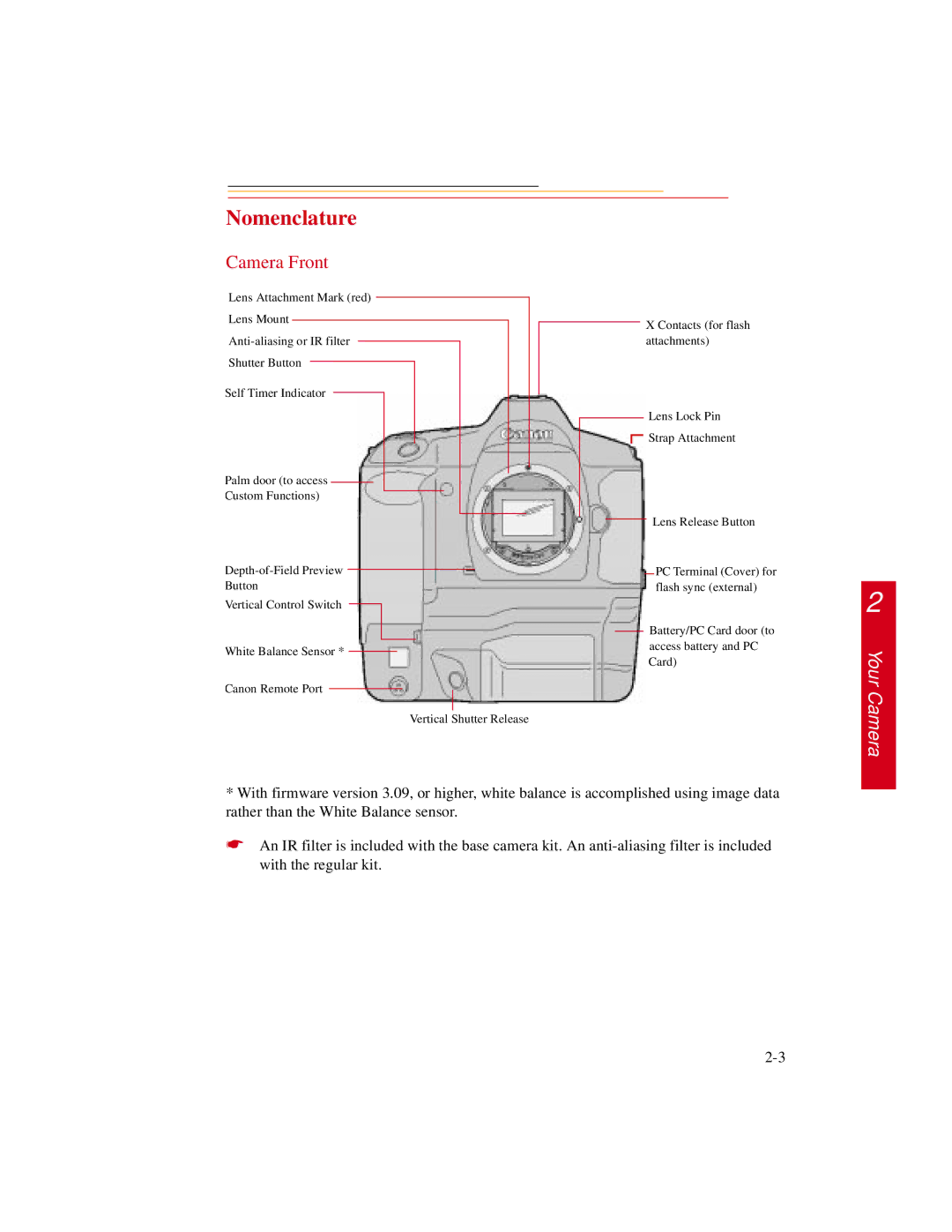Nomenclature
Camera Front
Lens Attachment Mark (red)
Lens Mount
Shutter Button
Self Timer Indicator
Palm door (to access
Custom Functions)
Button
Vertical Control Switch
White Balance Sensor *
Canon Remote Port
Vertical Shutter Release
X Contacts (for flash attachments)
Lens Lock Pin
Strap Attachment
Lens Release Button
PC Terminal (Cover) for flash sync (external)
Battery/PC Card door (to access battery and PC Card)
2
Your Camera
*With firmware version 3.09, or higher, white balance is accomplished using image data rather than the White Balance sensor.
☛An IR filter is included with the base camera kit. An