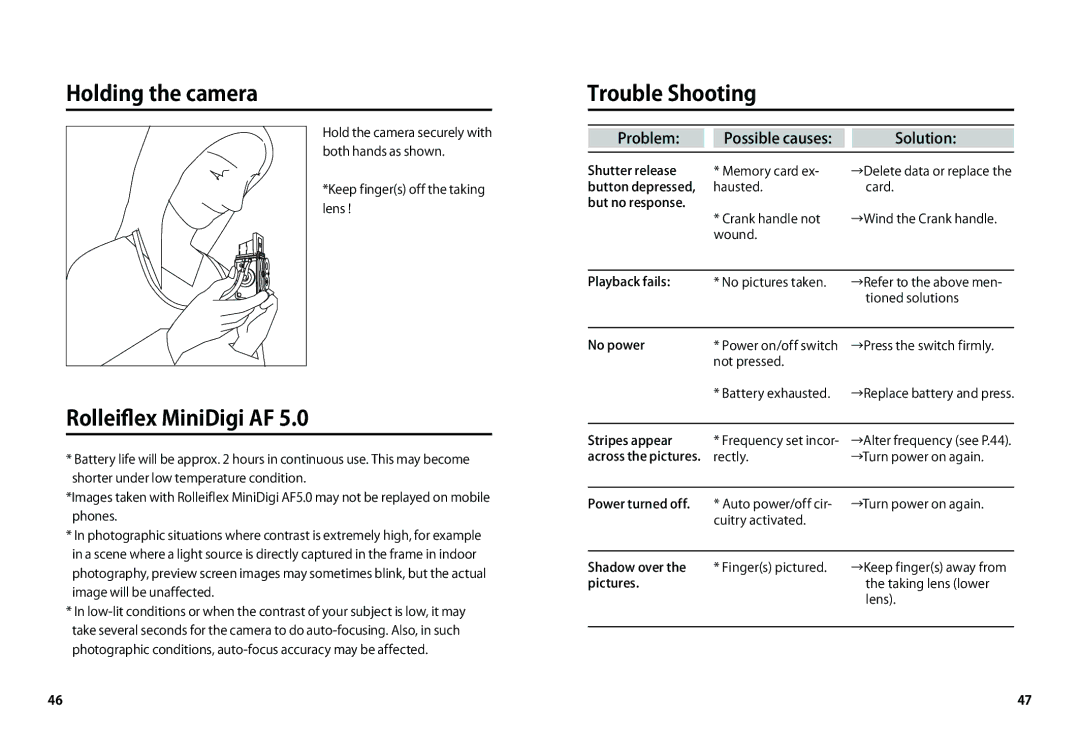Holding the camera
Hold the camera securely with both hands as shown.
*Keep finger(s) off the taking lens !
Rolleiflex MiniDigi AF 5.0
*Battery life will be approx. 2 hours in continuous use. This may become shorter under low temperature condition.
*Images taken with Rolleiflex MiniDigi AF5.0 may not be replayed on mobile phones.
*In photographic situations where contrast is extremely high, for example in a scene where a light source is directly captured in the frame in indoor photography, preview screen images may sometimes blink, but the actual image will be unaffected.
*In
Trouble Shooting
Problem: | Possible causes: | Solution: |
Shutter release | * Memory card ex- | →Delete data or replace the |
button depressed, | hausted. | card. |
but no response. | * Crank handle not | →Wind the Crank handle. |
| ||
| wound. |
|
|
|
|
Playback fails: | * No pictures taken. | →Refer to the above men- |
|
| tioned solutions |
|
|
|
No power | * Power on/off switch | →Press the switch firmly. |
| not pressed. |
|
| * Battery exhausted. | →Replace battery and press. |
|
|
|
Stripes appear | * Frequency set incor- | →Alter frequency (see P.44). |
across the pictures. | rectly. | →Turn power on again. |
|
|
|
Power turned off. | * Auto power/off cir- | →Turn power on again. |
| cuitry activated. |
|
|
|
|
Shadow over the | * Finger(s) pictured. | →Keep finger(s) away from |
pictures. |
| the taking lens (lower |
|
| lens). |
|
|
|
46 | 47 |