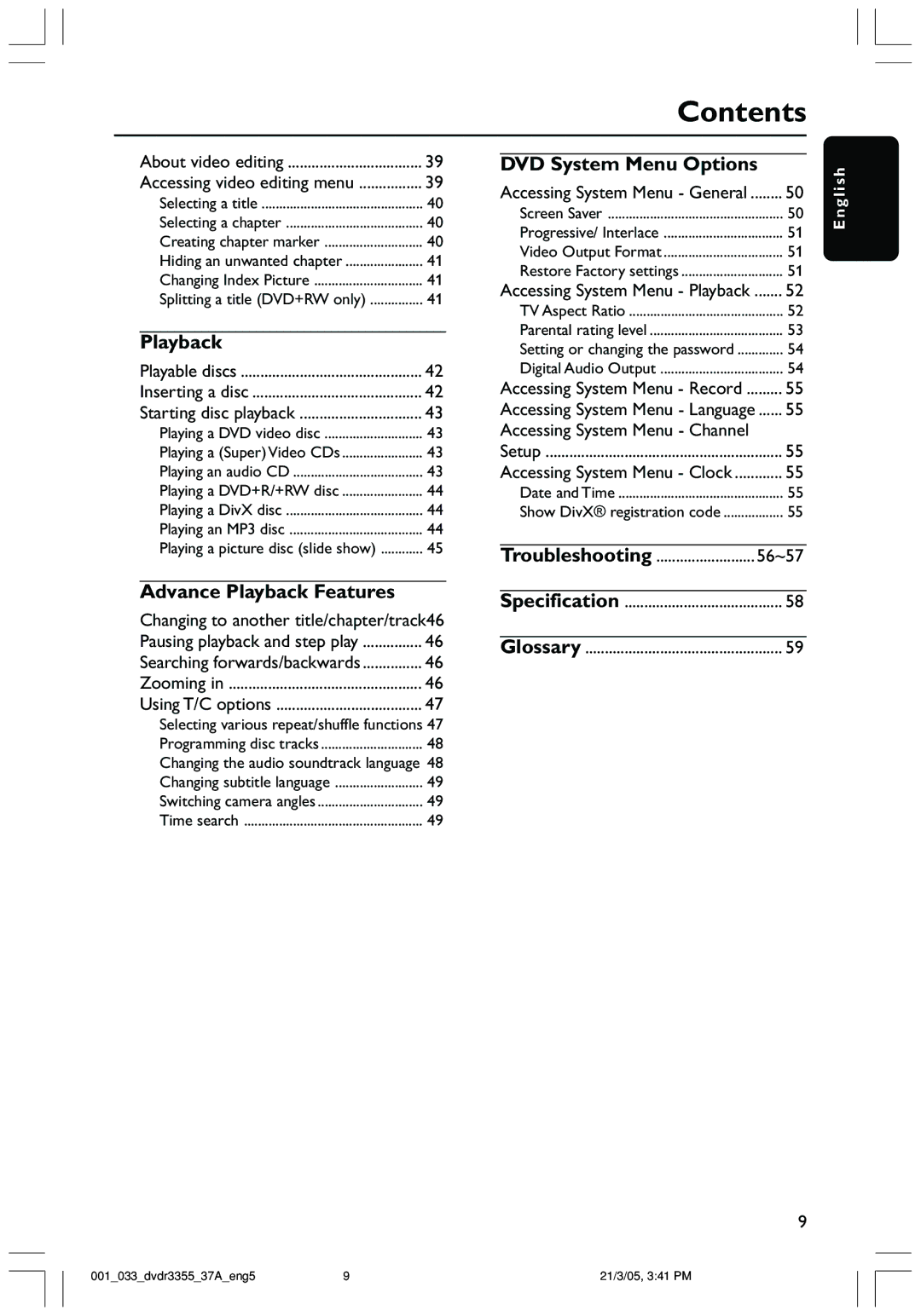Contents
About video editing | 39 |
Accessing video editing menu | 39 |
Selecting a title | 40 |
Selecting a chapter | 40 |
Creating chapter marker | 40 |
Hiding an unwanted chapter | 41 |
Changing Index Picture | 41 |
Splitting a title (DVD+RW only) | 41 |
Playback |
|
Playable discs | 42 |
Inserting a disc | 42 |
Starting disc playback | 43 |
Playing a DVD video disc | 43 |
Playing a (Super) Video CDs | 43 |
Playing an audio CD | 43 |
Playing a DVD+R/+RW disc | 44 |
Playing a DivX disc | 44 |
Playing an MP3 disc | 44 |
Playing a picture disc (slide show) | 45 |
Advance Playback Features |
|
Changing to another title/chapter/track46 | |
Pausing playback and step play | 46 |
Searching forwards/backwards | 46 |
Zooming in | 46 |
Using T/C options | 47 |
Selecting various repeat/shuffle functions 47 | |
Programming disc tracks | 48 |
Changing the audio soundtrack language 48 | |
Changing subtitle language | 49 |
Switching camera angles | 49 |
Time search | 49 |
DVD System Menu Options | |
Accessing System Menu - General | 50 |
Screen Saver | 50 |
Progressive/ Interlace | 51 |
Video Output Format | 51 |
Restore Factory settings | 51 |
Accessing System Menu - Playback | 52 |
TV Aspect Ratio | 52 |
Parental rating level | 53 |
Setting or changing the password | 54 |
Digital Audio Output | 54 |
Accessing System Menu - Record | 55 |
Accessing System Menu - Language | ...... 55 |
Accessing System Menu - Channel |
|
Setup | 55 |
Accessing System Menu - Clock | 55 |
Date and Time | 55 |
Show DivX® registration code | 55 |
Troubleshooting | 56~57 |
Specification | 58 |
Glossary | 59 |
E n g l i s h
9
001_033_dvdr3355_37A_eng5 | 9 | 21/3/05, 3:41 PM |