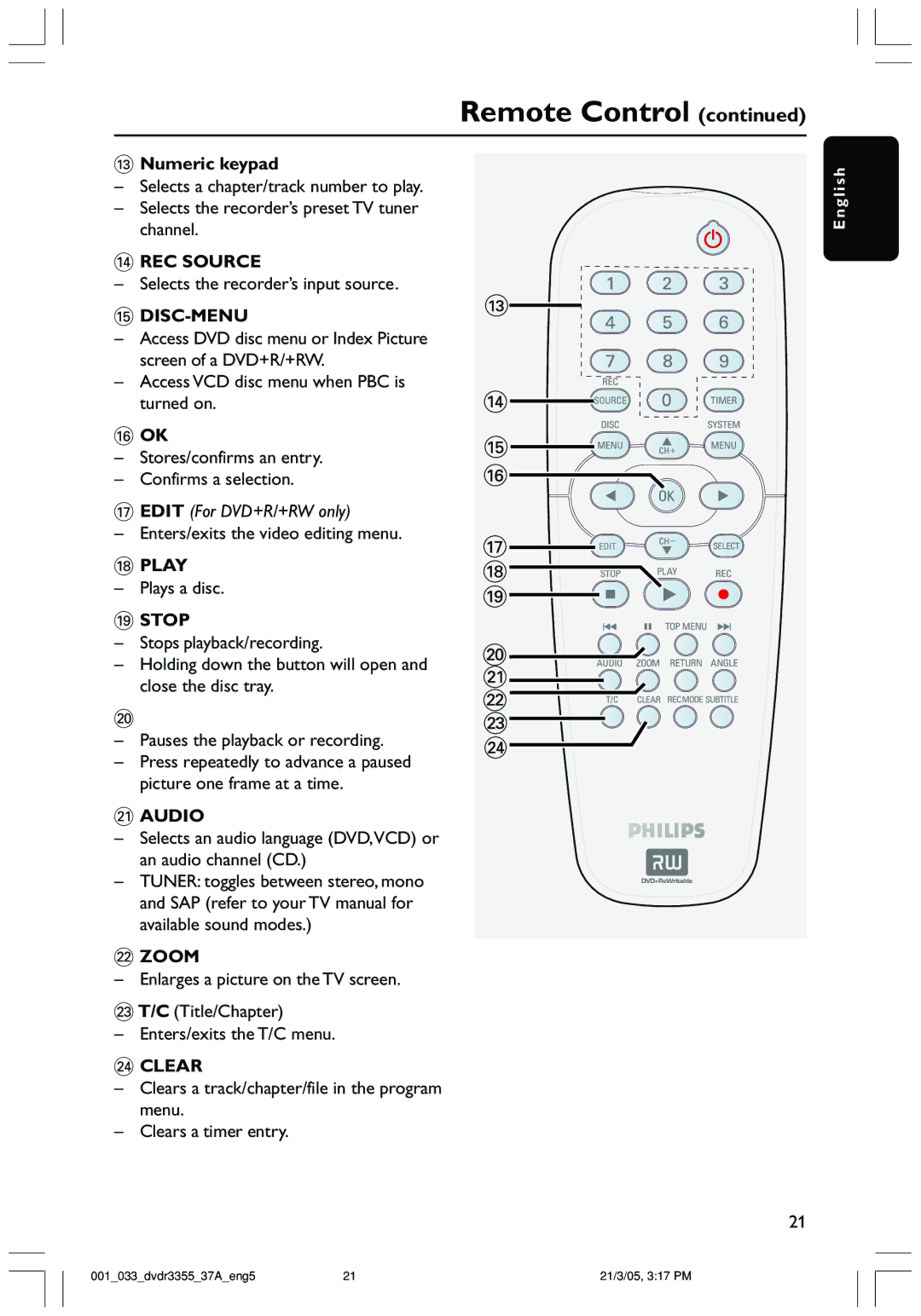Remote Control (continued)
#Numeric keypad
–Selects a chapter/track number to play.
–Selects the recorder’s preset TV tuner
channel.
$REC SOURCE
– Selects the recorder’s input source.
% DISC-MENU
–Access DVD disc menu or Index Picture
screen of a DVD+R/+RW.
– Access VCD disc menu when PBC is turned on.
^OK
– Stores/confirms an entry.
– Confirms a selection.
&EDIT (For DVD+R/+RW only)
–Enters/exits the video editing menu.
*PLAY 2
– Plays a disc.
(STOP 9
– Stops playback/recording.
– Holding down the button will open and close the disc tray.
) ;
–Pauses the playback or recording.
–Press repeatedly to advance a paused picture one frame at a time.
¡AUDIO
– Selects an audio language (DVD,VCD) or an audio channel (CD.)
– TUNER: toggles between stereo, mono and SAP (refer to your TV manual for available sound modes.)
™ZOOM
–Enlarges a picture on the TV screen.
£T/C (Title/Chapter)
–Enters/exits the T/C menu.
≤CLEAR
–Clears a track/chapter/file in the program menu.
–Clears a timer entry.
21
E n g l i s h
001_033_dvdr3355_37A_eng5 | 21 | 21/3/05, 3:17 PM |