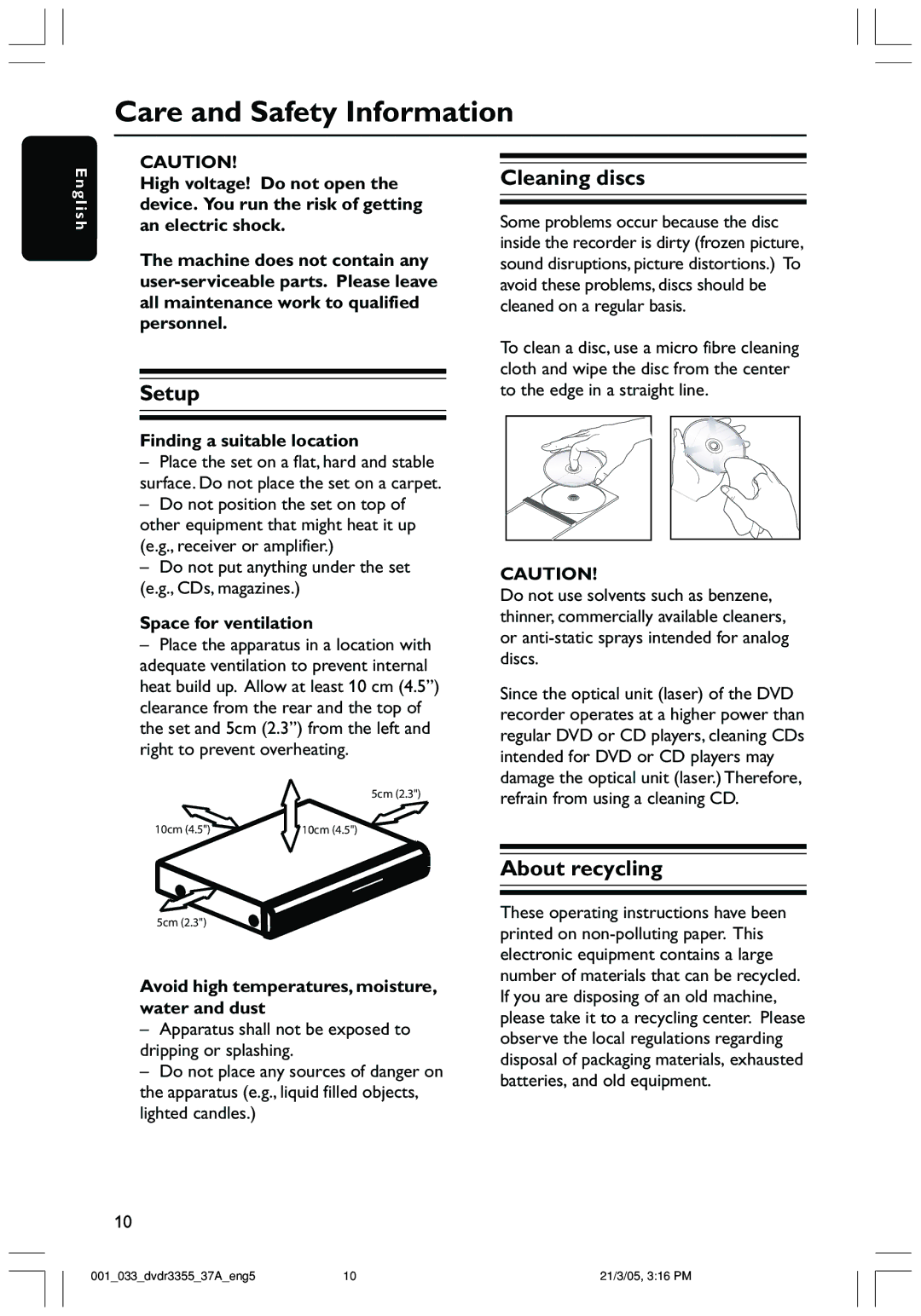Care and Safety Information
E n g l i s h
CAUTION!
High voltage! Do not open the device. You run the risk of getting an electric shock.
The machine does not contain any
Setup
Finding a suitable location
–Place the set on a flat, hard and stable surface. Do not place the set on a carpet.
–Do not position the set on top of other equipment that might heat it up (e.g., receiver or amplifier.)
–Do not put anything under the set (e.g., CDs, magazines.)
Space for ventilation
–Place the apparatus in a location with adequate ventilation to prevent internal heat build up. Allow at least 10 cm (4.5”) clearance from the rear and the top of the set and 5cm (2.3”) from the left and right to prevent overheating.
5cm (2.3")
10cm (4.5") | 10cm (4.5") |
5cm (2.3")
Avoid high temperatures, moisture, water and dust
–Apparatus shall not be exposed to dripping or splashing.
–Do not place any sources of danger on the apparatus (e.g., liquid filled objects, lighted candles.)
Cleaning discs
Some problems occur because the disc inside the recorder is dirty (frozen picture, sound disruptions, picture distortions.) To avoid these problems, discs should be cleaned on a regular basis.
To clean a disc, use a micro fibre cleaning cloth and wipe the disc from the center to the edge in a straight line.
CAUTION!
Do not use solvents such as benzene, thinner, commercially available cleaners, or
Since the optical unit (laser) of the DVD recorder operates at a higher power than regular DVD or CD players, cleaning CDs intended for DVD or CD players may damage the optical unit (laser.) Therefore, refrain from using a cleaning CD.
About recycling
These operating instructions have been printed on
10
001_033_dvdr3355_37A_eng5 | 10 | 21/3/05, 3:16 PM |