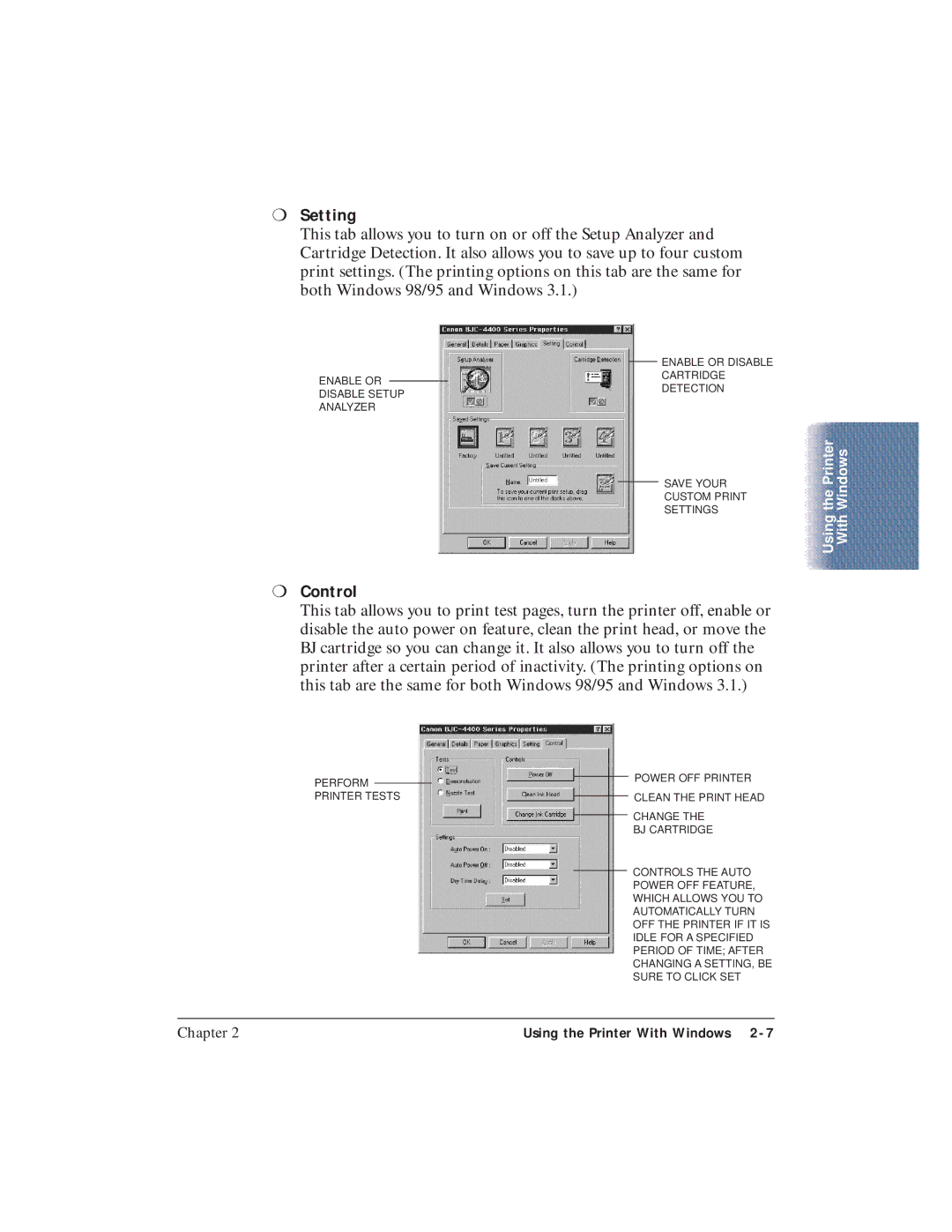❍Setting
This tab allows you to turn on or off the Setup Analyzer and Cartridge Detection. It also allows you to save up to four custom print settings. (The printing options on this tab are the same for both Windows 98/95 and Windows 3.1.)
|
|
|
| ENABLE OR DISABLE |
|
|
|
| |
ENABLE OR |
|
|
| CARTRIDGE |
|
|
| DETECTION | |
DISABLE SETUP |
|
| ||
|
|
| ||
ANALYZER |
|
|
| |
SAVE YOUR
CUSTOM PRINT
SETTINGS
❍Control
This tab allows you to print test pages, turn the printer off, enable or disable the auto power on feature, clean the print head, or move the BJ cartridge so you can change it. It also allows you to turn off the printer after a certain period of inactivity. (The printing options on this tab are the same for both Windows 98/95 and Windows 3.1.)
the Printer | Windows |
Using | With |
PERFORM PRINTER TESTS
POWER OFF PRINTER
CLEAN THE PRINT HEAD
CHANGE THE
BJ CARTRIDGE
CONTROLS THE AUTO POWER OFF FEATURE, WHICH ALLOWS YOU TO AUTOMATICALLY TURN OFF THE PRINTER IF IT IS IDLE FOR A SPECIFIED PERIOD OF TIME; AFTER CHANGING A SETTING, BE SURE TO CLICK SET
Chapter 2 | Using the Printer With Windows |