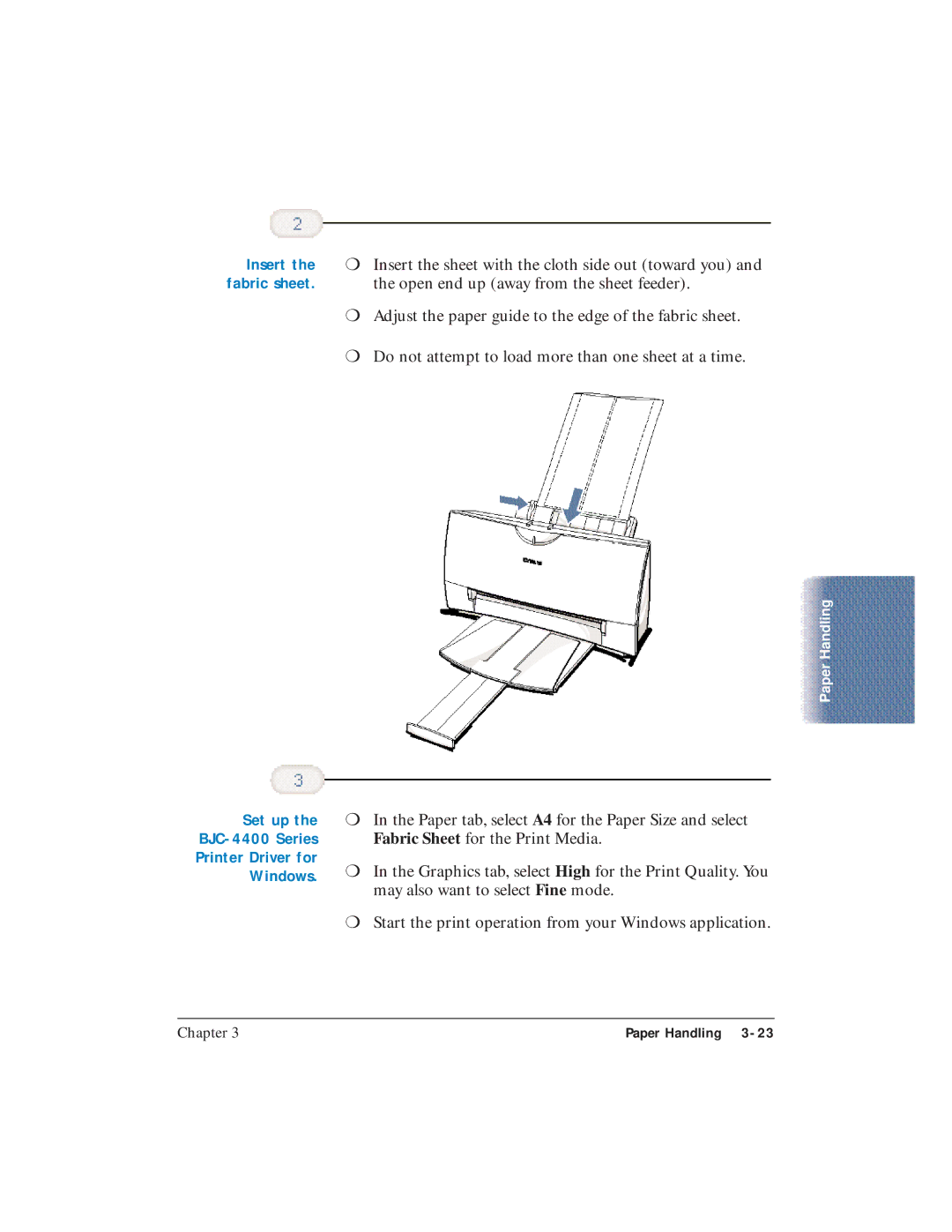Insert the | ❍ Insert the sheet with the cloth side out (toward you) and |
fabric sheet. | the open end up (away from the sheet feeder). |
| ❍ Adjust the paper guide to the edge of the fabric sheet. |
| ❍ Do not attempt to load more than one sheet at a time. |
Paper Handling
Set up the
❍In the Paper tab, select A4 for the Paper Size and select Fabric Sheet for the Print Media.
❍In the Graphics tab, select High for the Print Quality. You may also want to select Fine mode.
❍Start the print operation from your Windows application.
Chapter 3 | Paper Handling |