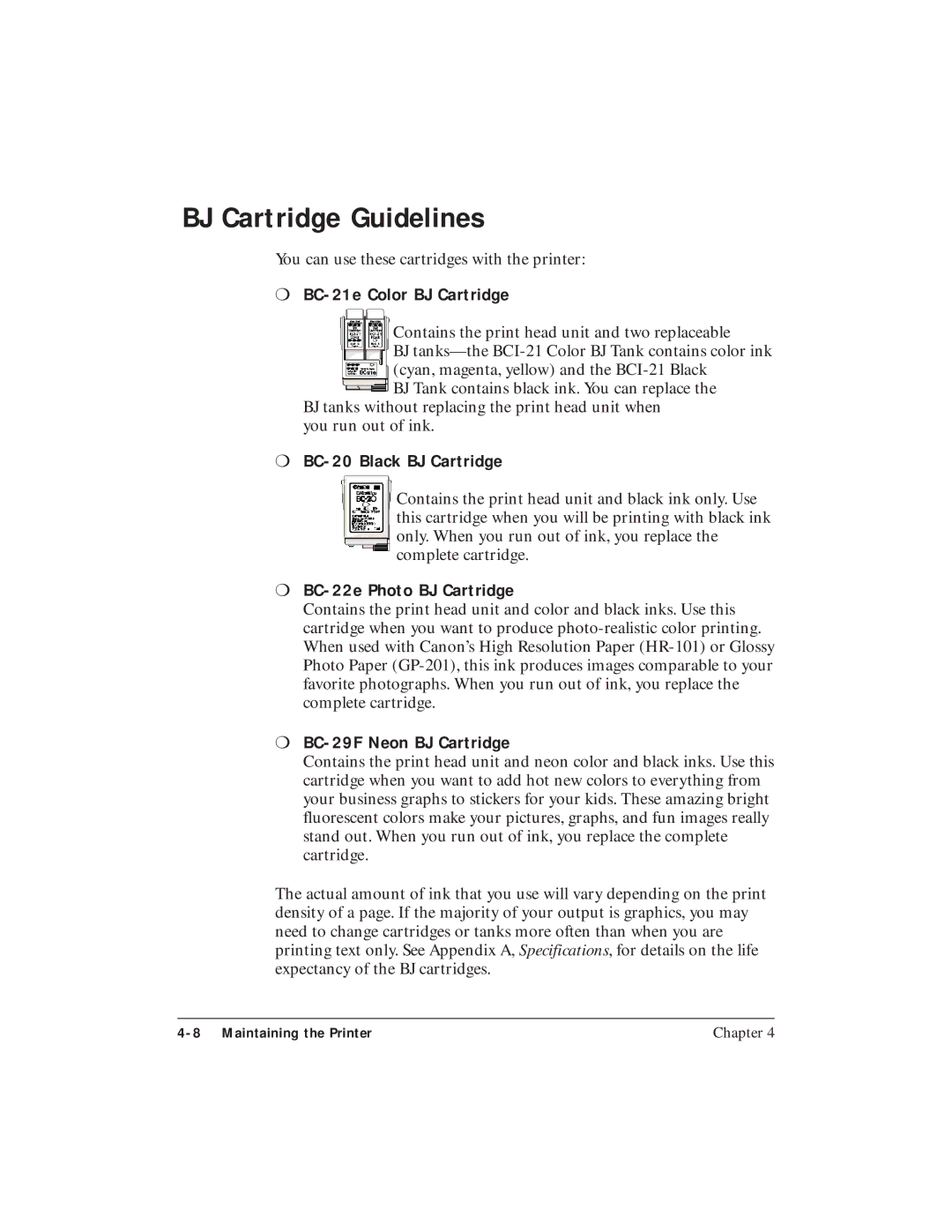BJ Cartridge Guidelines
You can use these cartridges with the printer:
❍BC-21e Color BJ Cartridge
Contains the print head unit and two replaceable
BJ
BJ Tank contains black ink. You can replace the BJ tanks without replacing the print head unit when
you run out of ink.
❍BC-20 Black BJ Cartridge
Contains the print head unit and black ink only. Use this cartridge when you will be printing with black ink only. When you run out of ink, you replace the complete cartridge.
❍BC-22e Photo BJ Cartridge
Contains the print head unit and color and black inks. Use this cartridge when you want to produce
❍BC-29F Neon BJ Cartridge
Contains the print head unit and neon color and black inks. Use this cartridge when you want to add hot new colors to everything from your business graphs to stickers for your kids. These amazing bright fluorescent colors make your pictures, graphs, and fun images really stand out. When you run out of ink, you replace the complete cartridge.
The actual amount of ink that you use will vary depending on the print density of a page. If the majority of your output is graphics, you may need to change cartridges or tanks more often than when you are printing text only. See Appendix A, Specifications, for details on the life expectancy of the BJ cartridges.
Chapter 4 |