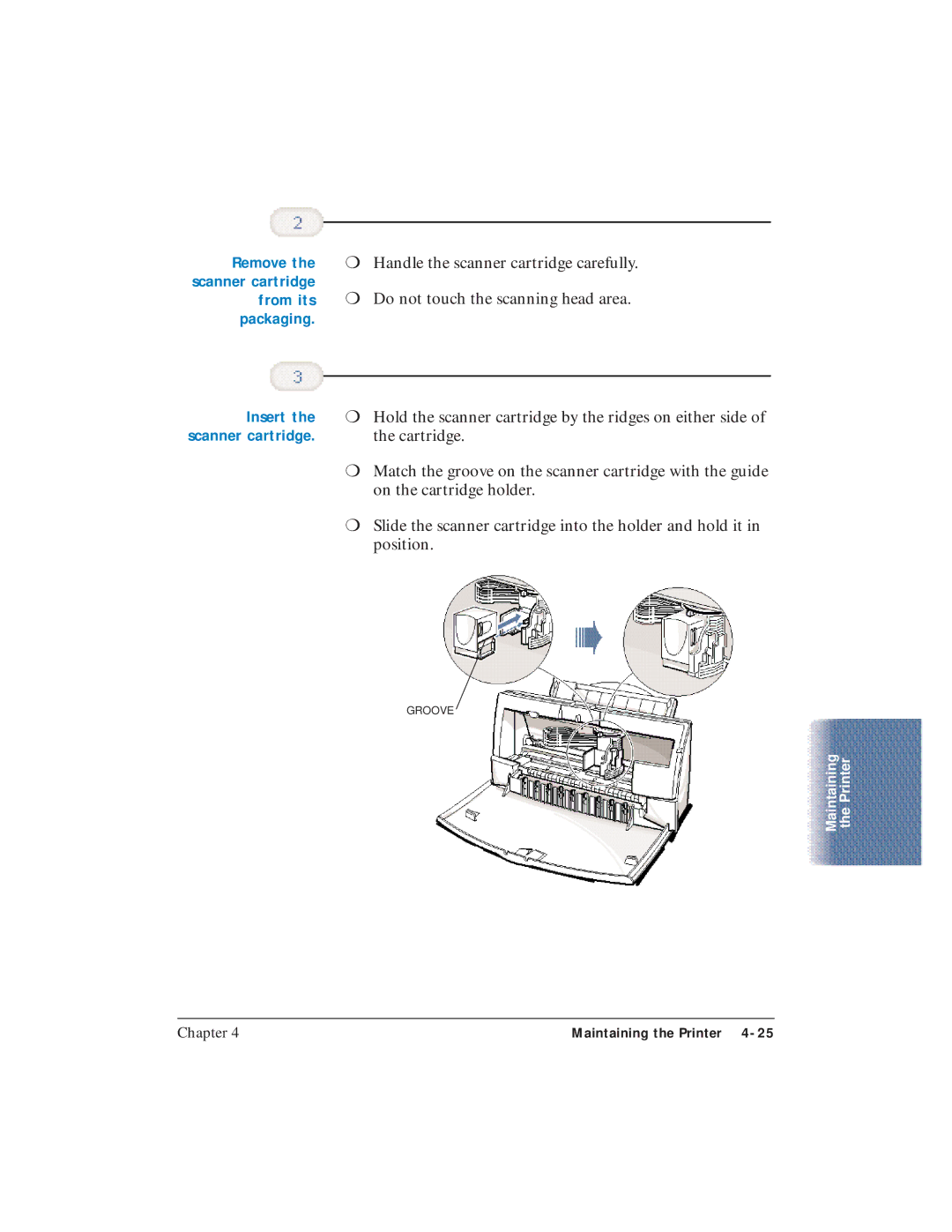Remove the | ❍ Handle the scanner cartridge carefully. |
scanner cartridge |
|
from its | ❍ Do not touch the scanning head area. |
packaging. |
|
Insert the | ❍ Hold the scanner cartridge by the ridges on either side of |
scanner cartridge. | the cartridge. |
| ❍ Match the groove on the scanner cartridge with the guide |
| on the cartridge holder. |
| ❍ Slide the scanner cartridge into the holder and hold it in |
| position. |
GROOVE
Maintaining the Printer
Chapter 4 | Maintaining the Printer |