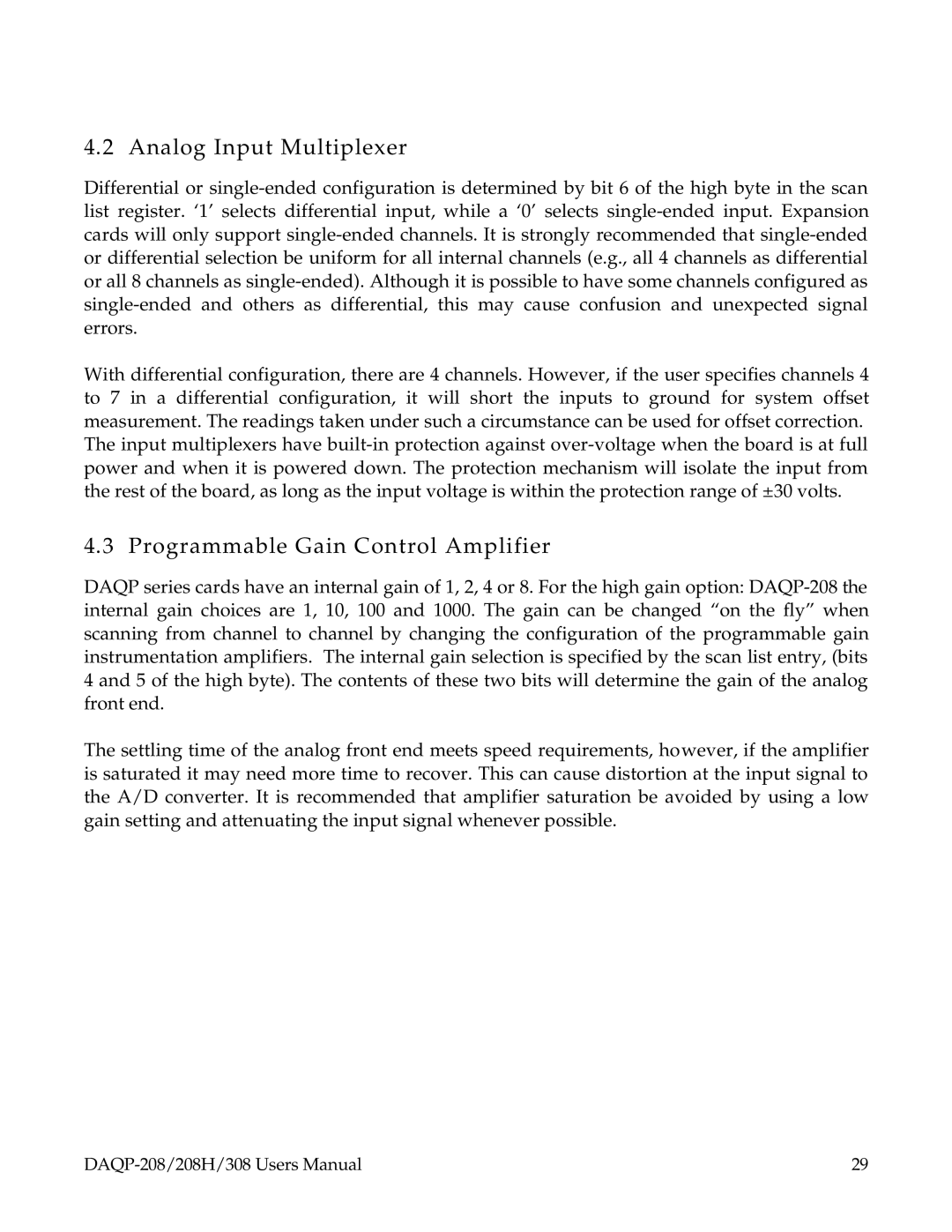4.2 Analog Input Multiplexer
Differential or single-ended configuration is determined by bit 6 of the high byte in the scan list register. ‘1’ selects differential input, while a ‘0’ selects single-ended input. Expansion cards will only support single-ended channels. It is strongly recommended that single-ended or differential selection be uniform for all internal channels (e.g., all 4 channels as differential or all 8 channels as single-ended). Although it is possible to have some channels configured as single-ended and others as differential, this may cause confusion and unexpected signal errors.
With differential configuration, there are 4 channels. However, if the user specifies channels 4 to 7 in a differential configuration, it will short the inputs to ground for system offset measurement. The readings taken under such a circumstance can be used for offset correction. The input multiplexers have built-in protection against over-voltage when the board is at full power and when it is powered down. The protection mechanism will isolate the input from the rest of the board, as long as the input voltage is within the protection range of ±30 volts.
4.3 Programmable Gain Control Amplifier
DAQP series cards have an internal gain of 1, 2, 4 or 8. For the high gain option: DAQP-208 the internal gain choices are 1, 10, 100 and 1000. The gain can be changed “on the fly” when scanning from channel to channel by changing the configuration of the programmable gain instrumentation amplifiers. The internal gain selection is specified by the scan list entry, (bits 4 and 5 of the high byte). The contents of these two bits will determine the gain of the analog front end.
The settling time of the analog front end meets speed requirements, however, if the amplifier is saturated it may need more time to recover. This can cause distortion at the input signal to the A/D converter. It is recommended that amplifier saturation be avoided by using a low gain setting and attenuating the input signal whenever possible.
DAQP-208/208H/308 Users Manual | 29 |