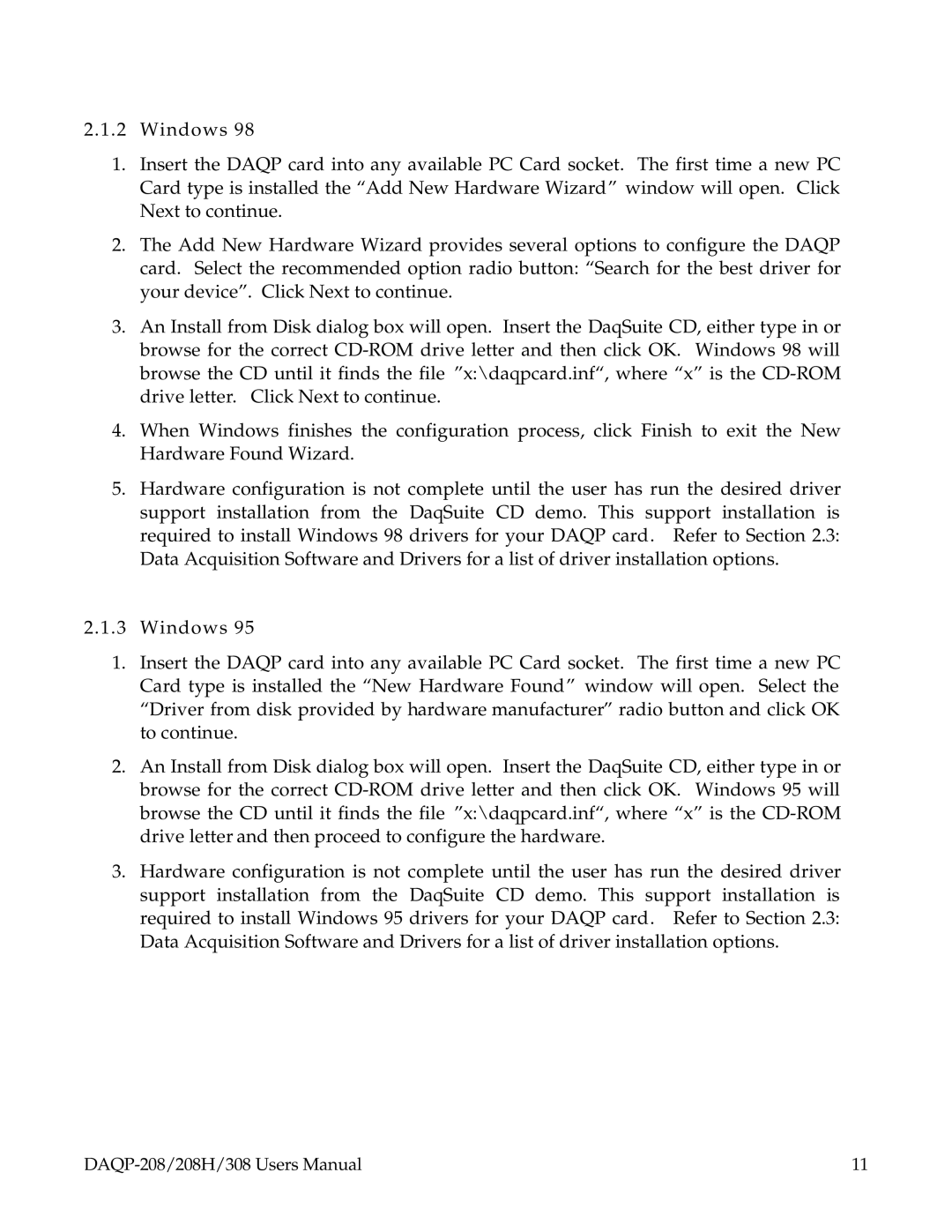2.1.2 Windows 98
1.Insert the DAQP card into any available PC Card socket. The first time a new PC Card type is installed the “Add New Hardware Wizard” window will open. Click Next to continue.
2.The Add New Hardware Wizard provides several options to configure the DAQP card. Select the recommended option radio button: “Search for the best driver for your device”. Click Next to continue.
3.An Install from Disk dialog box will open. Insert the DaqSuite CD, either type in or browse for the correct
4.When Windows finishes the configuration process, click Finish to exit the New Hardware Found Wizard.
5.Hardware configuration is not complete until the user has run the desired driver support installation from the DaqSuite CD demo. This support installation is required to install Windows 98 drivers for your DAQP card. Refer to Section 2.3: Data Acquisition Software and Drivers for a list of driver installation options.
2.1.3 Windows 95
1.Insert the DAQP card into any available PC Card socket. The first time a new PC Card type is installed the “New Hardware Found” window will open. Select the “Driver from disk provided by hardware manufacturer” radio button and click OK to continue.
2.An Install from Disk dialog box will open. Insert the DaqSuite CD, either type in or browse for the correct
3.Hardware configuration is not complete until the user has run the desired driver support installation from the DaqSuite CD demo. This support installation is required to install Windows 95 drivers for your DAQP card. Refer to Section 2.3: Data Acquisition Software and Drivers for a list of driver installation options.
11 |