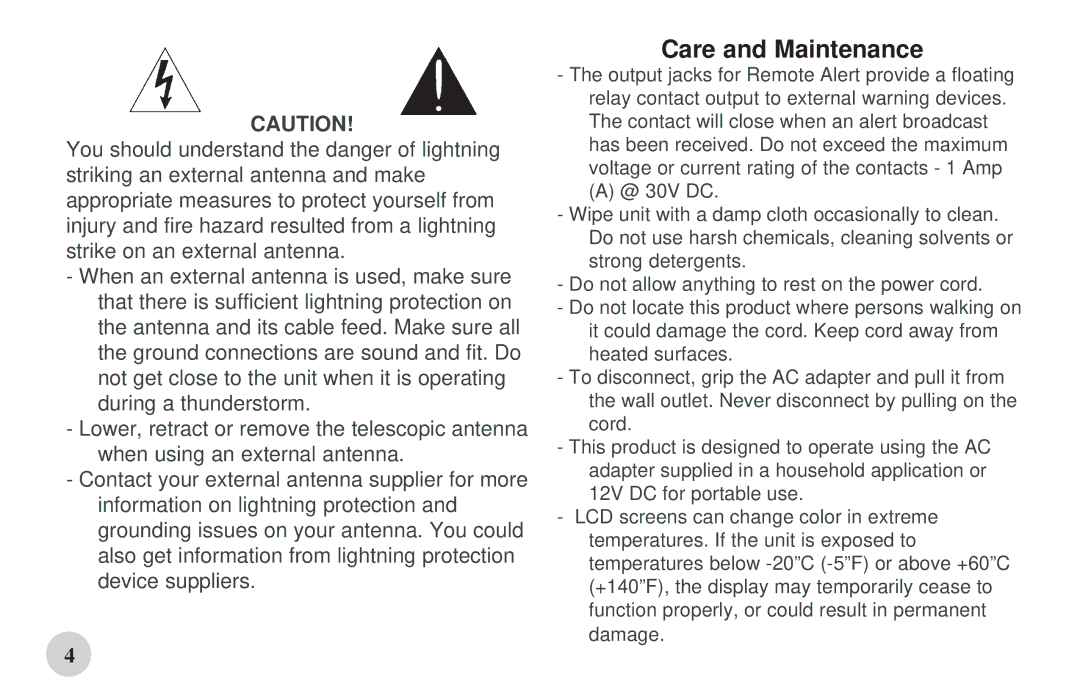WX-167 specifications
The First Alert WX-167 is a technologically advanced weather radio designed to provide critical weather updates and warnings directly from the National Weather Service. With its sturdy construction and user-friendly interface, the WX-167 is ideal for both home use and outdoor adventures.One of the standout features of the WX-167 is its NOAA weather band reception. The radio can automatically tune in to the seven NOAA broadcasting stations, ensuring users receive real-time alerts and forecasts. This feature is particularly helpful during severe weather events, as the radio can alert users well in advance. The radio also provides alerts for various hazards, including tornadoes, hurricanes, and floods, offering peace of mind during unpredictable weather conditions.
The WX-167 is equipped with a high-quality display that features a backlight, making it easy to read in low-light environments. Users can view essential weather information and alerts at a glance. The radio also includes a digital clock and alarm function, which adds to its versatility, making it more than just a weather radio.
In terms of power, the WX-167 offers multiple options for operation. It can be powered by AC power, making it perfect for home use, or by batteries, ensuring it remains functional during power outages. The radio's battery compartment is designed for easy access, allowing for quick battery changes when necessary. Additionally, the WX-167 is compatible with solar panels and hand-crank power sources, further enhancing its reliability for outdoor use.
Durability is another hallmark of the WX-167. Built to withstand tough conditions, it’s compact and portable, allowing users to take it on camping trips, hikes, or even just to keep in the car. The rugged build ensures that it can handle the rigors of outdoor use, providing peace of mind no matter where you are.
The WX-167 also features a headphone jack for private listening, as well as a built-in speaker that delivers clear audio for alerts and broadcasts. This ensures that users always receive the necessary information without interference.
Overall, the First Alert WX-167 combines essential features and reliable technology to deliver critical weather updates and warnings. Whether you're at home or on the go, this weather radio is a valuable tool for anyone looking to stay informed about changing weather conditions. Its multiple power options, durable design, and user-friendly interface make it an ideal choice for all weather enthusiasts and safety-conscious individuals.