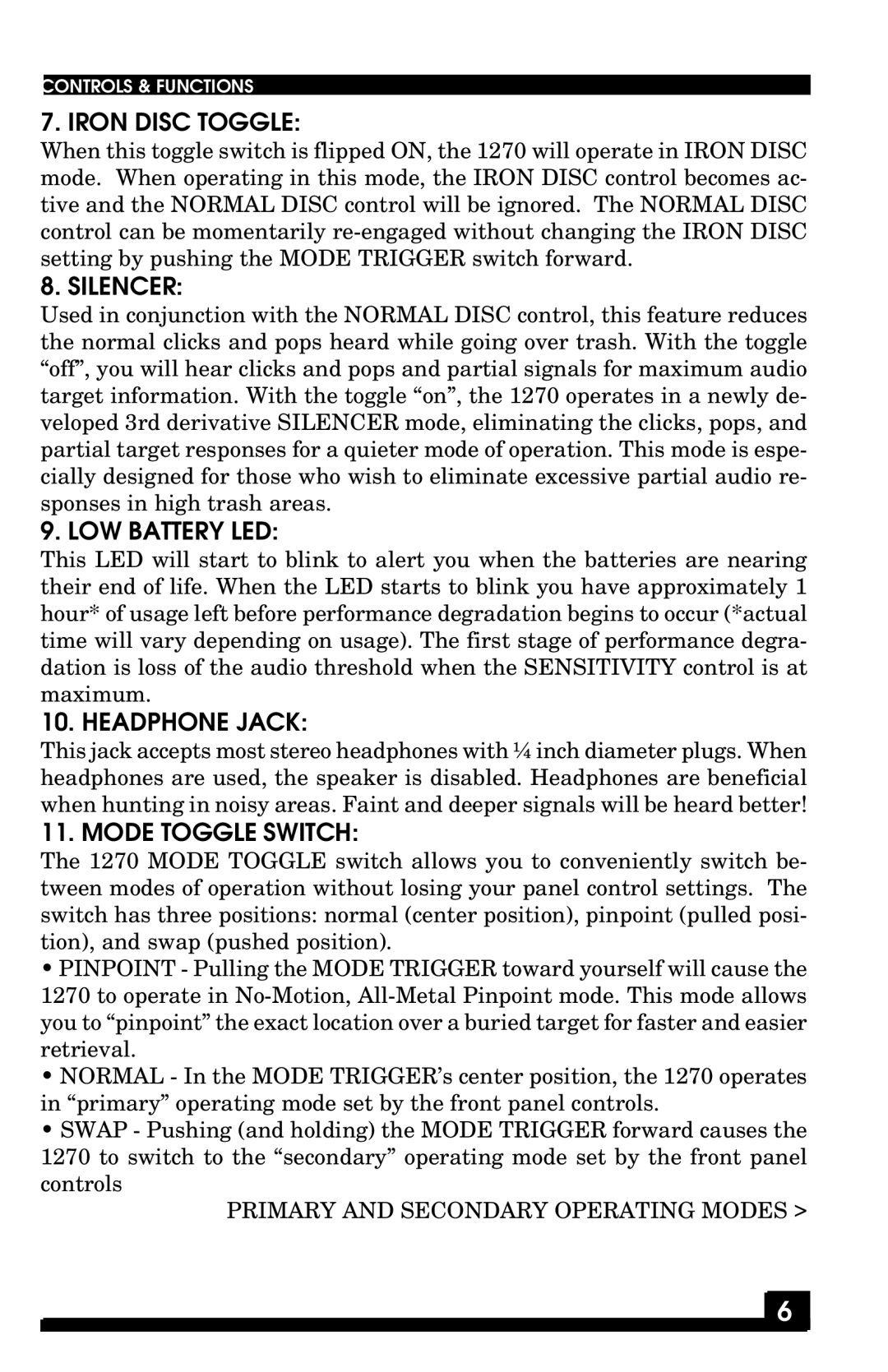CONTROLS & FUNCTIONS
7. IRON DISC TOGGLE:
When this toggle switch is flipped ON, the 1270 will operate in IRON DISC mode. When operating in this mode, the IRON DISC control becomes ac- tive and the NORMAL DISC control will be ignored. The NORMAL DISC control can be momentarily
8. SILENCER:
Used in conjunction with the NORMAL DISC control, this feature reduces the normal clicks and pops heard while going over trash. With the toggle “off”, you will hear clicks and pops and partial signals for maximum audio target information. With the toggle “on”, the 1270 operates in a newly de- veloped 3rd derivative SILENCER mode, eliminating the clicks, pops, and partial target responses for a quieter mode of operation. This mode is espe- cially designed for those who wish to eliminate excessive partial audio re- sponses in high trash areas.
9. LOW BATTERY LED:
This LED will start to blink to alert you when the batteries are nearing their end of life. When the LED starts to blink you have approximately 1 hour* of usage left before performance degradation begins to occur (*actual time will vary depending on usage). The first stage of performance degra- dation is loss of the audio threshold when the SENSITIVITY control is at maximum.
10. HEADPHONE JACK:
This jack accepts most stereo headphones with ¼ inch diameter plugs. When headphones are used, the speaker is disabled. Headphones are beneficial when hunting in noisy areas. Faint and deeper signals will be heard better!
11. MODE TOGGLE SWITCH:
The 1270 MODE TOGGLE switch allows you to conveniently switch be- tween modes of operation without losing your panel control settings. The switch has three positions: normal (center position), pinpoint (pulled posi- tion), and swap (pushed position).
•PINPOINT - Pulling the MODE TRIGGER toward yourself will cause the 1270 to operate in
•NORMAL - In the MODE TRIGGER’s center position, the 1270 operates in “primary” operating mode set by the front panel controls.
•SWAP - Pushing (and holding) the MODE TRIGGER forward causes the 1270 to switch to the “secondary” operating mode set by the front panel controls
PRIMARY AND SECONDARY OPERATING MODES >
6 |