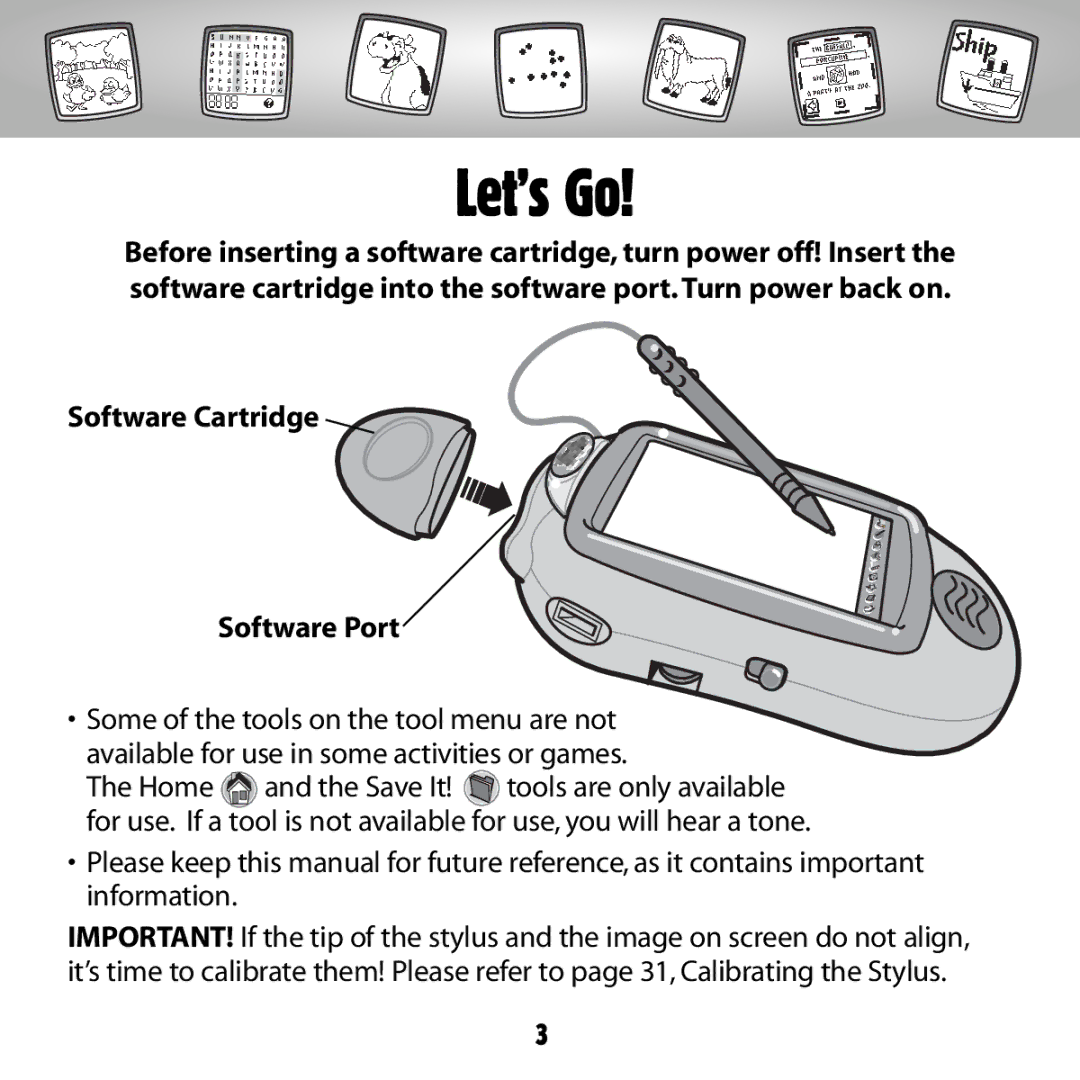Let’s Go!
Before inserting a software cartridge, turn power off! Insert the software cartridge into the software port. Turn power back on.
Software Cartridge 
Software Port
•Some of the tools on the tool menu are not
available for use in some activities or games.
The Home ![]() and the Save It!
and the Save It! ![]() tools are only available for use. If a tool is not available for use, you will hear a tone.
tools are only available for use. If a tool is not available for use, you will hear a tone.
•Please keep this manual for future reference, as it contains important information.
IMPORTANT! If the tip of the stylus and the image on screen do not align, it’s time to calibrate them! Please refer to page 31, Calibrating the Stylus.
3