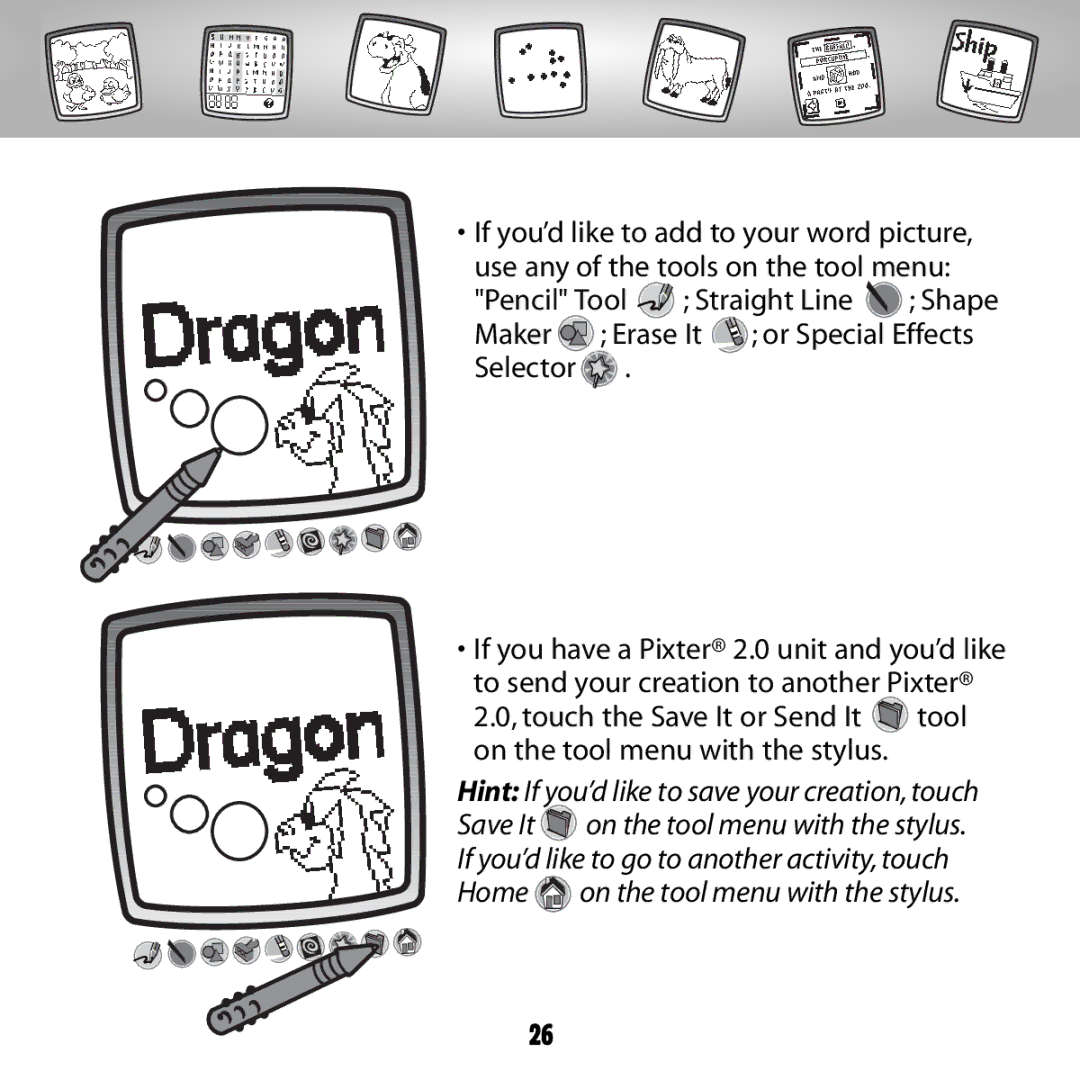•If you’d like to add to your word picture,
use any of the tools on the tool menu:
"Pencil" Tool ![]()
![]() ; Straight Line
; Straight Line ![]() ; Shape Maker
; Shape Maker ![]() ; Erase It
; Erase It ![]() ; or Special Effects Selector
; or Special Effects Selector ![]() .
.
•If you have a Pixter® 2.0 unit and you’d like
to send your creation to another Pixter®
2.0, touch the Save It or Send It ![]() tool on the tool menu with the stylus.
tool on the tool menu with the stylus.
Hint: If you’d like to save your creation, touch
Save It ![]() on the tool menu with the stylus. If you’d like to go to another activity, touch
on the tool menu with the stylus. If you’d like to go to another activity, touch
Home  on the tool menu with the stylus.
on the tool menu with the stylus.
26