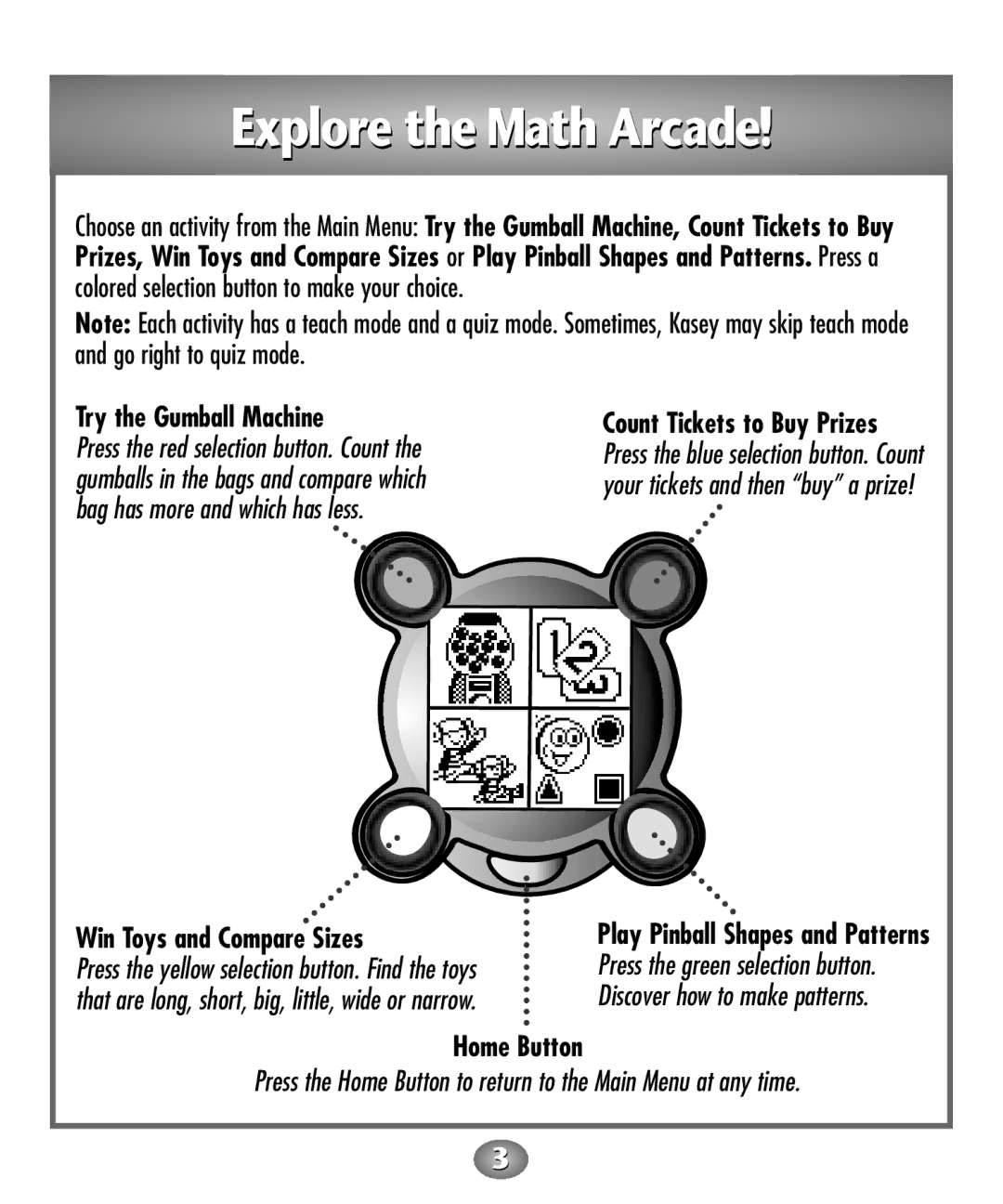Explore the Math Arcade!
Choose an activity from the Main Menu: Try the Gumball Machine, Count Tickets to Buy Prizes, Win Toys and Compare Sizes or Play Pinball Shapes and Patterns. Press a colored selection button to make your choice.
Note: Each activity has a teach mode and a quiz mode. Sometimes, Kasey may skip teach mode and go right to quiz mode.
Try the Gumball Machine
Press the red selection button. Count the gumballs in the bags and compare which bag has more and which has less.
Count Tickets to Buy Prizes Press the blue selection button. Count your tickets and then “buy” a prize!
Win Toys and Compare Sizes
Press the yellow selection button. Find the toys that are long, short, big, little, wide or narrow.
Home Button
Play Pinball Shapes and Patterns Press the green selection button. Discover how to make patterns.
Press the Home Button to return to the Main Menu at any time.
3