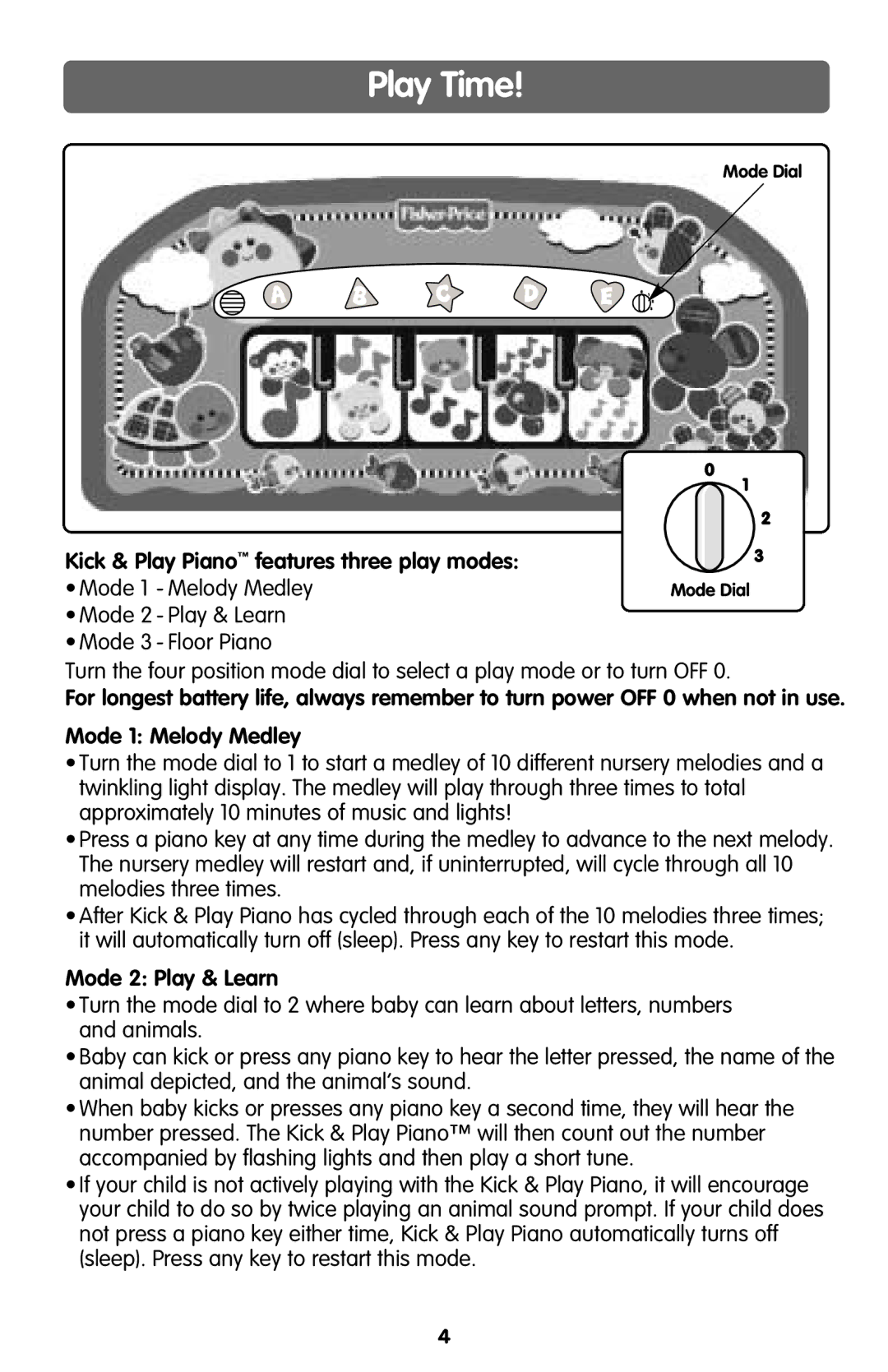Play Time!
Mode Dial
Kick & Play Piano™ features three play modes:
• Mode 1 - Melody Medley
•Mode 2 - Play & Learn
•Mode 3 - Floor Piano
Turn the four position mode dial to select a play mode or to turn OFF 0.
For longest battery life, always remember to turn power OFF 0 when not in use.
Mode 1: Melody Medley
•Turn the mode dial to 1 to start a medley of 10 different nursery melodies and a twinkling light display. The medley will play through three times to total approximately 10 minutes of music and lights!
•Press a piano key at any time during the medley to advance to the next melody. The nursery medley will restart and, if uninterrupted, will cycle through all 10 melodies three times.
•After Kick & Play Piano has cycled through each of the 10 melodies three times; it will automatically turn off (sleep). Press any key to restart this mode.
Mode 2: Play & Learn
•Turn the mode dial to 2 where baby can learn about letters, numbers and animals.
•Baby can kick or press any piano key to hear the letter pressed, the name of the animal depicted, and the animal’s sound.
•When baby kicks or presses any piano key a second time, they will hear the number pressed. The Kick & Play Piano™ will then count out the number accompanied by flashing lights and then play a short tune.
•If your child is not actively playing with the Kick & Play Piano, it will encourage your child to do so by twice playing an animal sound prompt. If your child does not press a piano key either time, Kick & Play Piano automatically turns off (sleep). Press any key to restart this mode.
4