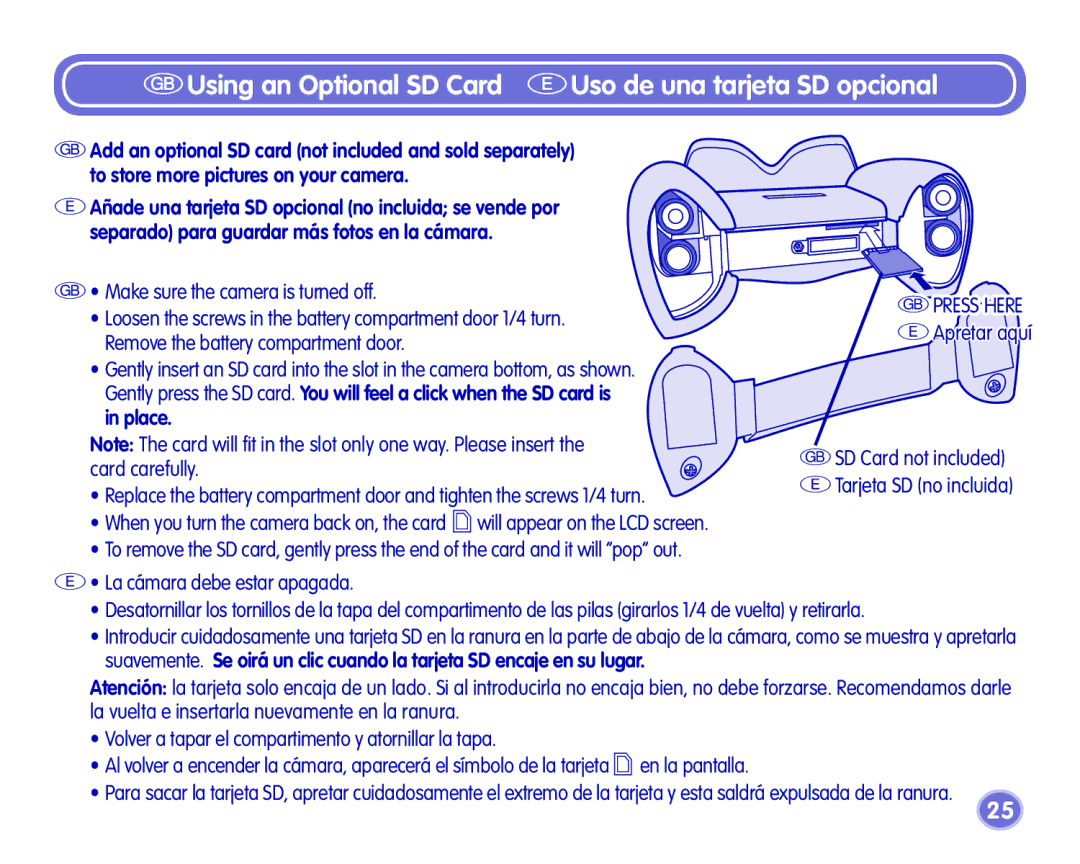GUsing an Optional SD Card EUso de una tarjeta SD opcional
GAdd an optional SD card (not included and sold separately) to store more pictures on your camera.
EAñade una tarjeta SD opcional (no incluida; se vende por
separado) para guardar más fotos en la cámara.
G• Make sure the camera is turned off.
•Loosen the screws in the battery compartment door 1/4 turn. Remove the battery compartment door.
•Gently insert an SD card into the slot in the camera bottom, as shown. Gently press the SD card. You will feel a click when the SD card is in place.
Note: The card will fit in the slot only one way. Please insert the card carefully.
•Replace the battery compartment door and tighten the screws 1/4 turn.
•When you turn the camera back on, the card ![]() will appear on the LCD screen.
will appear on the LCD screen.
•To remove the SD card, gently press the end of the card and it will “pop“ out.
GPRESS HERE EApretar aquí
GSD Card not included) ETarjeta SD (no incluida)
E• La cámara debe estar apagada.
•Desatornillar los tornillos de la tapa del compartimento de las pilas (girarlos 1/4 de vuelta) y retirarla.
•Introducir cuidadosamente una tarjeta SD en la ranura en la parte de abajo de la cámara, como se muestra y apretarla suavemente. Se oirá un clic cuando la tarjeta SD encaje en su lugar.
Atención: la tarjeta solo encaja de un lado. Si al introducirla no encaja bien, no debe forzarse. Recomendamos darle la vuelta e insertarla nuevamente en la ranura.
• Volver a tapar el compartimento y atornillar la tapa. |
|
• Al volver a encender la cámara, aparecerá el símbolo de la tarjeta | en la pantalla. |
• Para sacar la tarjeta SD, apretar cuidadosamente el extremo de la tarjeta y esta saldrá expulsada de la ranura.
25