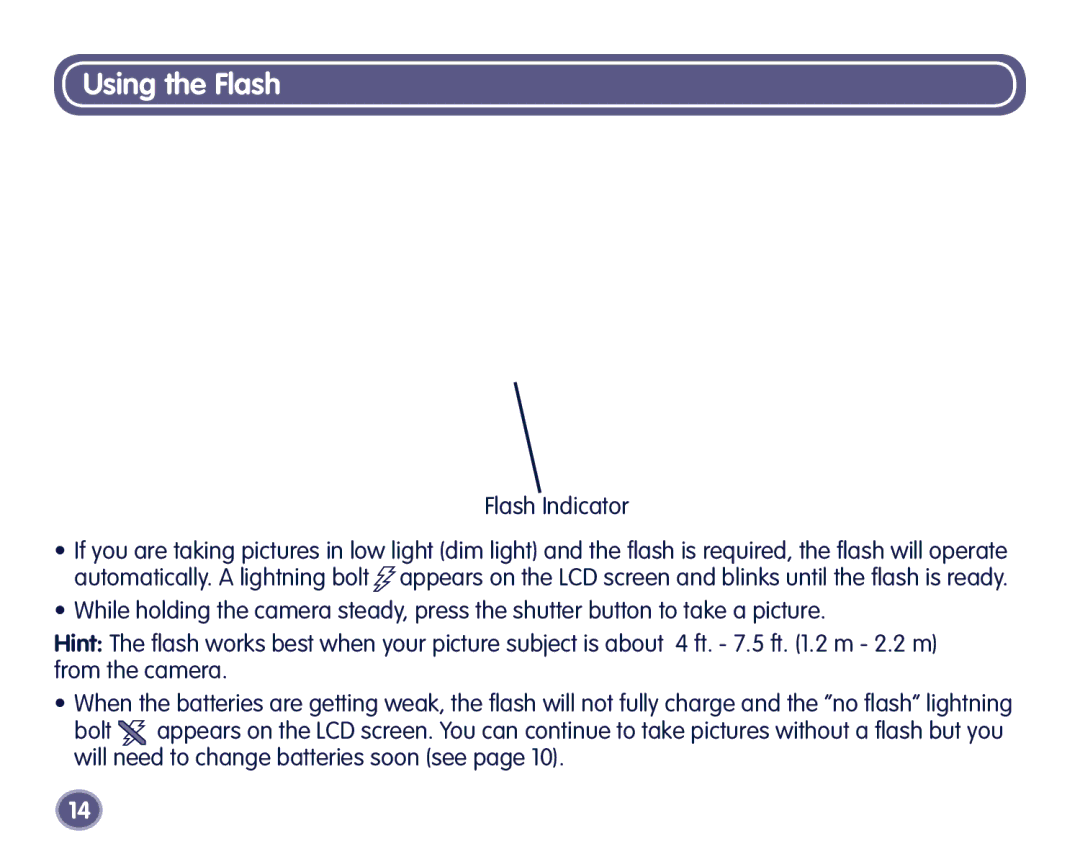Using the Flash
Flash Indicator
•If you are taking pictures in low light (dim light) and the fl ash is required, the fl ash will operate automatically. A lightning bolt ![]() appears on the LCD screen and blinks until the fl ash is ready.
appears on the LCD screen and blinks until the fl ash is ready.
•While holding the camera steady, press the shutter button to take a picture.
Hint: The fl ash works best when your picture subject is about 4 ft. - 7.5 ft. (1.2 m - 2.2 m) from the camera.
•When the batteries are getting weak, the fl ash will not fully charge and the “no fl ash“ lightning
bolt ![]() appears on the LCD screen. You can continue to take pictures without a fl ash but you will need to change batteries soon (see page 10).
appears on the LCD screen. You can continue to take pictures without a fl ash but you will need to change batteries soon (see page 10).
14