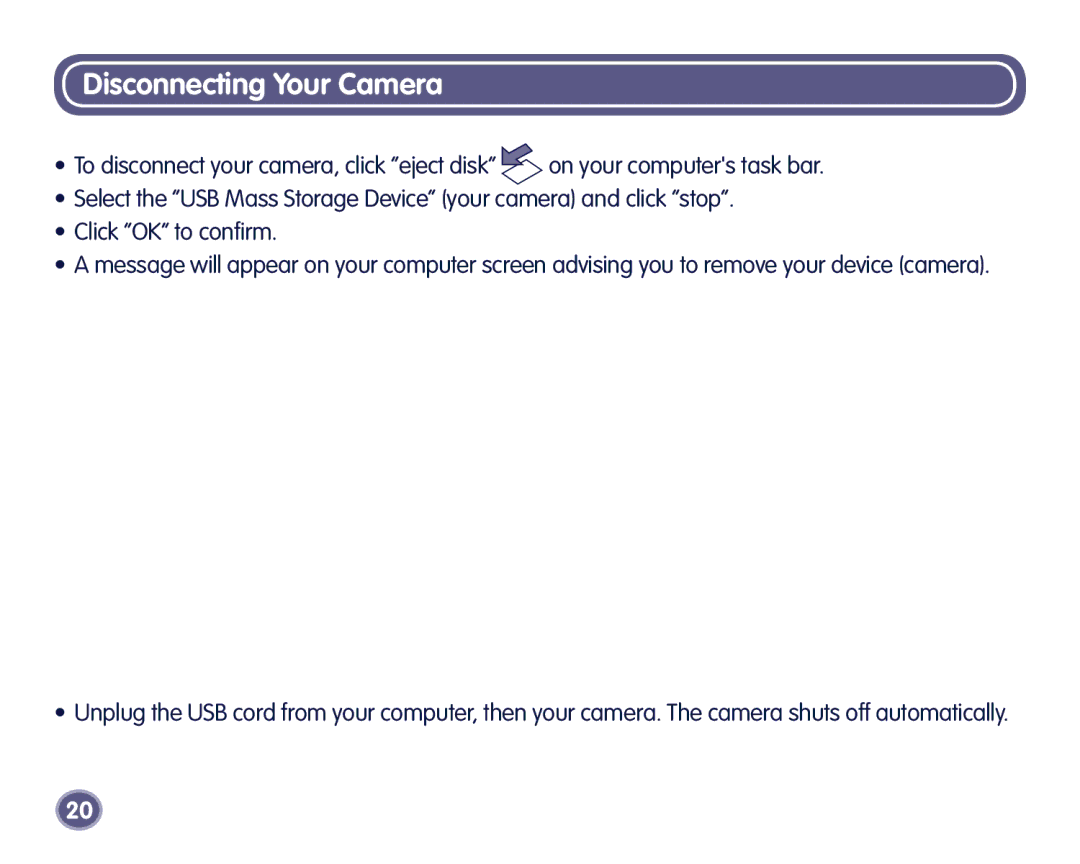Disconnecting Your Camera
•To disconnect your camera, click “eject disk” ![]() on your computer's task bar.
on your computer's task bar.
•Select the “USB Mass Storage Device” (your camera) and click “stop”.
•Click “OK” to confi rm.
•A message will appear on your computer screen advising you to remove your device (camera).
• Unplug the USB cord from your computer, then your camera. The camera shuts off automatically.
20