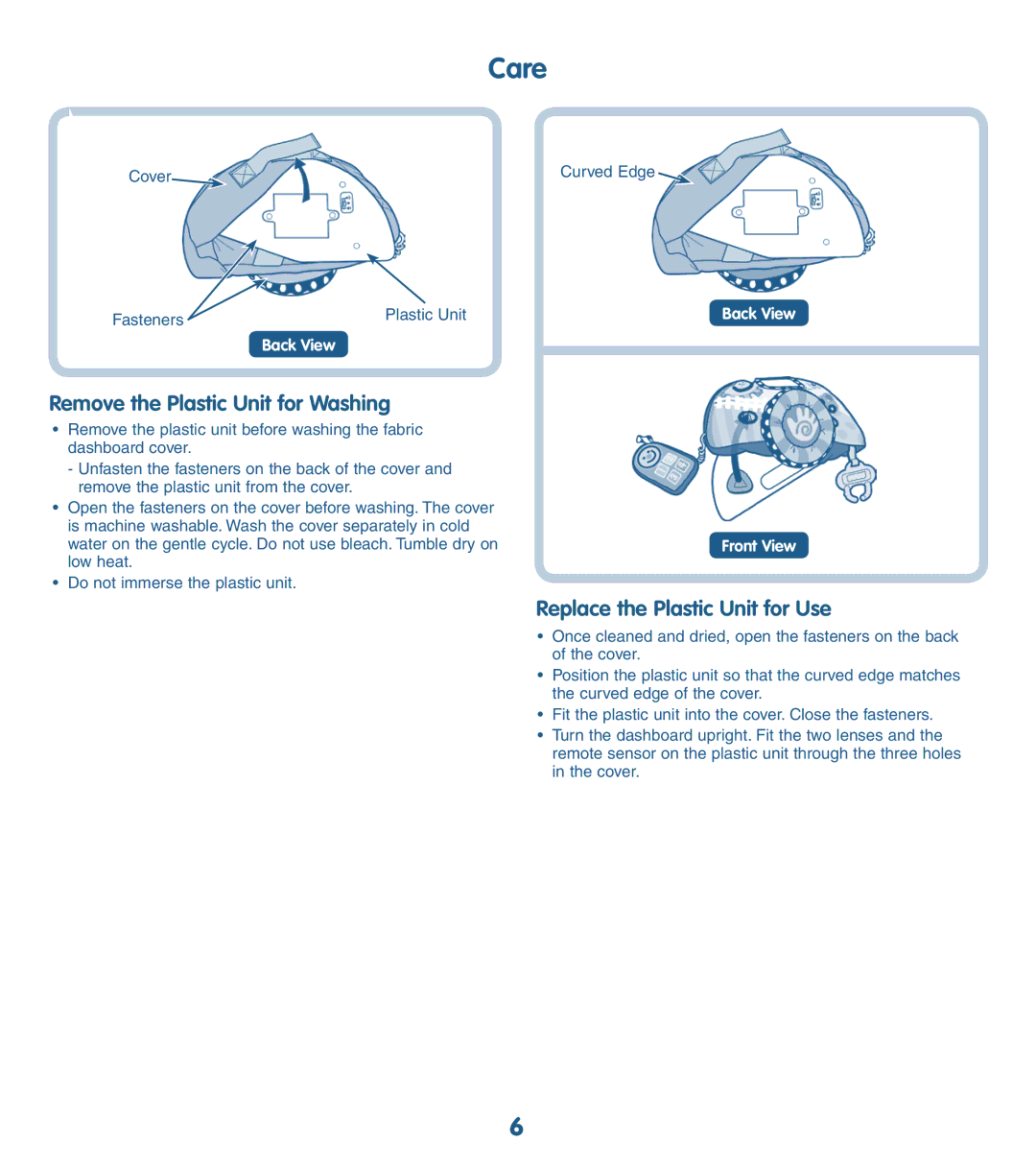K5520 specifications
The Fisher-Price K5520 is a remarkable infant to toddler rocking chair that has garnered attention for its innovative design and multifunctional capabilities. This versatile chair is specifically engineered to accompany your child's developmental stages, providing comfort and entertainment from infancy through toddlerhood.One of the standout features of the K5520 is its adjustable recline, which accommodates infants and allows toddlers to sit upright comfortably. The chair's seat is padded and designed to support a child's growing body while ensuring a cozy space for relaxation or play. The safe, sturdy frame of the chair offers a reassuring stability for parents, allowing them to feel confident as their child enjoys their time in it.
Technologically speaking, the Fisher-Price K5520 incorporates various interactive elements to engage and stimulate young minds. One of the key features is the built-in music player that offers a selection of soothing sounds and lullabies, promoting a calming atmosphere for nap time or quiet play. Additionally, the chair includes removable toys that dangle overhead, capturing the attention of infants and encouraging reaching and grabbing, which aids in developing fine motor skills.
Safety has not been overlooked in the design of the K5520. The chair is equipped with a three-point harness system that secures the child safely while allowing for easy access for parents. The materials used for the chair are durable and designed to withstand the rigors of daily use, ensuring longevity and reliability.
Parents will appreciate the ease of maintenance that the Fisher-Price K5520 offers. The seat cover is removable and machine washable, making cleanup simple and hassle-free. This feature is particularly beneficial in managing spills or messes common in the early stages of parenthood.
In summary, the Fisher-Price K5520 rocking chair does an excellent job of combining comfort, safety, and interactivity, making it an ideal choice for modern parents looking for a multifunctional seating option for their little ones. With its adjustable features, engaging toys, soothing music, and durable design, the K5520 provides a nurturing environment that supports both play and relaxation as children grow.