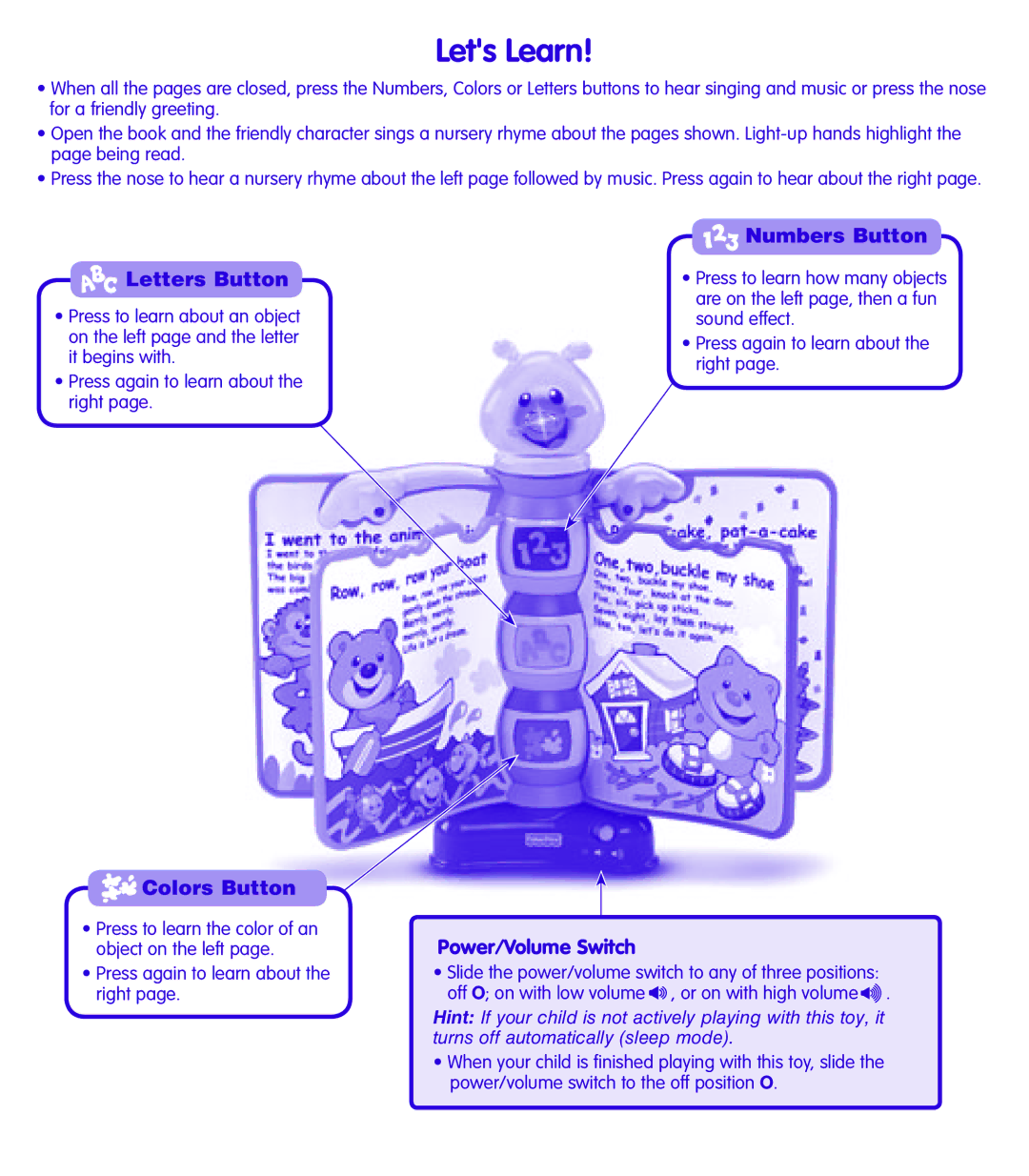Let's Learn!
•When all the pages are closed, press the Numbers, Colors or Letters buttons to hear singing and music or press the nose for a friendly greeting.
•Open the book and the friendly character sings a nursery rhyme about the pages shown.
•Press the nose to hear a nursery rhyme about the left page followed by music. Press again to hear about the right page.

 Letters Button
Letters Button
•Press to learn about an object on the left page and the letter it begins with.
•Press again to learn about the right page.

 Numbers Button
Numbers Button
•Press to learn how many objects are on the left page, then a fun sound effect.
•Press again to learn about the right page.
![]() Colors Button
Colors Button
•Press to learn the color of an object on the left page.
•Press again to learn about the right page.
Power/Volume Switch
•Slide the power/volume switch to any of three positions: off O; on with low volume![]() , or on with high volume
, or on with high volume![]() .
.
Hint: If your child is not actively playing with this toy, it turns off automatically (sleep mode).
•When your child is finished playing with this toy, slide the power/volume switch to the off position O.